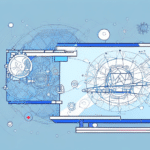Introduction to FedEx Ship Manager Software
Efficient shipping is a critical component of any business that delivers products to customers. FedEx Ship Manager software offers a comprehensive solution for creating, managing, and tracking shipments seamlessly. Designed to streamline your shipping processes, this tool integrates various functionalities into a single, user-friendly platform. In this article, we will explore how to effectively use FedEx Ship Manager software to enhance your shipping operations and provide exceptional service to your customers.
Setting Up Your FedEx Ship Manager Account
Getting started with FedEx Ship Manager is straightforward. Follow these steps to set up your account:
- Visit the FedEx Ship Manager website and click on the “Sign Up Now” button.
- Provide essential information, including your business name, address, email address, and contact details.
- Enter your payment information, such as a valid credit card or FedEx account number, to cover shipping charges.
- Configure your account preferences, including default shipping options and billing information, to streamline future shipments.
According to FedEx’s latest [shipping statistics](https://www.fedex.com/en-us/shipping/tools/ship-manager.html), businesses using Ship Manager experience a 20% increase in shipping efficiency.
Navigating the FedEx Ship Manager Dashboard
Upon logging into FedEx Ship Manager, you are greeted with a comprehensive dashboard that serves as the central hub for all your shipping activities. Key features include:
- Create Shipments: Initiate new shipments with ease.
- Track Packages: Monitor the status and location of your deliveries in real-time.
- Manage Customer Information: Access and update your customer’s shipping details quickly.
- Templates: Save frequently used shipment information to expedite the shipping process.
The intuitive layout ensures that even users with minimal technical expertise can navigate the platform efficiently.
Creating and Managing Shipments
Entering Shipment Details
To create a new shipment, select the “Create a Shipment” option from the dashboard. You will need to input the receiver’s address, package weight, dimensions, and select the desired shipping service level, such as next-day or standard delivery.
Additional options include:
- Signature Confirmation: Ensure that deliveries are received by authorized individuals.
- Insurance: Protect valuable shipments against loss or damage.
Accurate entry of shipment details is crucial to avoid delays and ensure timely delivery. According to [FedEx Reports](https://www.fedex.com/en-us/home.html), accurate shipping information reduces delivery errors by 15%.
Printing Shipping Labels and Documents
Once all shipment details are confirmed, you can print the shipping label and any necessary customs forms directly from the software. This eliminates the need for manual label printing and reduces the likelihood of errors.
To print labels:
- Select the “Print Label” option from the dashboard.
- Ensure your printer is connected and has sufficient ink and paper.
- Review the label for accuracy before printing.
FedEx Ship Manager also allows you to schedule pickups or drop off packages at designated FedEx locations, providing flexibility and convenience.
Tracking Shipments in Real-Time
Real-time tracking is a vital feature of FedEx Ship Manager, providing both businesses and customers with up-to-date information on shipment status. Using the tracking number generated at the time of shipment creation, you can:
- View the current location of the package.
- Receive notifications on delivery status via email or text message.
- Access historical tracking data for performance analysis.
Integrating real-time tracking enhances transparency and improves customer satisfaction by keeping them informed throughout the delivery process.
Managing Customer Shipping Information
FedEx Ship Manager allows you to securely store and manage your customers’ shipping information, simplifying the process of creating future shipments. Features include:
- Customer Profiles: Save and update customer addresses and contact details.
- Shipping History: Access past shipment data to analyze patterns and improve service.
- Customized Labels: Incorporate your company’s branding and logo on shipping labels for a professional appearance.
Efficient management of customer information not only saves time but also enhances the overall customer experience.
Troubleshooting and Best Practices
Troubleshooting Common Issues
While FedEx Ship Manager is designed for reliability, users may occasionally encounter issues such as:
- Label Printing Errors: Ensure your printer is properly connected and has enough ink and paper. Clearing your browser’s cache and cookies can also resolve printing issues.
- Address Validation Errors: Double-check the accuracy of the entered address. Utilize FedEx’s address validation tool to confirm correctness.
For ongoing support, FedEx offers a comprehensive [help center](https://www.fedex.com/en-us/customer-support.html) with resources including user guides, forums, and a dedicated support team.
Best Practices for Optimizing Shipping Operations
To maximize the benefits of FedEx Ship Manager, consider the following best practices:
- Accurate Data Entry: Ensure all shipment details are correct to prevent delays and errors.
- Utilize Templates: Save time by using templates for frequently shipped items or repeat customers.
- Monitor Shipping Performance: Regularly review shipping reports and analytics to identify areas for improvement.
- Stay Updated: Keep your FedEx Ship Manager software updated to access the latest features and security enhancements.
Implementing these practices can lead to increased efficiency, reduced costs, and improved customer satisfaction.
Comparing FedEx Ship Manager to Other Shipping Solutions
While FedEx Ship Manager is a robust tool, it’s essential to evaluate it against other shipping solutions to determine the best fit for your business needs. Consider the following factors when comparing:
- Cost: Analyze the pricing structures of different shipping software to find one that aligns with your budget.
- Features: Assess whether the software offers the functionalities that are most important to your operations, such as international shipping capabilities or advanced analytics.
- Ease of Use: Choose a platform with an intuitive interface that minimizes the learning curve for your team.
- Integration: Ensure the software can seamlessly integrate with your existing business systems, such as inventory management and CRM tools.
Popular alternatives to FedEx Ship Manager include USPS Shipping Services, DHL Express, and UPS Shipping Solutions. Each offers unique features and pricing models, so it’s crucial to conduct a thorough comparison based on your specific business requirements.
Ultimately, the best shipping solution is one that enhances your operational efficiency, integrates seamlessly with your existing systems, and supports your business growth objectives.
Conclusion
FedEx Ship Manager software stands out as a powerful tool for businesses looking to optimize their shipping processes. With its comprehensive features, real-time tracking, and seamless integration capabilities, it provides a reliable foundation for managing and tracking shipments effectively. By following the setup guidelines, navigating the dashboard efficiently, and adhering to best practices, you can leverage FedEx Ship Manager to improve your shipping operations and deliver exceptional service to your customers.
For more detailed information and updates, visit the FedEx Ship Manager official page.