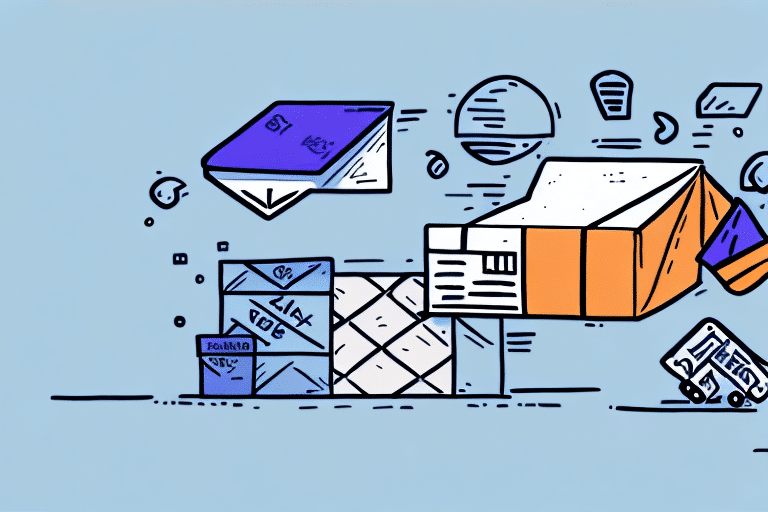Streamline Your Shipping with FedEx Ship Manager Templates
In the competitive world of shipping products, efficiency is key. Every moment spent manually entering shipping information is time lost that could be better spent growing your business. FedEx Ship Manager Templates offer a solution by providing pre-defined shipment templates that save you time and streamline your shipping process. In this guide, we will explore how to effectively use FedEx Ship Manager Templates to enhance your shipping operations.
Benefits of Using FedEx Ship Manager Templates
Time Savings and Efficiency
Automating the shipping process with templates eliminates the need to repeatedly enter the same information. By selecting a template with pre-populated details, you reduce the time spent on administrative tasks and minimize the risk of errors.
Customization and Branding
FedEx Ship Manager Templates allow you to customize your shipping labels with your company’s branding, including logos and contact information. This not only presents a professional image but also ensures that shipments are easily identifiable.
Real-Time Tracking and Reporting
Templates integrate seamlessly with FedEx’s tracking system, enabling you to monitor shipments in real-time. Access detailed shipping reports to gain insights into your shipping activities, identify trends, and uncover opportunities for cost savings.
For more information on FedEx tracking features, visit the FedEx Tracking Page.
Setting Up FedEx Ship Manager Templates
Accessing Templates
To begin using templates, log in to your FedEx account and navigate to the Ship tab. Click on "Create Shipment" and select "Use a Template" from the drop-down menu. Here, you can view existing templates or create new ones.
Creating a New Template
Click on the "New Template" button to start. Fill in the necessary information such as recipient address, shipping speed, and package details. After entering all required fields, save the template for future use.
Customizing Template Settings
Customize your templates by adding your company logo and adjusting the layout to fit your branding requirements. You can also set default shipping options, such as packaging type and handling fees, to ensure consistency across all shipments.
Maximizing Efficiency with FedEx Ship Manager Templates
Batch Shipping
Utilize the batch shipping feature to process multiple shipments simultaneously. This feature significantly reduces the time required to generate labels and documentation for bulk orders.
Default Shipping Options
Set default shipping preferences within your templates to avoid repetitive data entry. This includes selecting default packaging types, shipping speeds, and any special handling instructions.
Training Your Team
Ensure that your team is well-trained in using FedEx Ship Manager Templates. Proper training can lead to more efficient use of templates and minimize the chances of errors.
Avoiding Common Mistakes with FedEx Ship Manager Templates
Regular Updates
Regularly review and update your templates to reflect any changes in your shipping needs or business operations. Outdated templates can lead to errors and delays in shipments.
Accurate Information
Double-check all information within your templates, such as addresses and shipping options, to ensure accuracy. Incorrect information can result in shipments being delayed or misrouted.
Consistent Usage
Encourage consistent use of templates across your organization. Inconsistent usage can cause confusion and reduce the overall efficiency of your shipping processes.
Advanced Features of FedEx Ship Manager Templates
International Shipping Templates
Create specialized templates for international shipments that include necessary customs information and adhere to international shipping regulations.
Special Handling Instructions
For products requiring special handling, such as perishable goods or fragile items, customize your templates to include specific instructions that ensure proper packaging and shipping conditions.
Integration with E-commerce Platforms
Integrate FedEx Ship Manager Templates with your e-commerce platforms to automate the shipping process further. This integration can streamline order fulfillment and enhance customer satisfaction.
Learn more about FedEx integrations on the FedEx Integrations Page.
Troubleshooting and Support
Common Issues
If you encounter issues with your templates, such as errors in shipment details or problems with label printing, refer to the FedEx Customer Support for assistance.
Contacting Support
For unresolved issues, contact FedEx customer service directly. Their support team can provide personalized assistance to resolve any problems you're experiencing with your templates.
Conclusion
Implementing FedEx Ship Manager Templates can significantly enhance the efficiency and accuracy of your shipping processes. By automating repetitive tasks, customizing your shipping labels, and utilizing advanced features, you can focus more on growing your business. Regularly update your templates and train your team to maximize the benefits of this powerful shipping solution.