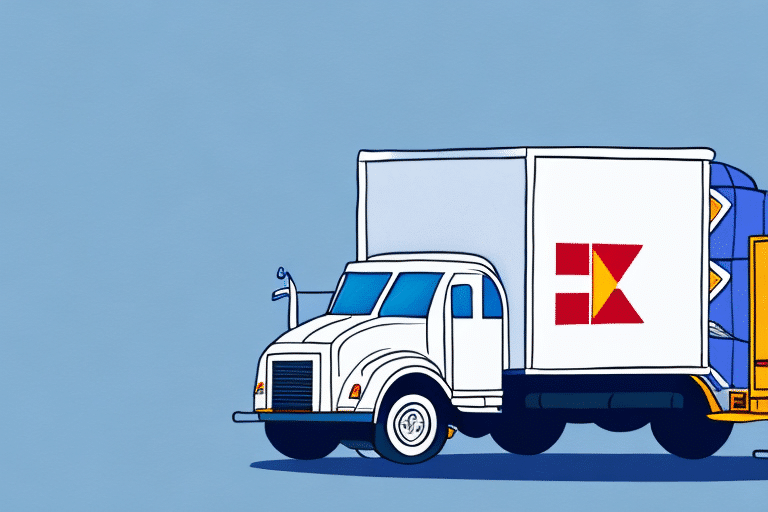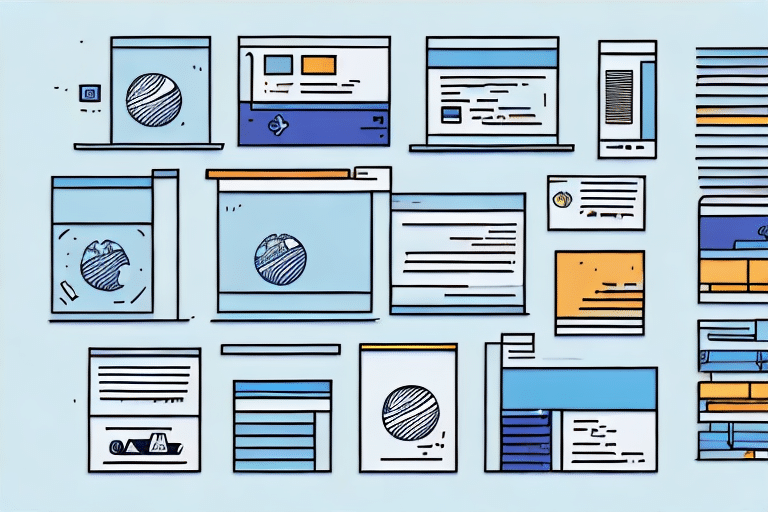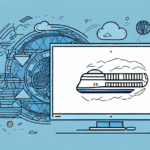Streamline Your Shipping Process with FedEx Ship Manager's Batch Import Feature
Efficient shipping operations are crucial for businesses aiming to enhance customer satisfaction and reduce operational costs. FedEx Ship Manager offers a robust batch importing feature that allows businesses to upload multiple shipping jobs simultaneously. This not only saves time but also minimizes errors associated with manual data entry. In this comprehensive guide, we will delve into the benefits, provide a step-by-step walkthrough, share optimization tips, and highlight best practices to maximize the effectiveness of batch importing with FedEx Ship Manager.
Benefits of Batch Importing with FedEx Ship Manager
Implementing batch importing in your shipping workflow can yield significant advantages:
- Time Efficiency: Uploading multiple shipping jobs at once drastically reduces the time spent on processing orders compared to manual entry.
- Enhanced Accuracy: Utilizing standardized file formats minimizes the risk of data entry errors, ensuring that shipping information is consistent and correct.
- Increased Productivity: Automating the shipping process frees up valuable time for your team to focus on other critical business tasks.
- Cost Savings: Reducing manual labor and minimizing errors can lead to significant cost reductions over time.
According to a Forbes report, businesses that automate their shipping processes can see up to a 40% increase in operational efficiency.
Step-by-Step Guide to Batch Importing with FedEx Ship Manager
1. Prepare Your Batch File
Begin by creating a batch file that adheres to FedEx’s specifications. Typically, this involves formatting your data in a CSV or Excel file with the required shipping details such as recipient addresses, package weights, and service types.
2. Access FedEx Ship Manager
Log in to your FedEx Ship Manager account using a desktop computer, as mobile devices and tablets are not compatible with the batch import feature.
3. Upload the Batch File
Navigate to the batch import section within the Ship Manager interface. Upload your prepared batch file and review the job details for accuracy before submission.
4. Submit and Monitor
After verifying the details, submit the batch import. You can monitor the status of your shipments in real-time through the tracking features available in Ship Manager.
For additional support, refer to FedEx’s support center, which offers comprehensive guides and troubleshooting tips.
Optimization Tips for Batch Importing
To maximize the benefits of batch importing, consider the following optimization strategies:
- Use Templates: Save frequently used job files as templates to streamline future imports.
- Monitor Shipping Costs: Regularly review your shipping expenses and adjust your batch importing practices accordingly, such as consolidating shipments to take advantage of bulk rates.
- Ensure Proper Formatting: Always format your batch files according to FedEx guidelines to prevent errors and delays.
Common Issues and Troubleshooting
While batch importing is highly beneficial, users may encounter some common challenges:
- File Formatting Errors: Incorrectly formatted batch files can lead to unsuccessful imports.
- Incomplete Data: Missing essential shipping details can cause delays and errors in processing shipments.
- Device Compatibility: Attempting to use non-desktop devices may result in compatibility issues.
To resolve these issues, ensure that your data is thoroughly reviewed and adheres to FedEx’s formatting requirements. Utilize FedEx’s support resources or contact their customer service for personalized assistance.
Advanced Features and Customizations
FedEx Ship Manager offers several advanced features to enhance your batch importing experience:
- Custom Shipping Labels: Generate personalized shipping labels to include specific branding or information.
- Automatic Notifications: Set up automatic notifications to receive updates on delivery statuses.
- Detailed Reporting: Utilize the reporting tools to analyze shipping patterns and identify areas for improvement.
Leveraging these advanced features can lead to a more streamlined and efficient shipping process, providing better service to your customers.
Cost Savings and Efficiency Gains
Batch importing not only enhances operational efficiency but also contributes to significant cost savings. By reducing the time and resources required for manual data entry, businesses can allocate their workforce to more strategic tasks. Additionally, leveraging FedEx’s bulk shipping rates through batch imports can lead to substantial reductions in shipping expenses. According to a Business News Daily article, companies that optimize their shipping processes can achieve up to a 30% decrease in logistics costs.
Ensuring Data Accuracy and Avoiding Errors
To maintain a smooth batch importing process, data accuracy is paramount. Here are some best practices to ensure your data is error-free:
- Double-Check Data: Verify all shipping information for accuracy before uploading.
- Follow FedEx Guidelines: Strictly adhere to FedEx’s formatting and data entry guidelines.
- Test Your Files: Conduct test imports to ensure your batch files are correctly formatted and free of errors.
By prioritizing data accuracy, you can minimize the risk of errors and ensure timely and efficient delivery of your shipments.
Conclusion
FedEx Ship Manager’s batch importing feature is a powerful tool for businesses looking to optimize their shipping processes. By automating the upload of multiple shipping jobs, companies can save time, reduce errors, and achieve significant cost savings. Implementing the strategies and best practices outlined in this guide will help you fully leverage the benefits of batch importing, ultimately enhancing your operational efficiency and improving your bottom line.