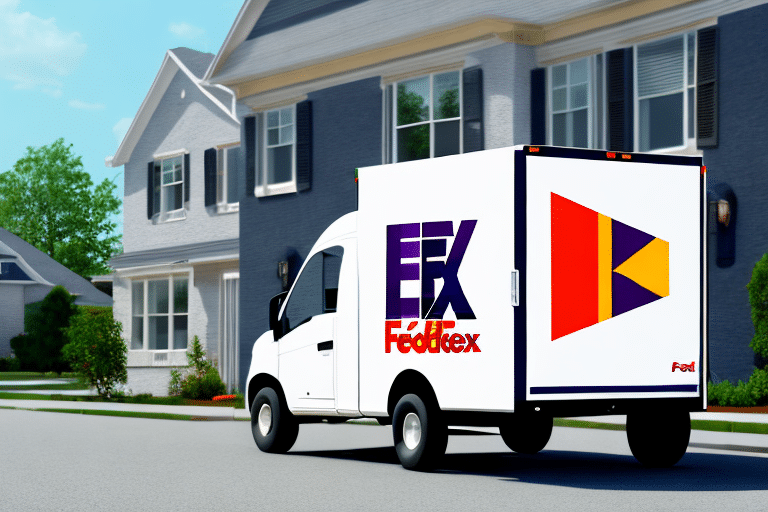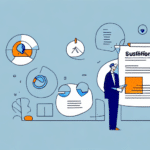Introduction to FedEx Ship Manager's Call Before Delivery Feature
Ensuring that your customers are available to receive their shipments is crucial for maintaining high service quality. FedEx Ship Manager offers a Call Before Delivery feature that facilitates proactive communication with your customers. This feature not only enhances the delivery experience but also helps in building trust and loyalty. In this guide, we will explore how to utilize FedEx Ship Manager's Call Before Delivery, its benefits, best practices, troubleshooting tips, and real-world applications.
Benefits of Using Call Before Delivery
Enhanced Customer Satisfaction
Proactively contacting customers before delivery increases satisfaction by ensuring they are prepared to receive their packages. According to a Forbes report, businesses that prioritize customer communication see a 20% increase in customer retention rates.
Reduction in Failed Deliveries
Failed delivery attempts can be costly and time-consuming. The Call Before Delivery feature helps reduce these instances by verifying customer availability in advance. The Statista report highlights that automated delivery notifications can decrease failed deliveries by up to 30%.
Cost Savings
By minimizing failed delivery attempts, businesses can save on additional shipping fees and operational costs. Efficient delivery processes lead to significant cost reductions, as reported by the Business Insider, which states that optimized logistics can reduce shipping costs by 15-20%.
Real-Time Tracking and Flexibility
FedEx Ship Manager provides real-time tracking of shipments, allowing businesses to monitor the progress and make adjustments as needed. This flexibility ensures packages are delivered promptly and provides customers with accurate delivery windows.
Setting Up and Configuring Your FedEx Ship Manager Account
Creating Your Account
To begin using the Call Before Delivery feature, visit the FedEx Ship Manager website and click on the Sign Up button. Follow the instructions to enter your business information, set up your username and password, and verify your account details.
Updating Contact Information
Accurate contact information is essential for effective delivery notifications. Log into your FedEx Ship Manager account, navigate to the "Profile" section, and ensure that your phone number and email address are current. This ensures that FedEx can reach you and your customers regarding shipment statuses.
Creating Shipment Templates
If you frequently ship to the same locations, creating shipment templates can save time and reduce errors. In the "Templates" section of your account, set your preferred shipping options and delivery preferences. This automation streamlines the shipping process for future deliveries.
Best Practices for Effective Delivery Communication
Personalize Notification Messages
Customize your delivery notifications to include your business name and contact information. Personalized messages enhance the customer experience and reinforce your brand identity.
Provide Accurate Delivery Windows
Ensure that the delivery time windows you provide are realistic and based on accurate shipment tracking. This reduces customer inconvenience and increases the likelihood of successful delivery attempts.
Utilize Multiple Communication Channels
Offer customers various ways to receive notifications, such as email, SMS, or phone calls. Providing multiple channels ensures that your messages reach customers in their preferred format.
Monitor Shipment Metrics
Regularly review your delivery metrics to identify patterns and areas for improvement. Monitoring factors like delivery success rates and customer feedback can help refine your shipping strategies.
Troubleshooting Common Issues
Incorrect or Outdated Contact Information
If a customer experiences issues receiving delivery notifications, verify their contact information and update it as necessary. Promptly addressing inaccuracies prevents further delivery complications.
Failed Delivery Attempts
In cases of failed deliveries, offer alternative options such as rescheduling or redirecting the package to a different address. FedEx Ship Manager allows for flexible adjustments to accommodate customer needs.
Delayed Shipments
Communicate any delays to customers as soon as possible. Providing timely updates and apologies can mitigate frustration and maintain trust.
Reducing Costs and Enhancing Customer Satisfaction
Optimizing Delivery Routes
Utilize FedEx Ship Manager’s route optimization tools to streamline delivery paths, reducing fuel consumption and delivery times. Efficient routing can lead to substantial cost savings and quicker deliveries.
Minimizing Packaging Costs
Ensure that packages are appropriately sized to avoid unnecessary shipping fees. Using the right packaging reduces costs and enhances the overall delivery process.
Improving Customer Loyalty
Consistent and reliable delivery experiences cultivate customer loyalty. Satisfied customers are more likely to become repeat clients and recommend your services to others.
Conclusion: The Future of Delivery Communication
The Call Before Delivery feature in FedEx Ship Manager represents a significant advancement in delivery logistics. By proactively communicating with customers, businesses can enhance satisfaction, reduce costs, and streamline their shipping operations. As e-commerce continues to grow, leveraging such features will be essential for maintaining a competitive edge and fostering long-term customer relationships. Embrace FedEx Ship Manager’s capabilities today to transform your delivery processes and achieve greater business success.