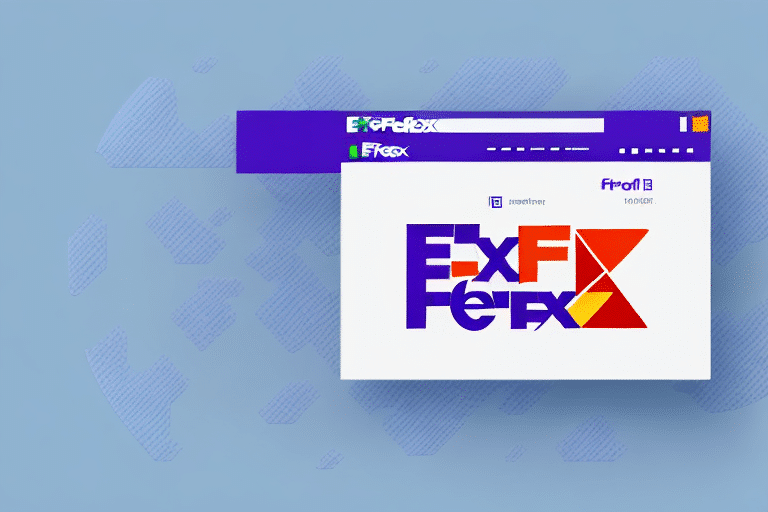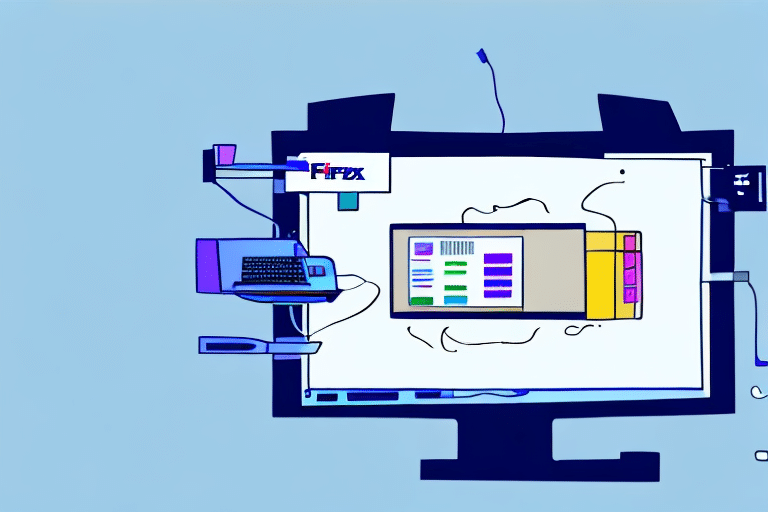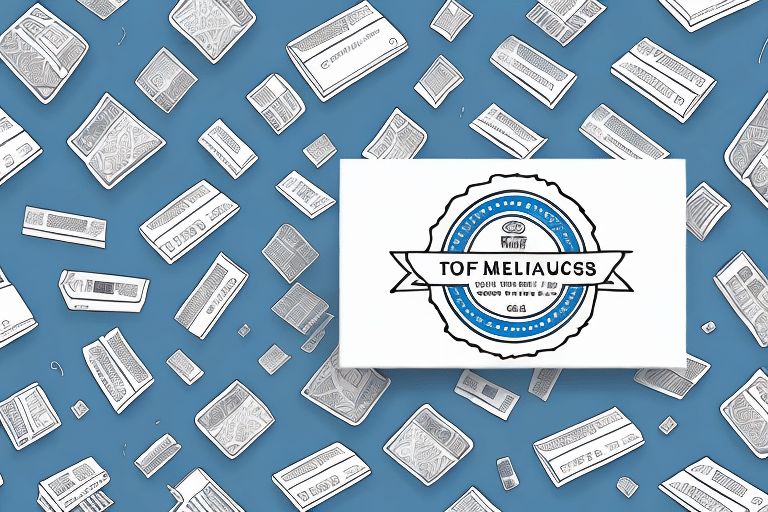Introduction to FedEx Ship Manager for 4x6 Label Creation
Efficiently managing shipping operations is crucial for businesses that regularly send packages. FedEx Ship Manager stands out as a comprehensive tool designed to streamline the label creation process, particularly for 4x6 labels. This guide delves into the functionalities, benefits, and best practices of using FedEx Ship Manager to enhance your shipping strategy.
Understanding FedEx Ship Manager
What is FedEx Ship Manager?
FedEx Ship Manager is a web-based shipping solution tailored for businesses of all sizes. It facilitates the creation of shipping labels, management of shipments, and real-time package tracking. The intuitive interface and robust features make it a preferred choice for optimizing shipping operations.
Key Features and Benefits
- Automated Label Creation: Streamlines the process by reducing manual data entry.
- Real-Time Tracking: Offers up-to-date information on shipment statuses, enhancing customer communication.
- Comprehensive Reporting: Provides insights through detailed analytics, aiding in process optimization.
- Integration Capabilities: Seamlessly integrates with other shipping tools and e-commerce platforms.
According to a Business News Daily report, businesses that utilize advanced shipping management software see a significant reduction in shipping errors and processing times.
Advantages of 4x6 Label Creation with FedEx Ship Manager
Standardization Across Carriers
4x6 labels are universally accepted by major shipping carriers like FedEx, USPS, and UPS. This standardization ensures compatibility with various scanning and processing equipment, minimizing shipment delays and errors.
Enhanced Information Display
The larger 4x6 label size accommodates more comprehensive information, including barcodes, tracking numbers, and shipment details. This clarity aids in efficient package handling and tracking.
Faster Processing Times
Larger labels are scanned more quickly, facilitating faster processing by carriers. This efficiency is critical for businesses that prioritize quick delivery times.
Getting Started with FedEx Ship Manager
Sign-Up Process
Registering for FedEx Ship Manager is straightforward. Visit the FedEx website, navigate to the "Ship Manager" section, and follow the prompts to create an account. Once registered, you can immediately begin creating and managing your shipping labels.
Setting Up Your Account
After signing up, personalize your account by saving frequently used shipping addresses and package details. This setup speeds up the label creation process for repeat shipments.
Types of Labels Offered by FedEx Ship Manager
Standard 4x6 Labels
The 4x6 label is the most commonly used type, offering flexibility and compatibility with various shipping carriers while providing ample space for necessary shipping information.
Thermal Labels
Thermal labels are designed for use with thermal printers, producing high-quality, durable labels that can withstand rough handling and varying environmental conditions.
Specialty Labels
FedEx Ship Manager also offers specialty labels for specific shipping requirements, such as hazardous materials, international shipments, and perishable goods. These labels ensure compliance with regulatory standards and enhance shipment security.
Step-by-Step Guide to Creating 4x6 Labels
- Log In: Access your FedEx Ship Manager account.
- Create Shipment: Select the "Create Shipment" option.
- Enter Details: Input recipient address, package weight, dimensions, and desired delivery speed.
- Select Label Type: Choose the "4x6 Shipping Label" option.
- Print Label: Click "Print Label" to generate and print your label.
For best results, use a high-quality printer to ensure barcodes and tracking information are clear and scannable.
Customizing Your 4x6 Labels
Branding Your Labels
Enhance your brand visibility by customizing labels with your company logo, preferred fonts, and color schemes using the FedEx Label Customization tool. Consistent branding fosters recognition and professionalism.
Adding Additional Information
Incorporate QR codes linking to your website or social media pages, and include personalized messages to engage customers and promote your business. These enhancements can improve customer experience and foster loyalty.
Automating Label Creation to Save Time and Costs
Shipping Rules and Preferences
Set up automated shipping rules within FedEx Ship Manager to streamline label creation. Automation reduces manual input errors and speeds up the shipping process.
Cost-Efficient Shipping Options
Automated systems can select the most cost-effective shipping options based on your predefined criteria, helping you save on shipping expenses.
Data from the U.S. E-commerce Market Report indicates that businesses using automated shipping processes experience up to a 20% reduction in shipping costs.
Troubleshooting Common Label Creation Issues
Printer Compatibility and Label Alignment
Ensure your printer is compatible with FedEx Ship Manager and properly aligned to prevent label misprints. Consult the FedEx Support Center for detailed troubleshooting guides.
Addressing Slow Processing Times
Clear your browser cache and ensure a stable internet connection to enhance processing speeds. Regularly updating your software and operating systems can also prevent slowdowns.
Best Practices for Shipping and Tracking with FedEx Ship Manager
Accurate Shipping Information
Always provide complete and accurate shipping details, including the recipient’s full name, address, and contact information, to ensure timely and accurate deliveries.
Utilizing Tracking Tools
Leverage FedEx’s tracking tools to monitor shipments in real-time, providing transparency and the ability to address any issues promptly.
Awareness of Shipping Regulations
Stay informed about shipping regulations, especially for international or hazardous materials, to avoid delays and additional fees.
Integrating FedEx Ship Manager with Other Shipping Tools
FedEx Ship Manager integrates seamlessly with popular e-commerce platforms like WooCommerce and Magento. This integration allows for streamlined operations, reducing manual interventions and enhancing overall efficiency.
According to a Shopify study, businesses that integrate their shipping tools with e-commerce platforms see a 30% increase in operational efficiency.
Advanced Features for Large-Scale Shipping Operations
Batch Shipping
Batch shipping enables businesses to process multiple shipments simultaneously, significantly reducing the time required for large-scale operations.
Custom Label Templates
Create and use custom label templates tailored to your specific needs, ensuring consistency and compliance across all shipments.
User Permissions
Manage access levels for team members, ensuring that only authorized personnel can edit shipping details or access sensitive information.
Cost and Benefit Analysis: FedEx Ship Manager vs. Other Solutions
Comparative Advantages
While there are alternative shipping solutions available, FedEx Ship Manager offers a comprehensive set of features, better reliability, and enhanced integration capabilities. Cheaper alternatives may lack advanced functionalities, resulting in longer processing times and higher error rates.
Return on Investment
The efficiency gains and cost savings provided by FedEx Ship Manager often outweigh the initial investment, making it a valuable tool for businesses aiming to optimize their shipping processes.
A Forbes article highlights that businesses using advanced shipping management software can see up to a 25% improvement in operational efficiency.
Conclusion: Maximizing Shipping Efficiency with FedEx Ship Manager
Implementing FedEx Ship Manager for 4x6 label creation offers significant benefits, including time savings, cost reductions, and enhanced shipping accuracy. By leveraging its comprehensive features and adhering to best practices, businesses can streamline their shipping processes, ensuring reliable and efficient delivery services that support growth and customer satisfaction.