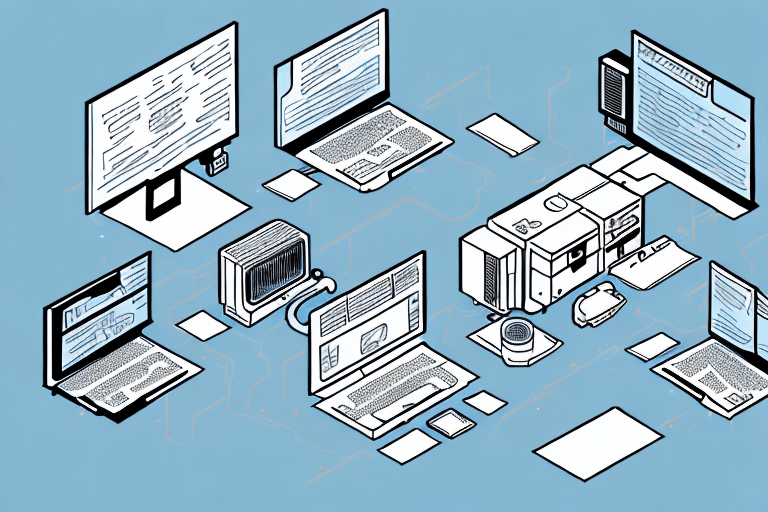How to Use FedEx Ship Manager to Create a Return Label
Shipping items online has become more common than ever before. However, there are instances when a product may need to be returned, such as when the item received is defective or not what you ordered. In such cases, a return label is essential for the process. With the FedEx Ship Manager, creating a return label is a straightforward process. This guide provides a comprehensive overview of how to utilize FedEx Ship Manager for generating return labels efficiently.
Benefits of Using FedEx Ship Manager for Return Labels
A return label is a vital tool for any online business, enabling seamless returns of products by customers. Here are the key benefits of using FedEx Ship Manager for this purpose:
- Streamlined Return Process: Facilitates easy returns of damaged, defective, or unwanted items.
- Tracking Capabilities: Provides tracking numbers for returned items, allowing both businesses and customers to monitor the return status.
- Cost Savings: Offers discounted shipping rates for return shipments, reducing overall shipping costs.
- Enhanced Customer Service: A hassle-free return process can improve customer satisfaction and loyalty.
According to a Statista report, efficient return processes are crucial in retaining customers and encouraging repeat business.
Setting Up Your FedEx Ship Manager Account
Before you can create a return label, you'll need to set up a FedEx Ship Manager account:
- Register for a FedEx Account: Visit the FedEx website and sign up for an account.
- Access Ship Manager: Once registered, log in to FedEx Ship Manager using your account credentials.
- Configure Account Settings: Enter your business information, payment details, and preferred shipping options.
Having a well-configured account ensures a smooth experience when creating return labels.
Step-by-Step Guide to Creating a Return Label
Navigating the FedEx Ship Manager Interface
The FedEx Ship Manager interface is designed to be user-friendly. Follow these steps to navigate the platform:
- Select "Create a Shipment": From the dashboard, click on the "Create a Shipment" tab.
- Choose Return Label Option: Select the option to create a return label from the available choices.
Entering Shipping Information
Accurate shipping information is crucial for successful returns:
- Recipient's Address: Enter the correct address where the return will be sent.
- Reason for Return: Specify the reason for the return, such as "Defective Item" or "Wrong Size."
- Package Details: Provide details like package weight and dimensions.
Ensure all information is accurate to avoid delays. Refer to FedEx Ship Manager's official guidelines for detailed instructions.
Choosing Package Type and Shipping Method
Selecting the right package type and shipping method affects both cost and delivery speed:
- Package Type: Choose from options like padded envelopes for small items or sturdy boxes for larger products.
- Shipping Method: Decide between expedited shipping for urgent returns or standard shipping for economical options.
Consider the item's size and the required delivery timeframe when making these selections.
Reviewing and Confirming Your Return Label
Before finalizing your return label, it's essential to review all details:
- Verify Addresses: Ensure both sender and recipient addresses are correct.
- Check Package Information: Confirm the accuracy of package weight and dimensions.
- Review Shipping Method: Make sure the selected shipping method aligns with your needs.
Once verified, you can print the label and attach it securely to the package.
Troubleshooting Common Issues
While creating return labels is generally straightforward, you may encounter some common issues:
- Incorrect Shipping Addresses: Double-check all address fields to prevent delivery failures.
- Wrong Package Weight: Accurately measure and enter the package weight to avoid additional charges.
- Technical Glitches: If the Ship Manager interface isn't responding, try clearing your browser's cache or using a different browser.
If problems persist, contact FedEx Customer Support for assistance.
Best Practices for Efficient Return Label Creation
To streamline the process of creating return labels on FedEx Ship Manager, consider the following best practices:
- Stay Organized: Keep all necessary information readily available, such as customer details and order numbers.
- Use Saved Templates: Save common return label settings to expedite future returns.
- Regularly Update Account Information: Ensure your FedEx account details are current to prevent any billing or shipping issues.
- Train Your Team: Ensure that all team members involved in the shipping process are familiar with FedEx Ship Manager's functionalities.
Adhering to these practices can enhance efficiency and reduce errors in the return process.
Conclusion
Creating a return label using FedEx Ship Manager is an essential aspect of managing online shipments. By understanding the benefits, setting up your account correctly, following a step-by-step guide, and adhering to best practices, you can ensure a smooth and efficient return process for your business and customers alike.
For more information on optimizing your shipping processes, refer to reputable sources such as the FedEx Shipping Resources and industry reports from leading market analysts.