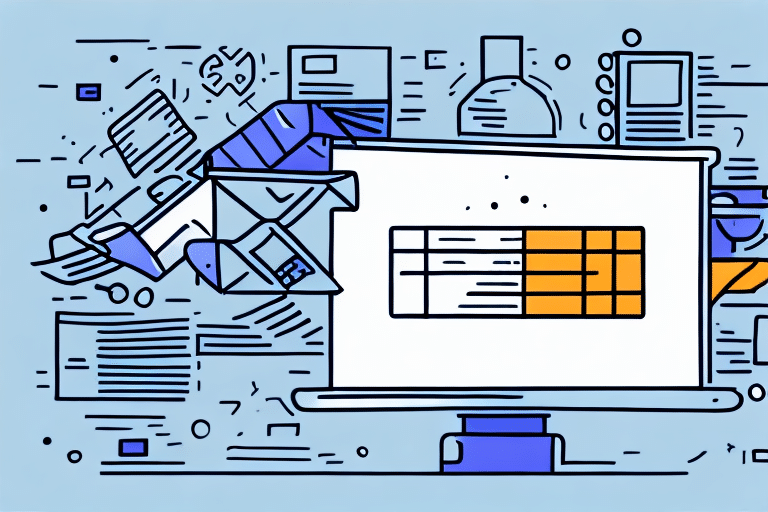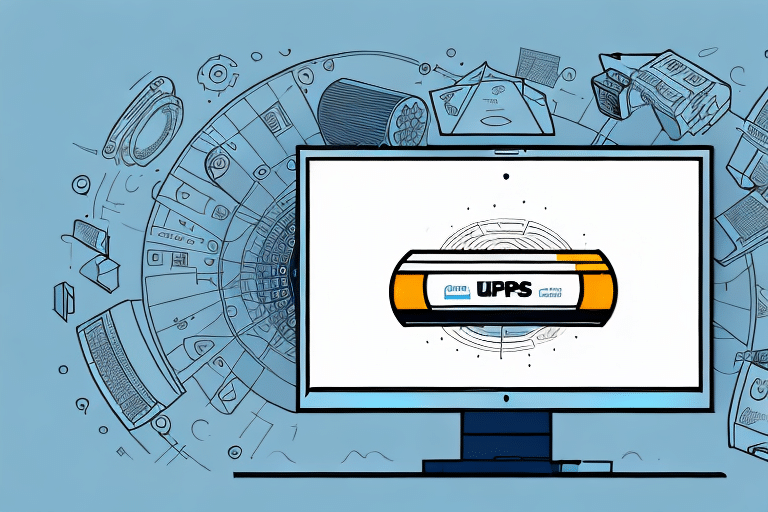Creating an SEO-Optimized Ship Manifest with FedEx Ship Manager: A Comprehensive Guide
Efficient shipping is critical for businesses of all sizes, and managing multiple packages through FedEx can streamline your operations. A ship manifest is a crucial document that lists all packages being sent, including essential details such as weight, dimensions, and shipping labels. This guide delves into how to use FedEx Ship Manager to create an optimized ship manifest, ensuring a smooth and compliant shipping process.
The Importance of a Ship Manifest
Enhancing Shipping Efficiency
A ship manifest consolidates all package information into a single document, saving time for both businesses and FedEx by reducing potential errors. According to FedEx, utilizing a ship manifest can decrease processing time by up to 20%.
Legal Compliance
For certain shipments, especially those involving hazardous materials, a ship manifest is legally required. Ensuring compliance with all regulations protects your business from potential fines and legal issues.
Accurate Tracking and Record-Keeping
A detailed ship manifest allows for easy tracking of shipments, ensuring timely deliveries. It also serves as a valuable record for resolving disputes and facilitating insurance claims.
Understanding FedEx Shipping Labels
Types of Shipping Labels
FedEx offers various shipping labels tailored to different needs:
- Standard Labels: Include sender and recipient addresses, tracking number, and barcode.
- International Labels: Contain additional information required for cross-border shipments.
- Hazardous Materials Labels: Specific for shipping hazardous items, ensuring compliance with safety regulations.
Customized and Thermal Labels
FedEx also provides customized labels that can include company logos and branding, enhancing professionalism and brand recognition. Thermal labels are designed for use with thermal printers, offering durable and high-quality printing.
Step-by-Step Guide to Creating a Ship Manifest with FedEx Ship Manager
Accessing FedEx Ship Manager
Begin by logging into your FedEx account and navigating to the Ship Manager page.
Creating a Shipment
Click on the "Create a Shipment" button and enter the necessary information for each package, including weight, dimensions, and shipping label details.
Generating the Ship Manifest
After inputting all package data, select "Create a Ship Manifest," review the information for accuracy, and submit your manifest.
Final Review and Submission
Ensure all details are correct to prevent delays or errors. Once confirmed, submit the ship manifest to complete the process.
Efficient Shipment Management Tips
Utilize the Address Book Feature
Save frequently used addresses in the address book to expedite the shipping information entry process.
Leverage Batch Shipping
Create multiple shipments simultaneously using the batch shipping feature, which is especially beneficial for high-volume shipments.
Use Tracking and Shipment History
Monitor shipment statuses and access historical data to streamline future shipping processes.
Customizing Your Shipping Preferences
Setting Default Packaging Types
Configure default packaging settings to save time and maintain consistency across shipments.
Establishing Shipping Profiles
Create shipping profiles for frequent destinations to pre-populate recipient information and shipping preferences.
Adding Special Instructions
Include special handling or shipping instructions to cater to specific shipping needs.
Avoiding Common Errors in Ship Manifest Creation
Ensuring Address Accuracy
Double-check all shipping and recipient addresses to avoid delivery issues.
Proper Packaging Practices
Use appropriate packaging materials and methods to protect items during transit.
Accurate Declaration of Item Value
Properly declare the value of shipped items to ensure adequate insurance coverage.
Correct Labeling
Label each package accurately with the correct shipping labels and barcodes to facilitate smooth delivery.
Advanced Features and Integration Options
Batch and Multi-Package Shipping
Take advantage of batch shipping to handle large volumes and multi-package shipping for larger or multiple items.
Shipment Templates
Create and save shipment templates for frequently shipped items to expedite the shipping process.
Customizing Shipping Labels
Add company logos and customize label details to enhance brand professionalism.
Integrating E-commerce Platforms
Seamlessly integrate your e-commerce platforms with FedEx Ship Manager to automate order imports and streamline shipping operations. Popular integrations include Shopify and WooCommerce.
Comparing FedEx Ship Manager with Other Shipping Solutions
While FedEx Ship Manager offers robust features for shipping management, other solutions like ShipStation, Shippo, and EasyPost provide competitive alternatives. Consider factors such as cost, feature set, and integration capabilities when choosing the best shipping software for your business needs.
Best Practices for Streamlined Shipping
- Verify all shipment information before submission.
- Utilize saved addresses and shipping profiles.
- Schedule pickups in advance to save time.
- Regularly review shipment history to optimize future shipments.
Conclusion
FedEx Ship Manager is a powerful tool that simplifies the shipping process, ensuring efficiency and compliance. By creating accurate ship manifests and leveraging the platform's advanced features, businesses can streamline their operations, reduce errors, and enhance customer satisfaction. Whether shipping locally or internationally, mastering FedEx Ship Manager will significantly benefit your shipping workflow.