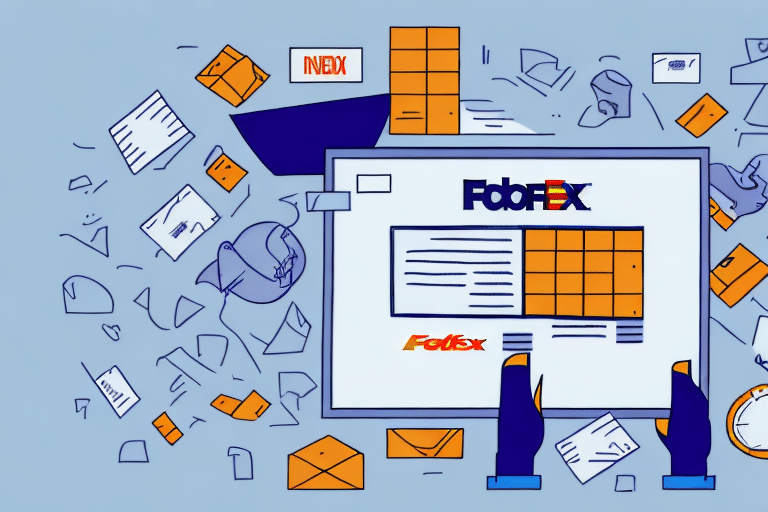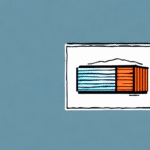Introduction to FedEx Ship Manager and Negotiated Rates
As a business owner, reducing overhead costs is crucial for maintaining profitability. Shipping expenses can constitute a significant portion of your budget, but by negotiating rates with carriers like FedEx, you can achieve substantial savings. FedEx Ship Manager is a comprehensive tool that allows you to display and manage your negotiated rates effectively. In this article, we’ll explore how to use FedEx Ship Manager to display negotiated rates and provide strategies to maximize your shipping savings.
Importance of Negotiated Rates in FedEx Shipping
Why Negotiated Rates Matter
Negotiating rates with FedEx means securing shipping costs below their standard published rates. This reduction is typically based on factors such as shipping volume, package weight, and frequency of shipments. Implementing negotiated rates through FedEx Ship Manager ensures that your business consistently benefits from lower shipping costs, directly impacting your bottom line.
According to the U.S. E-commerce Statistics 2023, shipping costs account for approximately 10-15% of total e-commerce sales expenses. By optimizing these costs through negotiated rates, businesses can enhance their competitiveness and profitability.
Competitive Advantage and Cost Stability
Lower shipping costs enable businesses to offer more competitive pricing to customers, potentially increasing sales and market share. Additionally, negotiated rates provide cost predictability, as rates are often locked in for a set period, allowing for better budgeting and financial planning.
Regularly reviewing and renegotiating your rates with FedEx ensures that your business adapts to changing shipping volumes and market conditions, maintaining optimal cost efficiency.
Setting Up Your FedEx Account for Negotiated Rates
Establishing a FedEx Account
The first step to leveraging negotiated rates is setting up a FedEx account. During the setup process, engage with a FedEx account representative to discuss your shipping needs and negotiate rates based on your shipping volume and frequency.
Obtaining and Configuring Account Information
Once rates are agreed upon, you'll receive essential account details such as your account number and meter number. These credentials are necessary to configure your FedEx Ship Manager account. Logging into FedEx Ship Manager with this information enables you to display your negotiated rates automatically.
Eligibility for Negotiated Rates
Negotiated rates are typically available to businesses that maintain a certain shipping volume annually. While small businesses may not always qualify, FedEx offers various discounts and promotions that can be beneficial. For detailed eligibility criteria, refer to [FedEx’s official guidelines](https://www.fedex.com/en-us/shipping/manage.html).
Maximizing Savings with FedEx Ship Manager
Accessing Negotiated Rates in Ship Manager
To enable negotiated rates in FedEx Ship Manager, navigate to your account settings and activate the feature. Once enabled, your negotiated rates will be applied automatically to all new shipments, ensuring you benefit from the lowest possible shipping costs.
For additional assistance, FedEx customer service provides support in enabling and troubleshooting this feature.
Optimizing Shipping Strategies
- Consolidate Shipments: Combining multiple orders into a single shipment can significantly reduce shipping fees and the number of packages sent. This strategy not only saves costs but also streamlines your shipping process.
- Efficient Packaging: Using lightweight and durable packaging materials minimizes package weight and dimensions, leading to lower shipping costs. Additionally, adopting eco-friendly materials can enhance your brand’s sustainability efforts.
Implementing these strategies can further enhance the savings achieved through negotiated rates.
Comparing Standard and Negotiated Rates
FedEx Ship Manager allows you to compare standard published rates with your negotiated rates. By entering shipment details and selecting the desired service level, you can view the cost differences under the “Rates” tab. This comparison helps determine the most cost-effective option for each shipment.
Regularly conducting these comparisons ensures that your negotiated rates remain the best option, providing continuous savings.
Troubleshooting Common Issues with Negotiated Rates
Common Technical Issues
If your negotiated rates are not displaying correctly in FedEx Ship Manager, consider the following troubleshooting steps:
- Verify that your account and meter numbers are correctly entered.
- Ensure that your account is in good standing with no billing issues.
- Check your internet connection and software version, updating if necessary.
Should these steps not resolve the issue, contacting FedEx customer support is recommended for further assistance.
Software Updates and Compatibility
Using the latest version of FedEx Ship Manager is essential for optimal performance. Outdated software may cause incompatibility issues, preventing negotiated rates from displaying correctly. Regularly update the software and reinstall if technical problems persist.
Integrating Third-Party Shipping Tools with FedEx Ship Manager
Enhancing Shipping Efficiency
Integrating third-party shipping tools with FedEx Ship Manager can further optimize your shipping process. Tools such as Shippo, ShipStation, and EasyPost offer additional features like automated shipping label creation, advanced tracking, and comprehensive analytics.
Benefits of Integration
- Automated Processes: Reduce manual entry errors and save time by automating label printing and order management.
- Multi-Carrier Support: Easily compare rates and services across different carriers to ensure the best shipping options.
- Comprehensive Tracking: Gain real-time visibility into shipment statuses, improving customer satisfaction and operational efficiency.
Integrating these tools with FedEx Ship Manager can lead to significant improvements in shipping accuracy and efficiency.
Best Practices for Managing Negotiated Rates in FedEx Ship Manager
Regular Data Review and Analysis
Utilize the analytics features within FedEx Ship Manager to regularly review your shipping data. Analyzing trends in shipping volume, costs, and delivery performance can identify opportunities for further cost savings and process improvements.
Staying Informed on FedEx Policies
FedEx frequently updates its shipping policies, rates, and service offerings. Staying informed about these changes ensures that you continue to leverage the best shipping options available. Subscribe to FedEx newsletters and regularly check their [official website](https://www.fedex.com/en-us/news.html) for updates.
Continuous Negotiation and Rate Optimization
Negotiated rates are not a one-time benefit. As your business grows and shipping needs evolve, regularly negotiate with FedEx to secure the most favorable rates. Staying proactive in your rate negotiations can lead to ongoing savings and maintain a competitive edge in the market.
By following these best practices, you can effectively manage your negotiated rates using FedEx Ship Manager, ensuring cost efficiency and streamlined shipping operations.
Conclusion
Leveraging FedEx Ship Manager to display and manage your negotiated rates is a strategic approach to reducing shipping costs and enhancing business profitability. By understanding the importance of negotiated rates, setting up your account correctly, optimizing your shipping strategies, troubleshooting common issues, integrating third-party tools, and adhering to best practices, your business can maximize savings and maintain a competitive advantage in the marketplace.
For more detailed information on optimizing your shipping processes, refer to authoritative sources such as the UPS Small Business Shipping Resources or industry reports from Forrester Research.