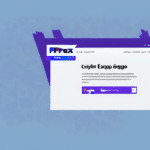How to Use FedEx Ship Manager to Export a Commercial Invoice
International shipping can be a complex and time-consuming process, particularly when it comes to the documentation required to ensure a seamless shipment. One of the key documents you'll need for international shipping is a commercial invoice, which outlines details about the items being shipped and their value. The good news is that with FedEx Ship Manager, creating and exporting a commercial invoice is a streamlined process that can save you time and headaches. In this article, we'll explore why you need a commercial invoice for international shipping, the benefits of using FedEx Ship Manager, and provide a comprehensive step-by-step guide to creating a commercial invoice using this powerful tool.
Why a Commercial Invoice is Essential for International Shipping
When shipping goods internationally, a commercial invoice is a crucial component for Customs clearance. This document provides a detailed description of the shipment's contents, including pricing information, origin and destination, and other relevant details. According to the World Customs Organization, accurate documentation can reduce clearance time by up to 50%, facilitating faster delivery and reducing the risk of delays or rejections at Customs.
Facilitating Customs Clearance
The commercial invoice allows Customs officials to accurately assess the value of the shipment and ensure compliance with their country's regulations. Without it, your shipment may face delays, additional inspections, or even rejection, leading to frustrated customers and potential financial losses.
Record-Keeping and Compliance
Beyond Customs, the commercial invoice serves as an important record-keeping document for both the shipper and the recipient. It includes terms of sale, payment details, and applicable taxes or fees, which are essential for accounting, tax purposes, and resolving any disputes that may arise.
Advantages of Using FedEx Ship Manager
FedEx Ship Manager is a robust tool designed to simplify the international shipping process. Some of its key advantages include:
- Streamlined Shipment Creation and Management: Easily create, modify, and track shipments from a single platform.
- Automated Customs Documentation: Generate accurate commercial invoices and other necessary Customs documents with ease.
- Real-Time Tracking: Monitor your shipments in real time, providing transparency and peace of mind.
- Discounted Shipping Rates: Access competitive shipping rates, potentially reducing your overall shipping costs.
- Integration Capabilities: Seamlessly integrate with other FedEx tools, such as FedEx Delivery Manager, to enhance functionality.
Additionally, FedEx Ship Manager offers customizable options to align with your business needs, such as automated email notifications and custom shipping labels featuring your company’s branding.
Setting Up Your FedEx Ship Manager Account
To begin using FedEx Ship Manager for exporting commercial invoices, you'll need to set up an account. Follow these steps:
- Navigate to the FedEx website and click on "Sign Up/Log In" in the top right corner.
- Select "Create Account" and complete the registration form with your personal and business information.
- After creating your account, log in to FedEx Ship Manager and configure your account settings, including preferred shipping options and payment methods.
Linking your FedEx account to a FedEx account executive can provide personalized support, ensuring you have assistance when needed. Additionally, setting up notifications will keep you informed about shipment statuses, including delivery confirmations and any potential delays.
Creating a Commercial Invoice: Step-by-Step Guide
Once your account is set up, follow these steps to create a commercial invoice using FedEx Ship Manager:
- Log In: Access your FedEx Ship Manager account and select "Prepare Shipment".
- Enter Shipping Details: Input the destination, weight, and dimensions of your package.
- Select Shipping Method: Choose a shipping method that fits your needs and budget.
- Customs Documentation: Click on "Customs Documentation" and fill in the required fields, including item descriptions, values, and export reasons.
- Review Information: Verify all shipment details to ensure accuracy.
- Print Documentation: Generate and print your commercial invoice and other necessary Customs documents.
- Attach Documents: Securely attach the commercial invoice and other documentation to your shipment.
- Send Shipment: Dispatch your shipment and monitor its progress through FedEx Ship Manager.
Ensure you research specific regulations for the destination country to comply with all export requirements. FedEx provides resources and support to assist you in navigating the export process effectively.
Best Practices for Accurate and Efficient Invoicing
Creating an accurate commercial invoice is vital for smooth international shipping. Here are some best practices:
- Detailed Descriptions: Clearly describe each item, including quantity, weight, and size.
- Accurate Valuation: Assign correct value based on purchase price or fair market value.
- Consistent Terminology: Use standardized terms to avoid confusion during Customs clearance.
- Complete Information: Ensure all required fields are thoroughly filled out.
- Recipient Details: Include the full name, address, and contact information of the recipient.
Incorporating relevant certifications, such as certificates of origin or export licenses, can further streamline the Customs process and prevent potential fines for non-compliance.
Common Mistakes to Avoid
Avoiding common errors when creating a commercial invoice can prevent shipment delays and rejections:
- Providing inaccurate or incomplete information.
- Omitting the reason for export or recipient details.
- Failing to disclose applicable taxes or fees.
- Using vague descriptions of shipment contents.
- Attaching illegible or incomplete documentation.
Maximizing Efficiency and Savings with FedEx Ship Manager
FedEx Ship Manager not only simplifies the creation of commercial invoices but also helps you save time and money:
- Automation: Automates documentation processes, reducing manual effort and errors.
- Cost Savings: Access to discounted shipping rates can lower your overall expenses.
- Efficiency: Features like saving frequently used shipment information expedite future shipments.
By leveraging these features, businesses can enhance their shipping operations, leading to increased productivity and customer satisfaction.
Tracking and Monitoring Your Shipment
FedEx Ship Manager offers comprehensive tracking capabilities to keep you informed about your shipment's status:
- Real-Time Tracking: Monitor your shipment's location and progress in real time.
- Status Updates: Receive notifications about delivery confirmations and any delays.
- Access to Documents: View and download your commercial invoice and other Customs documents from the "Ship History" tab.
These features provide transparency and allow you to address any issues promptly, ensuring timely delivery.
Troubleshooting and Support
If you encounter issues while using FedEx Ship Manager, consider the following troubleshooting steps:
- Double-check all entered information for accuracy and completeness.
- Consult the FedEx Ship Manager user guide or reach out to FedEx customer support for assistance.
- Ensure you are using the latest version of FedEx Ship Manager and a supported web browser.
- Clear your browser cache and refresh the page to resolve display issues.
Leveraging FedEx's support resources can help resolve issues quickly, minimizing disruptions to your shipping operations.
Conclusion: Why Use FedEx Ship Manager for International Shipping
International shipping doesn't have to be daunting. With FedEx Ship Manager, businesses can efficiently create and export commercial invoices, streamline their shipping processes, and enhance overall operational effectiveness. Whether you're a small business owner or part of a large corporation, FedEx Ship Manager provides the tools and support needed to navigate the complexities of global trade successfully.
Bonus: Top 5 Tips for Successful International Shipping with FedEx Ship Manager
To ensure your international shipments are successful, consider these top 5 tips:
- Understand Customs Requirements: Familiarize yourself with the documentation and restrictions specific to your shipment's destination country.
- Choose the Right Shipping Service: Select a shipping method and service level that align with your business needs and budget.
- Ensure Documentation Accuracy: Verify that your commercial invoice and all Customs documents are complete and accurate.
- Track Your Shipment: Use FedEx Ship Manager's tracking features to monitor your shipment's progress and address any issues promptly.
- Utilize FedEx Support: Don't hesitate to contact FedEx customer support for assistance with any aspect of your international shipping.