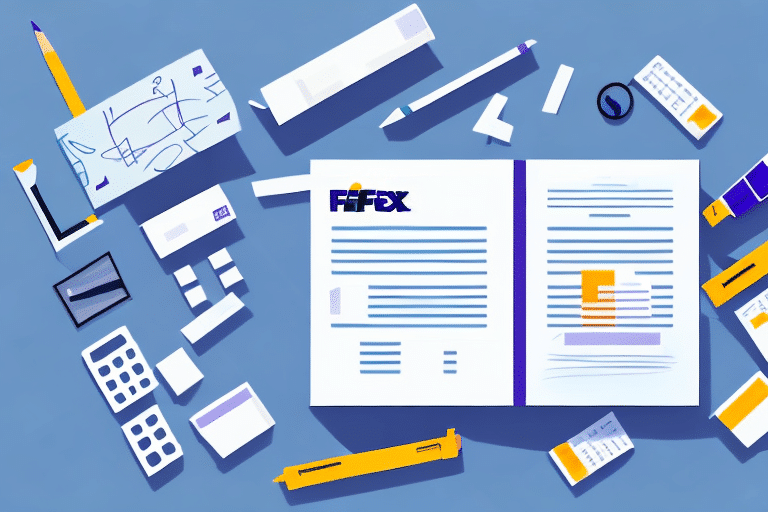How to Use FedEx Ship Manager to Export Rates Efficiently
Exporting rates internationally can be a complex process, but with FedEx Ship Manager, it becomes straightforward and efficient. This comprehensive guide will walk you through using FedEx Ship Manager to streamline your international shipping, optimize costs, and ensure timely deliveries.
Understanding FedEx Ship Manager
FedEx Ship Manager is a robust web-based tool designed to simplify the shipping and exporting processes for businesses of all sizes. It offers features such as creating shipping labels, managing shipment history, and accessing detailed analytics and reports.
Key Features of FedEx Ship Manager
- Label Creation: Generate shipping labels quickly with customizable options.
- Shipment Tracking: Monitor your shipments in real-time for better management.
- Rate Calculation: Instantly calculate export rates based on shipment details.
- Integration: Seamlessly integrate with e-commerce platforms and inventory management systems.
Setting Up Your FedEx Ship Manager Account
Getting started with FedEx Ship Manager is a simple process. Follow these steps to set up your account:
- Visit the FedEx Ship Manager webpage.
- Click on the "Sign Up" button and provide the necessary business and shipping information.
- Obtain your FedEx account number, which is essential for accessing advanced features and discounted rates.
- Complete the registration and log in to start using the tool.
Accessing and Understanding Export Rates
Export rates are crucial for determining the cost of shipping goods internationally. FedEx Ship Manager simplifies this by providing accurate rate calculations based on various factors.
Factors Influencing Export Rates
- Destination Country: Rates vary depending on the country's distance and local regulations.
- Package Weight and Dimensions: Heavier and larger packages incur higher costs.
- Type of Goods: Certain items may require special handling or incur additional fees.
- Service Level: Faster delivery options typically cost more.
How to Access Export Rates in FedEx Ship Manager
You can access export rates by either:
- Manually entering shipment details such as weight, dimensions, and destination.
- Uploading a CSV file for bulk shipments, saving time and reducing manual entry errors.
Once the details are entered, FedEx Ship Manager provides a detailed rate quote, helping you make informed decisions.
Step-by-Step Guide to Export Rates with FedEx Ship Manager
Follow these steps to export rates seamlessly using FedEx Ship Manager:
- Select Shipping Service: Choose from options like International Economy or International First based on your delivery needs.
- Enter Package Details: Input dimensions, weight, and the number of packages.
- Specify Destination: Enter the destination country and complete address details.
- Add Special Services: Opt for services such as insurance or signature confirmation if needed.
- Review and Accept Quote: Ensure all details are correct and accept the provided rate.
- Print Shipping Label: Print your label, package your items securely, and drop them off at a FedEx location.
Optimizing Your Shipping Process
Maximize efficiency and reduce costs with these tips:
- Bulk Upload Shipments: Use the bulk upload feature to handle multiple shipments simultaneously.
- Automate Shipments: Utilize the FedEx API to automate shipment creation and tracking.
- Leverage FedEx Delivery Manager: Provide customers with real-time shipment updates and notifications.
- Use Mobile Tools: Track and manage shipments on the go with the FedEx Mobile app.
Additionally, utilizing FedEx's specialized packaging ensures your items are protected during transit, reducing the risk of damage and returns.
Saving Money on International Shipping
Reducing shipping costs without compromising on service quality is achievable with FedEx Ship Manager. Here are some strategies:
- Consolidate Shipments: Ship items in bulk to a single location to take advantage of volume discounts.
- Choose Lightweight Packaging: Use materials that minimize weight without sacrificing protection.
- Monitor Special Offers: Stay updated on FedEx promotions and discounts.
- Optimize Shipping Schedules: Shipping during off-peak times can result in lower rates.
Researching import duties and taxes for your destination country can also help in budgeting and avoiding unexpected costs.
Comparing FedEx Ship Manager with Other Shipping Solutions
When evaluating shipping tools, it's essential to compare features, reliability, and costs. FedEx Ship Manager stands out due to its comprehensive features and global network.
Benefits Over Competitors
- Extensive Global Reach: Access to over 220 countries and territories.
- Reliable Delivery: Consistent on-time delivery performance.
- Advanced Tracking: Real-time tracking and detailed reporting.
- Exceptional Support: 24/7 customer service for immediate assistance.
According to a 2023 report by Inbound Logistics, FedEx is ranked among the top carriers for international shipping due to its reliability and comprehensive service offerings.
Best Practices for Using FedEx Ship Manager
Implement these best practices to ensure smooth and efficient international shipping:
- Verify Shipment Details: Always double-check weight, dimensions, and destination information.
- Choose Appropriate Service Levels: Match the service level with delivery urgency and budget.
- Maintain Shipping Records: Use analytics to track performance and identify improvement areas.
- Stay Informed on Regulations: Keep updated with international shipping regulations to avoid compliance issues.
Proper packaging is also crucial. Use sturdy boxes, proper cushioning, and clear labeling to ensure your shipments arrive safely and meet customs requirements.
Customer Success Stories
Businesses across the globe have benefited from using FedEx Ship Manager for their international shipping needs:
"FedEx Ship Manager has transformed our international shipping process. We can now manage multiple shipments effortlessly, ensuring timely deliveries and satisfied customers."
"The integration capabilities of FedEx Ship Manager with our e-commerce platform have streamlined our operations, saving us both time and money."
These testimonials highlight the effectiveness of FedEx Ship Manager in enhancing shipping efficiency and supporting business growth.
Conclusion
FedEx Ship Manager is an invaluable tool for businesses aiming to optimize their international shipping processes. By understanding its features, setting up your account correctly, and employing best practices, you can export rates efficiently, save on costs, and ensure reliable deliveries. Whether you are new to international shipping or looking to refine your existing processes, FedEx Ship Manager offers the tools and support needed to achieve your shipping goals.
Additional Resources
For more information on international shipping and FedEx Ship Manager, consider exploring the following resources:
- FedEx International Shipping
- Export Documentation Guide – U.S. Department of Commerce
- Exporting from the U.S. – Office of the United States Trade Representative
- Inbound Logistics