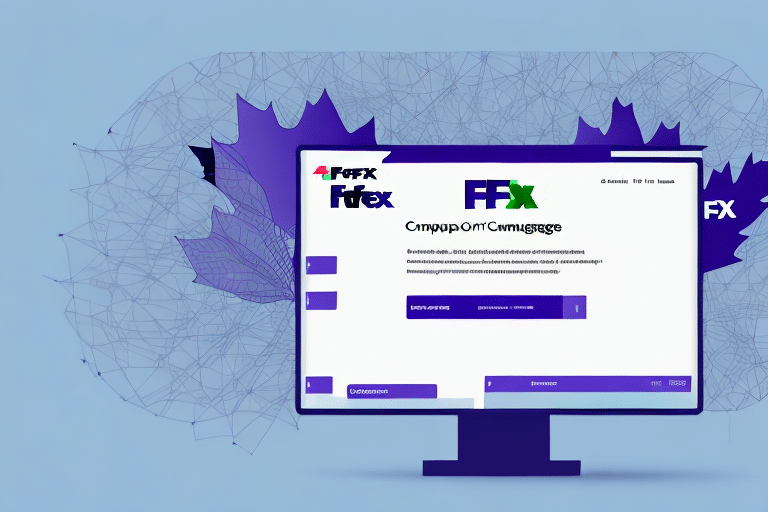Introduction to FedEx Ship Manager for Canadian Imports
Importing Canadian addresses can be a complex task, but FedEx Ship Manager offers a streamlined solution to simplify the process. By leveraging this tool, businesses can enhance their shipping efficiency, reduce errors, and ensure compliance with Canadian shipping regulations.
Key Benefits of Using FedEx Ship Manager
Time and Efficiency Savings
FedEx Ship Manager allows you to import Canadian addresses directly into your shipping system, eliminating the need for manual data entry. This automation reduces the risk of errors and frees up valuable time for other administrative tasks.
Regulatory Compliance
Ensuring your shipments meet all Canadian customs regulations is crucial. FedEx Ship Manager helps maintain compliance by managing necessary documentation and adhering to import requirements, facilitating smooth passage through customs.
Real-Time Shipment Tracking
With FedEx Ship Manager, you can monitor your shipments in real-time. This feature provides updates on the progress of your deliveries, allowing you to proactively address any delays or issues, and keep your customers informed.
Insurance and Documentation
The service offers various insurance options to protect valuable shipments. Additionally, it enables the generation of shipping labels and essential documentation, ensuring that all necessary paperwork is readily available.
Setting Up FedEx Ship Manager for Canadian Address Imports
Account Creation
To begin, set up a FedEx Ship Manager account by providing your business details, including name, address, and contact information. Select a payment method and agree to the service terms to complete the registration process.
Configuring for International Shipments
Ensure your account is configured to handle international shipments. This may involve additional verification steps or paperwork, depending on your business needs and the nature of the goods being shipped.
Step-by-Step Guide to Importing Canadian Addresses
- Access Import Feature: Log in to FedEx Ship Manager and click the "Import Addresses" button.
- Select Address File: Upload a file containing the Canadian addresses you wish to import. Ensure the file follows the required format provided by FedEx.
- Validate Addresses: FedEx Ship Manager will automatically verify the uploaded addresses for accuracy and completeness. Correct any errors as prompted.
- Select Addresses for Shipping: Choose the addresses you plan to use for your shipments from the validated list.
- Generate Shipping Labels: Create shipping labels and necessary documentation for your selected addresses.
- Ship and Track: Dispatch your items to Canada and use the tracking feature to monitor their progress.
Be mindful of differences in address formatting between the U.S. and Canada, such as the placement of unit or apartment numbers.
Overcoming Common Challenges in Canadian Address Imports
Ensuring Address Accuracy
Incomplete or incorrect address information can lead to delivery delays. Utilize address validation tools and double-check data before importing to minimize errors.
Navigating Customs Regulations
Understanding Canadian customs requirements is essential. Familiarize yourself with necessary documentation and consider consulting with customs experts to ensure compliance.
Managing Language Differences
Canada is a bilingual country with English and French as official languages. Ensure address information is correctly formatted for the intended region to avoid confusion.
Handling Weather-Related Delays
Canada's harsh winters can disrupt shipping schedules. Plan shipments accordingly and choose shipping options that account for potential weather-related delays.
Best Practices and Tips for Efficient Canadian Address Management
- Validate Addresses: Use real-time validation services like Canada Post AddressComplete to ensure accuracy.
- Automate Processes: Integrate FedEx Ship Manager with other shipping software to centralize address data and streamline operations.
- Utilize Insurance Options: Protect valuable shipments by selecting appropriate insurance coverage through FedEx.
- Stay Informed: Keep up-to-date with changes in Canadian import regulations and shipping requirements.
- Collaborate with Experts: Consider partnering with third-party customs brokers or logistics providers for specialized support.
Properly classifying your goods using tools like the CBP Classification Tool can help prevent customs delays.
Integrating FedEx Ship Manager with Other Tools
Enhance the functionality of FedEx Ship Manager by integrating it with other shipping and email software. This integration ensures all necessary information is accessible in one place, improving workflow efficiency.
Additionally, leveraging services like Canada Post AddressComplete can provide real-time address validation and autocomplete suggestions, reducing entry errors and saving time.
Maximizing Efficiency and Cost Savings
Using FedEx Ship Manager effectively can lead to significant time and cost savings. By automating address imports, ensuring regulatory compliance, and utilizing real-time tracking, businesses can optimize their shipping processes.
Implementing best practices, such as accurate address validation and strategic insurance coverage, further enhances operational efficiency and reduces the likelihood of costly shipping errors.
For comprehensive insights on improving your shipping strategy, refer to industry reports from sources like the UPS Information Center and studies published in logistics journals.
Conclusion
FedEx Ship Manager is an essential tool for businesses looking to import Canadian addresses efficiently and accurately. By setting up your account correctly, following a structured import process, and adhering to best practices, you can streamline your shipping operations and enhance customer satisfaction.
Stay proactive in addressing challenges and leveraging available resources to maximize the benefits of FedEx Ship Manager in your Canadian import processes.