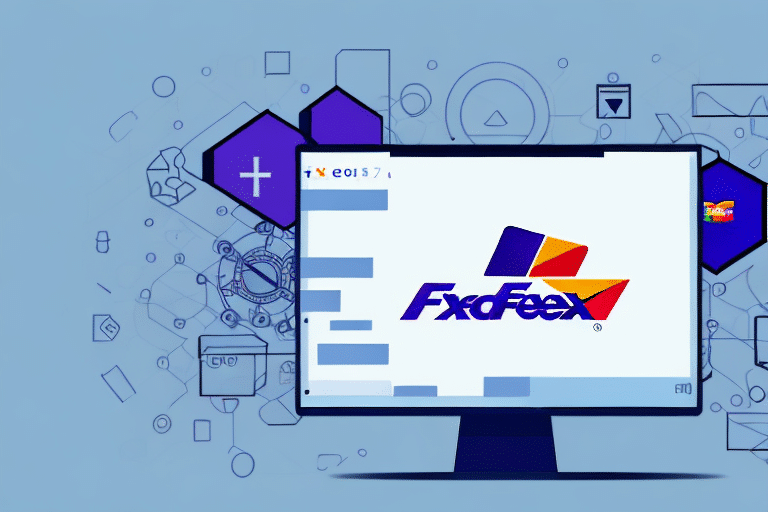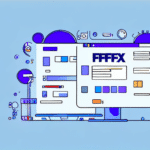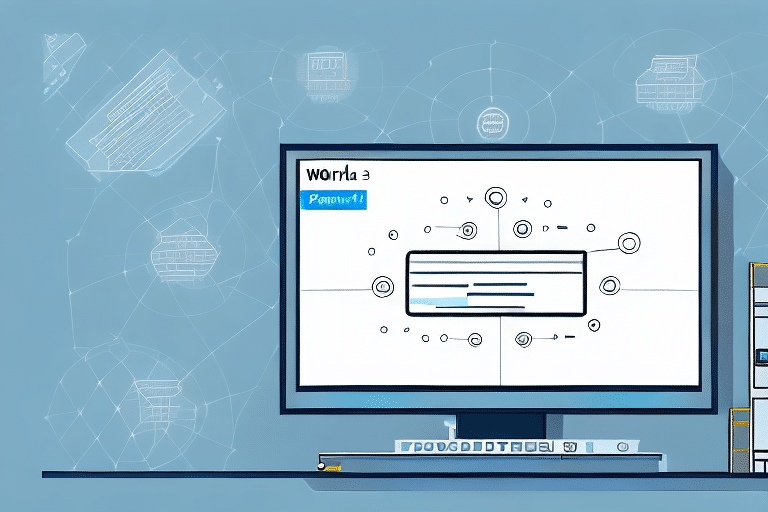A Comprehensive Guide to Importing Your Database with FedEx Ship Manager
In today's fast-paced business environment, efficient and cost-effective shipping is crucial to the success of any organization. To achieve this, many organizations utilize FedEx Ship Manager to manage their shipping needs. However, what many organizations may not realize is that they can also use FedEx Ship Manager to import their databases. This article explores the benefits of using FedEx Ship Manager for database imports and provides a step-by-step guide to streamline the process.
Benefits of Using FedEx Ship Manager for Database Imports
Choosing FedEx Ship Manager for importing your database offers several advantages:
- User-Friendly Interface: The intuitive design ensures a seamless importing process, reducing the learning curve for new users.
- High Security: FedEx Ship Manager employs robust security measures to protect your data during the import process.
- Automation: Automated features eliminate the need for manual data entry, saving time and minimizing errors.
- Flexible File Formats: Supports various file formats such as CSV, Excel, and XML, allowing easy integration from different data sources.
- Real-Time Tracking: Provides real-time monitoring of your imported data, ensuring you stay updated on the import status.
According to a Statista report, efficient shipping management systems like FedEx Ship Manager are integral to the success of e-commerce businesses, highlighting the importance of streamlined data import processes.
Step-by-Step Guide to Importing Your Database with FedEx Ship Manager
1. Access the Import Feature
Open FedEx Ship Manager and navigate to the Import/Export section.
2. Select Import Data
Choose the Import Data option and specify the type of data you wish to import.
3. Choose File Type
Select the appropriate file format (e.g., CSV, Excel, XML) and browse your system to locate the file.
4. Map Data Fields
Align the data fields in your file with the corresponding fields in FedEx Ship Manager to ensure accurate data transfer.
5. Review and Import
Verify the accuracy of your data and click Import to initiate the process.
6. Confirmation
Upon successful import, a confirmation message will appear, indicating the completion of the process.
For more detailed instructions, refer to the FedEx Ship Manager resources.
Preparing Your Database for Import
Proper preparation of your database is essential to ensure a smooth import process:
- Data Cleaning: Remove duplicates and correct any inaccuracies to prevent errors during import.
- Organized Structure: Ensure that your data is well-organized and formatted correctly.
- Compatible File Format: Convert your data to a supported format such as CSV, Excel, or XML.
- Security Measures: Encrypt sensitive information to protect data integrity and privacy.
Maintaining a clean and organized database not only facilitates the import process but also enhances overall data management practices within your organization.
Tips for a Successful Import
Implementing the following tips can help ensure a successful database import with FedEx Ship Manager:
- Verify Data Accuracy: Double-check your data for accuracy and completeness before importing.
- Secure Internet Connection: Use a stable and reliable internet connection to prevent interruptions.
- Correct Field Mapping: Ensure that all data fields are correctly mapped to avoid discrepancies.
- Test Import: Perform a test import with a small dataset to identify and resolve potential issues.
- Backup Data: Always back up your database before initiating the import process.
Having a backup plan and testing the import process can save time and prevent data loss in case of unexpected errors.
Troubleshooting Common Issues
Despite careful preparation, you may encounter some issues during the import process. Common problems include:
Incorrect Field Mapping
Ensure that each data field in your file corresponds correctly to the fields in FedEx Ship Manager. Misalignment can lead to data corruption or loss.
Incompatible File Formats
FedEx Ship Manager supports specific file formats. Verify that your file is in a compatible format before attempting the import.
Internet Connectivity Problems
A stable internet connection is crucial. Interruptions can cause the import process to fail or become incomplete.
Software Performance Issues
If you experience slow performance or crashes, ensure that your system meets the minimum requirements and consider reinstalling the software if necessary.
For further assistance, consult the FedEx Ship Manager Help Center or contact their technical support team.
Ensuring Data Security During Import
Protecting your data during the import process is paramount. Follow these best practices to maintain data security:
- Data Encryption: Use the latest encryption methods to safeguard your data.
- Access Control: Restrict database access to authorized personnel only.
- Regular Backups: Perform regular backups to prevent data loss.
- Software Updates: Keep FedEx Ship Manager updated with the latest security patches.
Implementing these security measures helps prevent data breaches and ensures that your sensitive information remains protected throughout the import process.
Integrating FedEx Ship Manager with Other Shipping Platforms
To enhance efficiency, FedEx Ship Manager can be integrated with other shipping platforms using API or EDI technologies:
- API Integration: Enables real-time communication between different systems, ensuring data is always current and accurate.
- EDI Integration: Facilitates the exchange of electronic documents, automating tasks like order processing and inventory management.
Integration with other platforms streamlines your shipping and logistics operations, reducing manual entries and minimizing the risk of errors.
Automating the Import Process with FedEx Ship Manager
Leveraging FedEx Ship Manager's automated features can significantly save time and reduce operational costs:
- Scheduled Imports: Automate data imports during off-peak hours to optimize system performance.
- Import Templates: Create templates for frequently imported data to streamline the process.
- Real-Time Tracking: Monitor imported shipments in real-time for better inventory management.
Automation not only accelerates the import process but also enhances data accuracy and reliability.
Comparing FedEx Ship Manager with Other Import Solutions
When evaluating import solutions, FedEx Ship Manager stands out due to its:
- User-Friendly Interface: Easier navigation and operation compared to many competitors.
- Comprehensive Features: Offers a wide range of functionalities, including automation and real-time tracking.
- High Security Standards: Robust security measures to protect sensitive data.
- Seamless Integration: Easily integrates with other systems and platforms, enhancing overall operational efficiency.
These features make FedEx Ship Manager a competitive choice for businesses seeking reliable and efficient database import solutions.
Customer Success Stories: Effective Database Imports with FedEx Ship Manager
Many customers have successfully utilized FedEx Ship Manager to import their databases, leading to improved operations:
Clothing Retailer
A clothing company imported their inventory database using FedEx Ship Manager, streamlining their shipping and inventory management processes.
Technology Firm
A tech company imported their customer database, enhancing their ability to manage customer relationships effectively.
Small Business Owner
A small business owner imported their sales database, enabling better tracking and management of sales orders and inventory.
Healthcare Provider
A healthcare company imported their patient database, improving the management of patient records and ensuring timely delivery of medical supplies.
These success stories demonstrate the versatility and reliability of FedEx Ship Manager's database import capabilities across various industries.
Enhancing Business Operations with FedEx Ship Manager's Database Import Capabilities
Utilizing FedEx Ship Manager to import your database can significantly enhance your business operations by:
- Streamlining Shipping Processes: Automating data imports reduces manual intervention, leading to faster and more accurate shipments.
- Improving Inventory Management: Real-time data tracking aids in effective inventory control and decision-making.
- Saving Time and Money: Automation reduces operational costs and minimizes the risk of errors associated with manual data entry.
- Enhancing Data Security: Robust security measures protect your sensitive business information.
By integrating FedEx Ship Manager's database import features into your workflow, your organization can achieve greater efficiency, security, and scalability in its shipping and logistics operations.