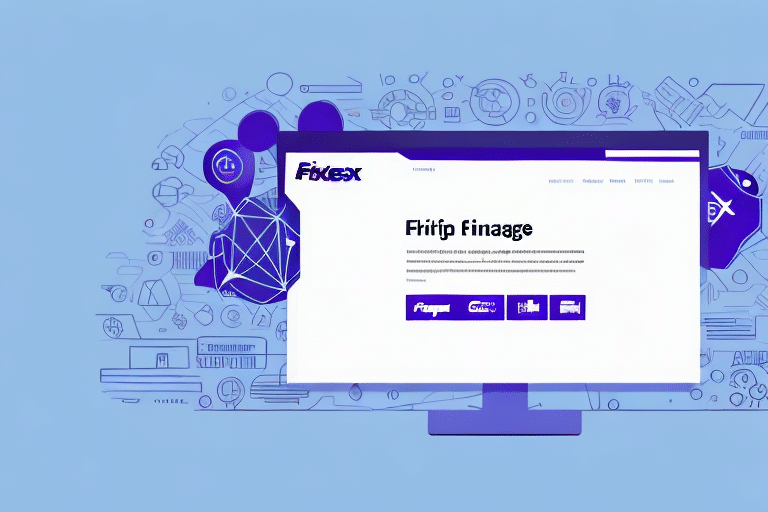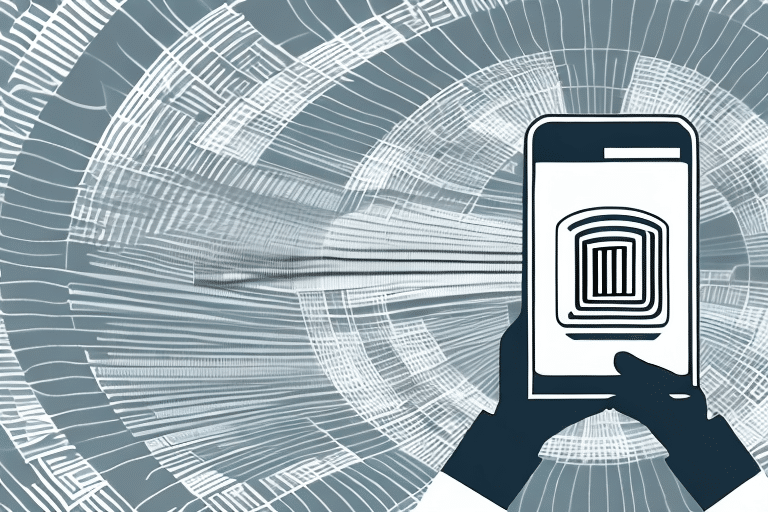Introduction to FedEx Ship Manager
If you're seeking a streamlined and efficient solution for your shipping needs, FedEx Ship Manager is an excellent choice. This powerful tool simplifies the shipping process for businesses of all sizes, offering a range of features designed to enhance productivity and reduce costs. In this comprehensive guide, we'll explore the benefits and functionalities of FedEx Ship Manager, guide you through the registration process, and provide tips to optimize your shipping workflow.
Benefits and Features of FedEx Ship Manager
Streamlined Shipping Process
FedEx Ship Manager centralizes your shipping operations, allowing you to create, edit, and approve shipments from a single interface. This consolidation saves valuable time by eliminating the need to switch between multiple platforms.
Real-Time Tracking and Notifications
With real-time tracking, you can monitor your packages at every stage of their journey. FedEx Ship Manager provides customized tracking options and sends automatic notifications, ensuring you and your customers are always informed about the status of shipments.
Cost Savings and Commercial Pricing
Businesses can take advantage of commercial pricing through FedEx Ship Manager, which offers discounted rates compared to standard shipping options. Additionally, the ability to save frequently used addresses and shipping preferences further reduces administrative costs.
International Shipping Support
FedEx Ship Manager supports global shipping, including customs clearance and compliance assistance. This feature is invaluable for businesses looking to expand their reach internationally, ensuring smooth and compliant cross-border transactions.
Document Management
The platform allows you to generate and print necessary shipping documents, such as labels and commercial invoices, with ease. Accurate documentation helps prevent delays and ensures that shipments comply with all regulatory requirements.
Setting Up Your FedEx Ship Manager Account
Registration Process
Starting with FedEx Ship Manager is straightforward. Visit the FedEx website and click on the "Register" button. You'll need to provide basic company and contact information, and set up your login credentials.
Account Number Setup
To utilize FedEx Ship Manager, you must have a FedEx account number. If you don’t have one, you can sign up during the registration process. This account number grants access to all Ship Manager features, including creating shipping labels, tracking packages, and managing your shipping history.
Navigating the FedEx Ship Manager Dashboard
Dashboard Overview
Upon logging in, the dashboard provides a comprehensive view of your shipping activities. Key functionalities include:
- Create New Shipments: Initiate new shipping orders with ease.
- Track Packages: Access real-time tracking information for all your shipments.
- Manage Address Book: Store and retrieve frequently used addresses quickly.
Customization Options
The dashboard offers various customization settings, allowing you to tailor the interface to your specific needs. Save frequently used shipment information, such as recipient addresses and package details, to expedite future shipments.
Creating and Managing Shipments
Inputting Package Details
Accurate entry of package dimensions and weight is essential for precise shipping rates and safe delivery. Select the appropriate package type from the dropdown menu and input the necessary details. Ensure all sender and recipient information is correct to avoid delays.
Choosing the Right Service Level
FedEx Ship Manager offers multiple service levels to match your shipment's urgency and budget:
- FedEx Express: Fast and reliable delivery to over 220 countries and territories, with options like overnight and 2-day shipping.
- FedEx Ground: Cost-effective shipping within the United States and Canada, typically delivering within 1-5 business days.
Adding Additional Services
Enhance your shipments with additional services such as insurance, signature confirmation, and special handling instructions. These options provide extra security and ensure your packages are treated according to your specifications.
Printing Shipping Labels and Invoices
After preparing your shipment, generate and print shipping labels and invoices directly from FedEx Ship Manager. Select your preferred format—PDF or paper labels—and ensure all documentation is accurate for a smooth shipping process.
Shipping Options and Service Levels
FedEx Express
FedEx Express offers swift delivery options, including:
- Overnight: Next-business-day delivery.
- 2-Day: Guaranteed delivery within two business days.
- International Priority: Fast international shipping with delivery times varying by destination.
FedEx Ground
FedEx Ground is ideal for less urgent shipments, providing reliable delivery within the United States and Canada:
- Standard: Delivery typically within 1-5 business days.
- Expedited: Faster delivery options available in select areas.
Additional Shipping Services
FedEx Ship Manager also supports other services such as SameDay, Freight, and SmartPost, catering to various shipping requirements. Evaluate these options based on your specific needs to optimize your shipping strategy.
Tracking and Managing Your Shipments
Real-Time Tracking
Stay informed about your package's journey with real-time tracking. Access detailed status updates and estimated delivery times directly from the dashboard.
Notifications and Alerts
Set up automatic notifications to receive alerts on key shipment milestones, such as departure, arrival, and delivery confirmations. These alerts help you stay proactive in managing your shipments.
Updating or Cancelling Shipments
If you need to make changes to a shipment, FedEx Ship Manager allows you to update or cancel shipments easily. Select the desired shipment from the dashboard, choose the appropriate action, and follow the prompts to finalize.
Troubleshooting Common Issues
Handling Error Messages
Encountering errors while using FedEx Ship Manager can be frustrating, but many issues can be resolved quickly:
- Incorrect Dimensions or Weight: Verify and correct the entered package details.
- Address Errors: Ensure all sender and recipient information is accurate and complete.
- Insufficient Account Balance: Check your account balance and ensure you have sufficient funds for the shipment.
For more complex issues, refer to the FedEx Customer Support or consult the Ship Manager user guide.
Best Practices for Optimizing Your Shipping Process
Save Frequently Used Information
Utilize the address book and saved shipping preferences to expedite the creation of new shipments. This feature minimizes data entry and reduces the likelihood of errors.
Leverage Real-Time Tracking
Use real-time tracking to monitor shipments closely. This visibility allows you to address any delays proactively and provide timely updates to your customers.
Utilize Commercial Pricing
Take advantage of commercial pricing to lower your shipping costs. Compare different service levels and choose the most cost-effective option that meets your delivery requirements.
Ensure Proper Packaging
Invest in sturdy packaging materials and appropriate cushioning to protect your items during transit. Proper packaging reduces the risk of damage and associated costs.
Conclusion: Enhancing Your Shipping Efficiency with FedEx Ship Manager
FedEx Ship Manager offers a robust set of tools and features designed to simplify and enhance your shipping operations. By leveraging its comprehensive functionalities—from streamlined shipment creation and real-time tracking to cost-saving options and international support—you can significantly improve your shipping efficiency and customer satisfaction. Whether you're a small business or a large enterprise, FedEx Ship Manager provides the convenience, reliability, and affordability needed to manage your shipping needs effectively. Sign up today and transform the way you handle shipments.