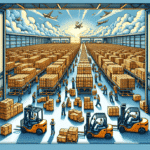Maximizing Efficiency with FedEx Ship Manager: An In-Depth Guide
If your business relies on regular shipping of products to customers, having an efficient and reliable shipping management system is crucial. FedEx Ship Manager is a robust solution that can streamline your shipping operations. This guide provides a comprehensive overview of how to use FedEx Ship Manager to print bulk shipping labels, highlighting its benefits, features, and best practices for optimal use.
Benefits of Using FedEx Ship Manager
FedEx Ship Manager offers numerous advantages that can significantly enhance your shipping processes:
- Time and Cost Savings: Automate shipping tasks to reduce manual effort and minimize errors, ultimately saving time and money.
- Direct Integration: Seamlessly integrates with other business systems, enabling automatic transmission of tracking and shipping information to customers.
- Flexible Shipping Options: Access a variety of delivery speeds, including same-day, overnight, and ground shipping, along with discounted shipping rates.
According to a Forbes Tech Council report, businesses that utilize shipping management software like FedEx Ship Manager can reduce shipping errors by up to 30% and improve delivery times by 20%.
Key Features of FedEx Ship Manager
User-Friendly Interface
The intuitive interface of FedEx Ship Manager allows users to easily navigate and access all features, making the shipping process straightforward and efficient.
Bulk Shipping Label Printing
One of the standout features is the ability to print bulk shipping labels, enabling businesses to manage multiple shipments simultaneously with ease.
Advanced Shipment Options
- Multiple delivery attempts
- Real-time package tracking
- Customs form generation for international shipments
Scheduled Pickups
FedEx Ship Manager allows you to schedule package pickups from your location, eliminating the need to visit a FedEx service center.
Data Management
Save frequently used shipment information, such as recipient addresses and package dimensions, to expedite the shipping process for repeat customers.
Exploring the FedEx Ship Manager Interface
The dashboard of FedEx Ship Manager presents all essential functions at a glance:
- Create new shipments
- Track shipment progress
- Schedule pickups
Additionally, users can customize shipping preferences, view and print shipping labels and invoices directly from the interface, which is regularly updated to maintain user-friendliness and efficiency.
Creating a New Shipment with FedEx Ship Manager
Step-by-Step Process
- Click the “New Shipment” button on the dashboard.
- Enter shipment details, including recipient’s address, shipping method, package size, and weight.
- Review and verify all entered information to ensure accuracy.
- Proceed to finalize the shipment and generate tracking information.
Double-checking shipment details is crucial to prevent delivery issues. FedEx Ship Manager also allows saving shipment information for future use, enhancing efficiency for recurring shipments.
Generating Bulk Shipping Labels
To print shipping labels in bulk:
- Create multiple shipments as outlined above.
- Click the “Print” button and select “Print Bulk Labels.”
- Ensure all shipment information is accurate before printing.
FedEx Ship Manager also enables saving shipping label templates, allowing for quick adjustments and printing in the future.
Understanding Shipment Options
Variety of Delivery Choices
FedEx Ship Manager offers various shipment options to tailor your shipping strategy:
- Same-day delivery
- Overnight shipping
- Ground shipping
- Delivery confirmation
Each option comes with different pricing structures, allowing businesses to balance cost and delivery speed effectively.
Real-Time Tracking
The software provides real-time tracking capabilities, enabling businesses and customers to monitor shipment progress from dispatch to delivery.
Customizing Shipment Settings
Personalized Shipping Preferences
Customize your shipping settings to match your business needs:
- Set default shipping addresses to reduce entry time
- Specify package dimensions and weight preferences
- Choose preferred shipping speeds
Advanced Tracking Features
FedEx Ship Manager offers advanced tracking features, including email notifications and automatic tracking updates, ensuring you stay informed about your shipments at all times.
Scheduling Pickups with FedEx Ship Manager
Scheduling pickups directly through FedEx Ship Manager simplifies the shipping process:
- Select the “Schedule Pickup” option from the dashboard.
- Enter pickup details and choose a convenient time.
Keep in mind the following requirements:
- At least one package must be ready for pickup.
- Pickup location must be within FedEx’s service area.
- Pickups can only be scheduled on weekdays, excluding holidays.
Managing Shipping History
FedEx Ship Manager maintains a comprehensive record of all your shipments, including tracking information and delivery statuses. This feature allows you to:
- Review past shipments for performance analysis
- Monitor shipping trends and identify areas for improvement
- Maintain accurate records for accounting and auditing purposes
By analyzing shipping history, businesses can make informed decisions to enhance their logistics strategies.
Troubleshooting Common Issues
Despite its reliability, FedEx Ship Manager may encounter occasional issues. Common problems and solutions include:
Access and Login Issues
- Ensure you are using the correct login credentials.
- Check for software updates that may resolve access issues.
Technical Glitches
- Restart the application to fix minor bugs.
- Contact FedEx customer support for persistent technical problems.
FedEx provides robust support resources to help users troubleshoot and resolve any issues efficiently.
Best Practices for Using FedEx Ship Manager
To maximize the benefits of FedEx Ship Manager, consider the following best practices:
- Keep the software updated to access the latest features and security enhancements.
- Regularly back up shipping data to prevent loss of important information.
- Customize shipping settings to align with your business needs for greater efficiency.
- Double-check shipment details before finalizing to avoid errors and delays.
Integrating Other Shipping Services
FedEx Ship Manager supports integration with other shipping carriers, allowing businesses to:
- Compare rates and delivery times across multiple carriers
- Streamline the shipping process by managing all shipments from a single platform
Popular services that can be integrated include UPS, DHL, and USPS. Note that integrating multiple carriers may involve additional fees, so it’s essential to review your shipping costs carefully.
Comparing FedEx Ship Manager with Other Shipping Solutions
When selecting a shipping management software, it’s important to compare FedEx Ship Manager with other solutions to determine the best fit for your business. Consider the following alternatives:
Each software offers unique features and pricing structures, so evaluate them based on your specific needs, such as integration capabilities, ease of use, and cost-effectiveness.
Conclusion
FedEx Ship Manager is a powerful tool for businesses looking to streamline their shipping processes, print bulk shipping labels, and manage shipments efficiently. By leveraging its comprehensive features and following best practices, you can enhance your shipping operations, reduce costs, and improve customer satisfaction.
For more information and to get started with FedEx Ship Manager, visit the official FedEx Ship Manager page.