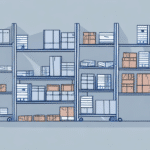How to Use FedEx Ship Manager to Input Ounces Accurately
Shipping packages efficiently and cost-effectively requires precise weight measurements. Ounces are a commonly used unit for smaller packages, and with FedEx Ship Manager, you can easily input the weight of your shipment in ounces. This guide explores the benefits of using FedEx Ship Manager, the importance of accurate weight measurements, and provides a step-by-step approach to ensure your shipments are handled correctly.
Why Choose FedEx Ship Manager for Your Shipping Needs
Comprehensive Shipping Solutions
FedEx Ship Manager is a robust tool designed to streamline the shipping process for businesses and individuals alike. It offers a range of features that enhance shipping efficiency, including label printing, shipment tracking, and rate comparisons.
Real-Time Tracking and Alerts
One of the standout features of FedEx Ship Manager is its real-time tracking capability. According to FedEx, users can monitor their packages from departure to delivery, providing peace of mind and transparency throughout the shipping process.
Flexible Shipping Options
FedEx Ship Manager offers various shipping options tailored to different needs. Whether you require overnight delivery, two-day shipping, or economical ground options, the platform accommodates diverse shipping timelines and budgets.
The Importance of Accurate Weight Measurements
Cost Efficiency
Accurate weight measurements ensure that you are charged appropriately for your shipments. Overestimating weight can lead to unnecessary expenses, while underestimating may result in additional fees or shipment delays. According to the American Express, businesses can save up to 15% on shipping costs by maintaining precise weight records.
Enhanced Shipping Accuracy
Precise weight data helps FedEx manage and transport packages more effectively. Proper weight classification ensures that shipments are handled according to their specific requirements, reducing the risk of damage and ensuring timely deliveries.
Customer Satisfaction
For businesses, accurate shipping information is crucial for maintaining customer trust. Reliable delivery estimates and minimal shipping errors contribute to a positive customer experience, fostering repeat business and positive reviews.
Step-by-Step Guide to Using FedEx Ship Manager for Ounces
Step 1: Log In to Your Account
Visit the FedEx Ship Manager login page and enter your credentials to access your dashboard.
Step 2: Initiate a New Shipment
Click on the "Ship" tab in the main navigation bar to start a new shipment.
Step 3: Enter Shipment Details
Provide the necessary shipment details, including the recipient's address and package dimensions. Accurate information at this stage is critical for precise weight measurement.
Step 4: Select Unit of Measurement
In the "Package & Shipment Details" section, choose "Ounces" from the drop-down menu as your unit of weight measurement.
Step 5: Input Package Weight
Enter the weight of your package in ounces. Ensure that this includes the weight of all packaging materials.
Step 6: Review and Confirm
Double-check all shipment details, then click "Ship" to finalize the process.
For international shipments, FedEx Ship Manager can automatically convert weights to kilograms or other units as needed. Always verify the selected unit before proceeding.
Tips for Ensuring Accurate Weights on Your Shipments
Use a Reliable Scale
Invest in a high-quality scale that provides precise measurements. Regular calibration is essential to maintain accuracy.
Include Packaging Materials
Always account for the weight of packaging materials such as bubble wrap, boxes, and padding when weighing your packages.
Weigh in a Controlled Environment
Environmental factors like temperature and humidity can affect weight readings. Weigh your packages in a stable environment to ensure consistency.
Double-Check Measurements
After weighing, re-measure to confirm accuracy. This small step can prevent costly shipping errors.
Common Mistakes to Avoid When Using FedEx Ship Manager
Incorrect Unit Selection
Always verify that you have selected the correct unit of measurement (ounces) to avoid billing discrepancies.
Omitting Packaging Weight
Failing to include the weight of packaging materials can result in shipping cost miscalculations and potential shipment issues.
Inaccurate Address Information
Ensure that the recipient's address is entered correctly to prevent delivery delays or misrouting.
Poor Packaging Practices
Improperly packaged items are at higher risk of damage during transit. Use appropriate materials and secure packing methods.
Saving Money on Shipping Costs with Accurate Weight Measurements
Optimize Package Weight
By accurately measuring and minimizing package weight, you can take advantage of lower shipping rates. Use lightweight packaging materials where possible.
Choose the Right Shipping Option
Select the shipping speed that best fits your needs. Faster shipping options may cost more, so balancing speed and cost is key.
Consolidate Shipments
Combine multiple packages into a single shipment when feasible. This can reduce overall shipping costs.
Utilize FedEx Discounts
Take advantage of FedEx's business discounts and special offers to further reduce shipping expenses. Visit the FedEx Business Shipping Discounts page for more information.
FedEx Ship Manager: Features and Capabilities for Enhanced Shipping Efficiency
Automated Label Printing
FedEx Ship Manager allows for quick and automated label printing, saving time and reducing manual errors.
Advanced Shipment Tracking
Monitor your shipments in real-time with detailed tracking information accessible through the platform.
Pickup Scheduling
Conveniently schedule package pickups directly from the Ship Manager interface, ensuring timely dispatch of your shipments.
Integration with Business Systems
FedEx Ship Manager integrates seamlessly with various business systems, enhancing workflow efficiency and data management.
Customizable Shipping Solutions
Tailor your shipping experience with customizable options that cater to your specific business needs, from package types to delivery preferences.
In conclusion, accurate weight measurements are fundamental to a successful shipping process. FedEx Ship Manager offers a comprehensive suite of tools to ensure your packages are weighed correctly and managed efficiently. By following the guidelines outlined in this article, you can optimize your shipping operations, reduce costs, and enhance customer satisfaction.