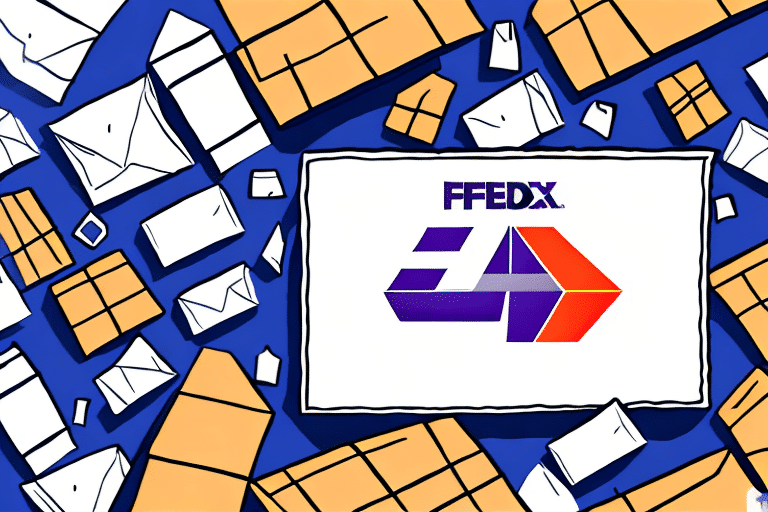How to Use FedEx Ship Manager to Return Shipments
Returning a shipment with FedEx can be streamlined and efficient using the FedEx Ship Manager. This comprehensive guide will walk you through each step of the process, ensuring a smooth return experience. Let’s dive in!
Understanding the FedEx Ship Manager Interface
The FedEx Ship Manager offers a user-friendly interface designed to simplify your shipping and return processes. Once logged in, the dashboard provides quick access to return shipment options, label creation, account settings, service level selection, package preparation, and shipment tracking.
Key Features of FedEx Ship Manager
- Custom Shipping Labels: Create and customize shipping labels to suit your specific needs.
- Automated Shipping Rules: Set up rules to automate your shipping processes, saving you time.
- Software Integration: Integrate with other shipping software to enhance your business operations.
- Real-Time Rates and Delivery Times: Access up-to-date shipping rates and estimated delivery times to make informed decisions.
- Detailed Tracking: Monitor your shipments in real-time to ensure timely and accurate deliveries.
Setting Up Your Account for Return Shipments
Before initiating a return, ensure your FedEx account is properly configured for return shipments. Follow these steps to set up your account:
Account Registration and Authorization
- Visit the FedEx Account Setup page to register or log in.
- Verify that your account is authorized for return shipments.
- Update your account details, including billing information and contact details.
Required Documentation
Ensure you have all necessary paperwork ready, such as the return authorization form and original shipping documents. These may vary depending on the type of shipment and contents.
Preparing Your Shipment for Return
Proper preparation of your return package is crucial to avoid delays and ensure the safe return of your items.
Secure Packaging
Use sturdy packaging materials to protect your items. For fragile or hazardous materials, follow specific packaging guidelines to comply with FedEx regulations.
Accurate Labeling
Generate a return label using FedEx Ship Manager and attach it securely to your package. Ensure all previous shipping labels are covered to prevent confusion.
Documentation
Include any necessary forms or documents inside the package as required by the retailer or FedEx policies. Keeping a copy of the tracking number and related receipts is advisable for your records.
Choosing the Right Return Service Level
Selecting the appropriate service level for your return shipment can impact both cost and delivery time.
Service Options
- Standard Overnight: Ideal for urgent returns needing next-business-day delivery.
- Priority Overnight: Offers faster delivery with guaranteed next-business-day arrival.
- 2Day: A cost-effective option for returns that can afford a slightly longer delivery window.
Factors to Consider
- Urgency: How quickly does the return need to be processed?
- Cost: Balance your budget with the required delivery speed.
- Destination: Ensure the chosen service is available in the destination area.
- Additional Services: Consider options like Saturday delivery or signature confirmation for added security.
Printing and Attaching Your Return Label
Once you've selected the appropriate service level, the next step is to generate and attach your return label.
Generating the Label
Use FedEx Ship Manager to create your return label. Double-check all information for accuracy before proceeding.
Printing the Label
- Ensure your printer is connected and has sufficient ink or toner.
- If issues persist, try printing from a different device or browser.
- For assistance, contact FedEx Customer Support.
Attaching the Label
Secure the label to your package, ensuring it is clearly visible and facing the correct direction. Cover any existing labels to avoid confusion.
Dropping Off and Tracking Your Return Shipment
After preparing your package, it's time to drop it off and monitor its progress.
Dropping Off Your Package
- Locate the nearest FedEx drop-off location using the FedEx Location Finder.
- Bring your package and necessary documentation.
- Request a receipt as proof of shipment.
Tracking Your Shipment
Use the tracking number provided by FedEx Ship Manager to monitor your return. Receive updates via email or text to stay informed about your shipment's status.
Troubleshooting Common Issues with FedEx Returns
While returning shipments with FedEx is generally straightforward, you may encounter some common issues. Here's how to address them:
Incorrect Addresses
If you enter an incorrect address, contact FedEx immediately to update the information. Delays can occur if the address cannot be verified.
Lost Packages
In the rare event that your package is lost, file a claim with FedEx Customer Service. Provide all relevant details and documentation to expedite the process.
Shipment Delays
Delays can be caused by various factors, including weather conditions or high shipment volumes. Use the tracking feature to stay updated and contact FedEx if delays seem excessive.
Benefits of Using FedEx Ship Manager for Returns
Leveraging FedEx Ship Manager for your return shipments offers numerous advantages:
- Efficiency: Streamlined processes reduce the time and effort required to manage returns.
- Cost-Effective: Competitive shipping rates help you save on return costs.
- Transparency: Real-time tracking and notifications keep you informed at every stage.
- Customization: Tailor your shipping preferences to match your specific needs.
- Convenience: Schedule pickups and manage shipments from a single platform.
Best Practices for a Seamless Return Experience
To ensure a hassle-free return process, consider the following tips:
Organize Documentation
Keep all return-related documents organized and easily accessible. This includes return authorizations, tracking numbers, and receipts.
Secure Packaging
Properly secure your items to prevent damage during transit. Use appropriate packaging materials based on the item's fragility and value.
Choose the Right Service Level
Select a shipping service that aligns with your budget and return timeframe requirements.
Stay Informed
Regularly monitor your shipment's status using FedEx Ship Manager's tracking features to address any issues promptly.
Understand Return Policies
Familiarize yourself with the return policies of both FedEx and the retailer to ensure compliance and avoid unexpected complications.
Consider Insurance
For valuable or fragile items, purchasing additional insurance can provide peace of mind and financial protection against potential losses.
By adhering to these best practices, you can enhance your return shipment experience, ensuring that your items are returned efficiently and securely.