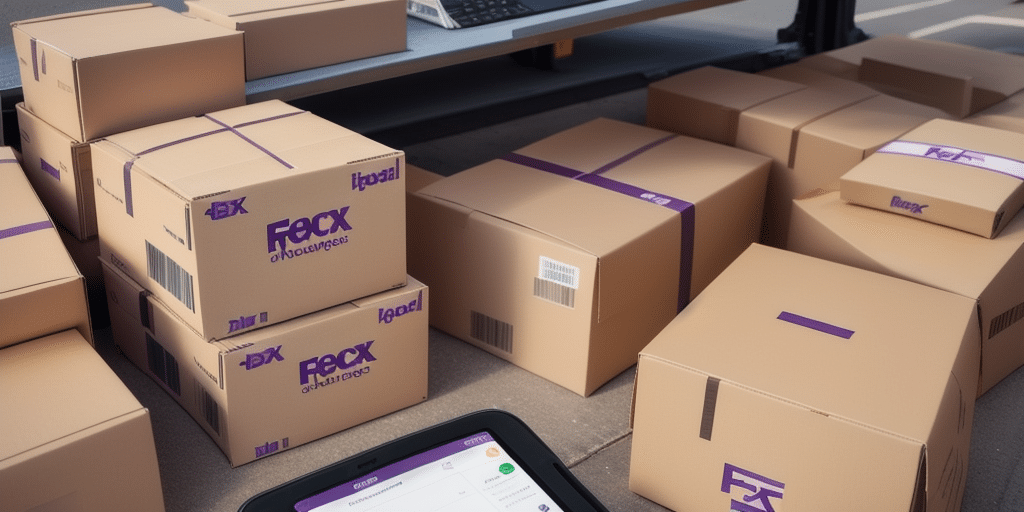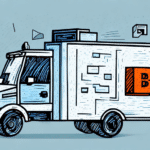Introduction to FedEx Ship Manager for Small Businesses
In today's competitive market, efficient shipping solutions are crucial for small business success. FedEx Ship Manager offers a comprehensive platform designed to streamline your shipping processes, saving you time and money while ensuring reliable delivery of your products. This article delves into the features, benefits, and practical tips for maximizing FedEx Ship Manager to enhance your business operations.
Key Features of FedEx Ship Manager
Shipping Label Creation
FedEx Ship Manager allows users to create shipping labels with ease. The platform supports various label types, ensuring flexibility for different shipping needs.
Pickup Scheduling
Schedule pickups directly through the platform, eliminating the need to visit a FedEx location. This feature ensures your packages are collected at convenient times, enhancing operational efficiency.
Rate Calculation
Accurate shipping rates are crucial for budgeting. FedEx Ship Manager provides real-time rate calculations based on package weight, dimensions, and destination, helping you choose the most cost-effective options.
Shipment Tracking
Track your shipments in real-time with detailed status updates. This feature provides peace of mind by allowing you to monitor your packages throughout their journey.
Benefits of Using FedEx Ship Manager for Small Businesses
Time and Cost Efficiency
By automating shipping processes, FedEx Ship Manager significantly reduces the time spent on manual tasks. According to a Statista report, small businesses can save up to 30% in shipping-related time and costs.
Customization Options
Customize your shipping preferences to meet specific business needs. Options include same-day delivery, Saturday delivery, and various packaging choices, providing flexibility and enhancing customer satisfaction.
User-Friendly Interface
The intuitive design of FedEx Ship Manager ensures that even those unfamiliar with shipping processes can navigate and utilize the platform effectively, minimizing errors and improving overall efficiency.
Step-by-Step Guide to Setting Up FedEx Ship Manager
Creating Your Account
Visit the FedEx Ship Manager page and sign up for an account. Provide the necessary business information to get started.
Configuring Shipping Settings
Once logged in, navigate to the "Ship" tab to configure your shipping preferences. Save frequently used addresses in the Address Book feature to streamline future shipments.
Integrating with Business Systems
Integrate FedEx Ship Manager with your existing business systems, such as e-commerce platforms or inventory management software, to automate and synchronize your shipping processes.
Maximizing Efficiency with FedEx Ship Manager: Tips and Tricks
Utilize Templates
Create templates for recurring shipments to save time. This feature allows you to store common shipping details and apply them quickly to new shipments.
Take Advantage of Discounts
FedEx frequently offers discounts and promotions. Monitor these offers to reduce shipping costs and enhance your profit margins.
Optimize Packaging
Proper packaging minimizes damage and reduces shipping costs. Use sturdy materials and adhere to FedEx's packaging guidelines to ensure the safety and cost-effectiveness of your shipments.
Comparing FedEx Ship Manager to Other Shipping Solutions
When evaluating shipping platforms, it's essential to compare FedEx Ship Manager with alternatives like USPS, UPS, and DHL. FedEx Ship Manager stands out due to its comprehensive feature set, reliability, and competitive pricing, making it a top choice for small businesses seeking efficient shipping solutions.
Conclusion: Why FedEx Ship Manager is Ideal for Small Businesses
FedEx Ship Manager offers a robust platform tailored to the needs of small businesses, providing tools that enhance efficiency, reduce costs, and ensure reliable delivery. By leveraging its features and implementing best practices, businesses can optimize their shipping processes, improve customer satisfaction, and drive growth. Investing in FedEx Ship Manager is a strategic decision that can significantly contribute to your business's operational success.