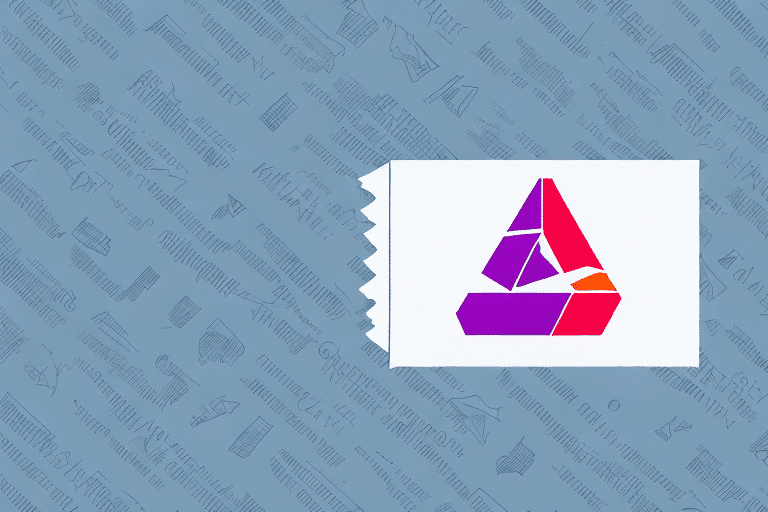How to Use FedEx Ship Manager to Ship Smartly
FedEx Ship Manager is a robust online shipping solution designed to help businesses and individuals efficiently manage domestic and international shipments, including packages, envelopes, and freight. This comprehensive guide provides an in-depth analysis of how to utilize FedEx Ship Manager effectively, covering everything from account setup to advanced shipping strategies. By the end of this guide, you'll be equipped with the knowledge to streamline your shipping processes, save time, and reduce costs.
Getting Started with FedEx Ship Manager
Setting Up Your FedEx Ship Manager Account
Before you can begin shipping with FedEx Ship Manager, you need to create an account. Follow these steps to get started:
- Visit the FedEx Ship Manager website and click on the “Sign Up” button.
- Provide your business and contact information accurately to ensure smooth transactions.
- Create your login credentials, including a username and a secure password, and agree to the terms and conditions.
- Verify your email address through the confirmation link sent to your inbox to activate your account.
After setting up your account, you'll need to enter your billing information, which includes your preferred payment method and billing address. FedEx offers multiple payment options, such as credit cards and invoicing for businesses with regular shipping needs.
Understanding the FedEx Ship Manager Interface
The FedEx Ship Manager interface is designed to be user-friendly and intuitive. Upon logging in, you'll be greeted with the home screen, which provides access to various features:
- Create New Shipments: Easily initiate new shipments by entering shipment details.
- Manage Current Shipments: Monitor and modify ongoing shipments as needed.
- View Shipment History: Access a comprehensive record of all your past shipments.
- Address Books: Save frequently used addresses for quick access.
- Shipping Rates: Compare rates across different shipping options.
- Pickup Schedules: Arrange package pickups at your convenience.
The interface also allows you to set default shipping preferences, such as package weight and dimensions, to streamline the shipping process further.
Creating and Managing Shipments
How to Create a New Shipment
Creating a new shipment with FedEx Ship Manager involves a straightforward process:
- Log in to your FedEx Ship Manager account and navigate to the “New Shipment” page.
- Select the type of shipment you wish to create: package, envelope, or freight.
- Enter the recipient’s information, including name, address, and contact number.
- Input the package details, such as weight and dimensions, to ensure accurate pricing.
- Choose your preferred shipping method from the available options.
- Opt for any additional services like insurance, delivery confirmation, or signature requirements.
- Review all shipment details for accuracy and confirm the pricing.
- Print the shipping label and securely attach it to your package.
Additionally, you can schedule a pickup for your package during the shipment creation process. This feature allows a FedEx driver to collect your package from your specified location at a convenient time, eliminating the need to visit a FedEx drop-off point.
Managing Shipping and Recipient Information
Accurate and complete shipping information is crucial for timely and correct deliveries. FedEx Ship Manager ensures this by allowing you to:
- Save Recipient Details: Use the address book feature to store frequently used addresses, saving time for future shipments.
- Update Shipment Information: Modify recipient or package details as needed before finalizing the shipment.
- Track Shipments: Monitor the status of your shipments in real-time, including estimated delivery dates and any potential delays.
Providing complete contact information helps in resolving any delivery issues promptly and ensures that your packages reach their intended destinations without unnecessary delays.
Choosing Shipping Methods and Understanding Rates
Selecting the Right Shipping Method
FedEx Ship Manager offers a variety of shipping methods tailored to different needs and budgets:
- FedEx Express Saver: Delivers within 3 business days.
- FedEx 2Day: Guarantees delivery within 2 business days.
- FedEx Priority Overnight: Ensures delivery by 10:30 a.m. the next business day.
- FedEx Standard Overnight: Guarantees delivery by 3 p.m. the following business day.
When choosing a shipping method, consider factors such as the nature of the items being shipped, delivery timelines, and budget constraints. For example, perishable or fragile items may benefit from faster shipping options to ensure they arrive in optimal condition. Additionally, some shipping methods offer extra features like signature confirmation or insurance, which can provide added security for valuable shipments.
Understanding Shipping Rates and Fees
FedEx Ship Manager provides transparent and competitive shipping rates based on several factors:
- Package Weight and Dimensions: Larger and heavier packages incur higher shipping costs.
- Shipping Distance: The farther the destination, the higher the cost.
- Shipping Method: Faster shipping options are typically more expensive.
There are no hidden fees, and you only pay for the services you use. Additionally, FedEx offers discounts for frequent shippers and businesses with high shipping volumes, which can lead to significant cost savings. It's advisable to regularly review shipping rates and take advantage of available discounts to optimize your shipping expenses.
Tracking and Managing Packages
Generating Shipping Labels and Tracking Numbers
After creating a shipment, FedEx Ship Manager allows you to generate a shipping label and tracking number. The shipping label includes all essential information such as the recipient’s address, package weight and dimensions, chosen shipping method, and any additional services selected. The tracking number is a unique identifier that enables you to monitor the progress of your package from pickup to delivery.
To ensure the accuracy of the shipping label, double-check all entered information before printing. Any discrepancies can lead to delays or misdeliveries, impacting the overall shipping efficiency.
Tracking Shipments in Real-Time
FedEx Ship Manager provides real-time tracking updates, allowing you to stay informed about your package's status at every stage of the shipping process. You can view estimated delivery dates, monitor the package's journey, and receive notifications regarding any delays or exceptions. This transparency helps you proactively address any issues that may arise, ensuring a smooth delivery experience for both you and your recipients.
Moreover, FedEx Ship Manager offers customization options for tracking notifications, enabling you to receive updates via email or SMS based on your preferences.
Integrations and Best Practices
Integrating with E-commerce Platforms
If you operate an online store, integrating FedEx Ship Manager with popular e-commerce platforms like Shopify, WooCommerce, or Magento can streamline your shipping operations. This integration allows you to manage shipments directly from your online store's dashboard, automating tasks such as label generation, tracking updates, and order fulfillment. By consolidating your shipping and sales processes, you can enhance efficiency and provide a better customer experience.
Best Practices for Shipping Smartly
To maximize the benefits of FedEx Ship Manager, consider the following best practices:
- Accurate Information: Always provide complete and accurate shipping and recipient details to avoid delivery issues.
- Appropriate Packaging: Use sturdy and secure packaging to protect your items during transit.
- Choose the Right Shipping Method: Select a shipping method that balances speed and cost based on the nature of your shipment.
- Utilize Address Book: Save frequently used addresses to expedite the shipping process.
- Monitor Shipments: Regularly track your packages to stay informed about their status and address any delays promptly.
- Leverage Discounts: Take advantage of FedEx's discounts for frequent shippers to reduce your overall shipping costs.
Implementing these practices will help you ship more efficiently, reduce costs, and enhance customer satisfaction.
Troubleshooting Common Issues
While FedEx Ship Manager is a reliable shipping solution, users may occasionally encounter issues such as incorrect addresses, package weight discrepancies, or shipping delays. To effectively troubleshoot these problems:
- Customer Service: FedEx offers a 24/7 customer service hotline and online chat support to assist with any issues you may face.
- Address Verification: Utilize the address validation feature within Ship Manager to ensure recipient addresses are accurate.
- Weight and Dimensions: Double-check package weight and dimensions to prevent discrepancies that could affect shipping rates and delivery.
- Shipment Tracking: Use the tracking feature to identify where a package is in the delivery process and resolve any delays promptly.
Proactively addressing these common issues can help maintain a smooth and efficient shipping operation.
Conclusion
FedEx Ship Manager is a powerful tool that simplifies the shipping process for businesses and individuals alike. By understanding its features, setting up your account correctly, choosing the right shipping methods, and following best practices, you can streamline your shipping operations, save time, and reduce costs. Whether you're managing a small business or handling personal shipments, FedEx Ship Manager offers the flexibility and tools you need to ship smartly and efficiently.