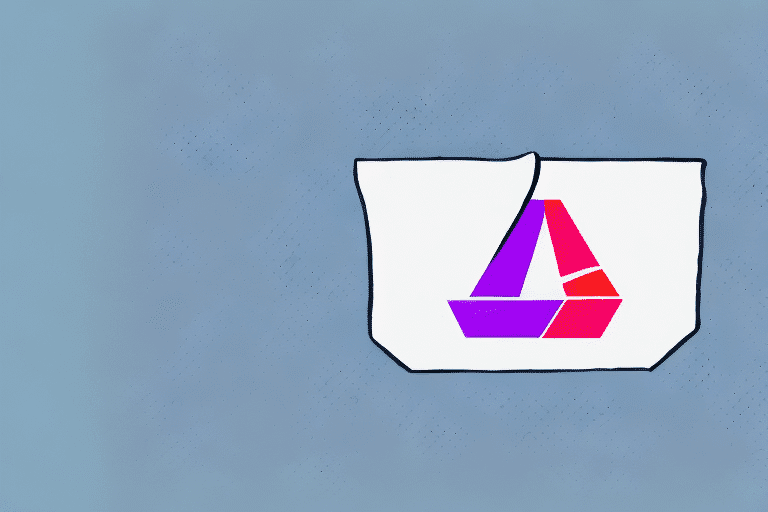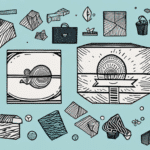Benefits of Using FedEx Ship Manager for Your Etsy Business
Utilizing FedEx Ship Manager offers numerous advantages for Etsy sellers aiming to enhance their shipping efficiency and customer satisfaction. Here are some key benefits:
Time and Hassle Savings
FedEx Ship Manager centralizes all shipping tasks, allowing you to enter order information, print labels and packing slips, and track shipments from a single platform. This consolidation significantly reduces the time spent managing multiple shipping tasks, enabling you to focus more on growing your business.
Flexible Shipping Options
With FedEx Ship Manager, you can choose from a variety of delivery speeds and package types tailored to your specific needs. This flexibility ensures that you can offer your customers the most suitable shipping options, enhancing their overall purchasing experience.
Discounted Shipping Rates
Etsy sellers can benefit from discounted shipping rates through FedEx Ship Manager, potentially saving up to 29% on standard shipping costs. These savings can help you maintain competitive pricing and improve your profit margins.
Enhanced Customer Service
FedEx Ship Manager provides real-time tracking updates, allowing you to keep your customers informed about the status of their orders. Transparent tracking fosters trust and encourages repeat business and positive reviews.
Setting Up FedEx Ship Manager for Your Etsy Orders
Creating Your FedEx Account
To begin using FedEx Ship Manager, visit the FedEx website and sign up for an account. You'll need to provide essential business information, including your name, address, and tax ID number.
Linking Your Etsy Account
Integrate your Etsy store with FedEx Ship Manager by navigating to your Etsy "Shipping settings." Select "FedEx" as your shipping carrier and enter your FedEx account details. This linkage streamlines the shipping process by allowing you to access FedEx shipping options directly from your Etsy orders.
Setting Up Shipping Profiles
Create shipping profiles within FedEx Ship Manager to save frequently used shipping details such as default addresses and package weights. This feature accelerates the order fulfillment process, especially when handling a high volume of orders.
Navigating the FedEx Ship Manager Dashboard
Dashboard Overview
Upon logging in, the FedEx Ship Manager dashboard provides a comprehensive overview of your recent shipments, pending labels, and tracking information. Familiarizing yourself with the dashboard layout ensures efficient navigation and management of your shipping tasks.
Shipment Profiles and Templates
Utilize shipment profiles and templates to standardize shipping information. This not only saves time but also minimizes the risk of errors when processing multiple orders with similar shipping requirements.
Analytics and Reporting
Access detailed reports and analytics to monitor your shipping performance. Insights from these reports can help you identify trends, optimize shipping strategies, and reduce costs.
Managing Shipping Options and Printing Labels
Selecting the Right Shipping Options
FedEx Ship Manager offers a range of shipping options, including same-day, overnight, and international shipping. Assess factors such as destination, package size, and delivery speed to choose the most appropriate shipping method for each order.
Customizing Shipping Preferences
Incorporate special shipping preferences like signature confirmation or added insurance through the platform. These options provide added security and assurance for both you and your customers.
Printing Labels and Packing Slips
Generate and print shipping labels and packing slips directly from FedEx Ship Manager. Ensure your printer is set up correctly and equipped with sufficient paper and ink to prevent delays in the shipping process.
Batch Printing
FedEx Ship Manager allows for batch printing of labels and packing slips, significantly reducing the time required when processing multiple orders simultaneously.
Tracking, Troubleshooting, and Optimizing Your Shipping Process
Real-Time Shipment Tracking
Monitor your shipments in real-time using FedEx Ship Manager's tracking features. Stay informed about the delivery status and promptly address any potential delays or issues.
Troubleshooting Common Issues
Encountered a problem with label printing or shipment tracking? Refer to FedEx's customer support for assistance. Common issues often stem from incorrect information entry, which can be resolved by double-checking all shipping details.
Optimizing Your Shipping Workflow
Implement strategies such as batch processing orders, utilizing saved shipping profiles, and staying updated with FedEx promotions to enhance your shipping efficiency and reduce costs.
Comparing FedEx with Other Shipping Carriers for Your Etsy Shop
Cost and Service Comparison
While FedEx offers competitive rates and reliable service, it's essential to compare these with other carriers like USPS, DHL, and UPS. Evaluate factors such as shipping rates, delivery speeds, and service reliability to determine the best fit for your business needs.
Considering International Shipping
If your Etsy shop caters to international customers, compare the international shipping capabilities and rates of different carriers. FedEx is renowned for its global reach, but other carriers may offer more competitive pricing or specialized services for certain regions.
Environmental Impact
Consider the environmental initiatives of each carrier. FedEx, for instance, offers carbon-neutral shipping options, which can align with your business's sustainability goals.
Tips for Streamlining Your Shipping Process with FedEx Ship Manager
Batch Processing Orders
Process multiple orders simultaneously by utilizing FedEx Ship Manager's batch processing features. This approach reduces the time spent on individual order processing and enhances overall efficiency.
Saved Shipping Options
Create and use saved shipping options for frequent destinations or regular order types. This minimizes repetitive data entry and accelerates the shipping workflow.
Stay Updated with FedEx Promotions
Take advantage of FedEx's special deals and promotions to lower your shipping costs. Regularly check the FedEx website or subscribe to their newsletter to stay informed about available discounts.
Utilize FedEx Pickup Services
Leverage FedEx's pickup services to save time on dropping off packages. Scheduling pickups can streamline your shipping process, especially during peak selling seasons.
Conclusion
Integrating FedEx Ship Manager into your Etsy business can revolutionize your shipping operations by offering efficiency, cost savings, and enhanced customer satisfaction. By setting up your account correctly, navigating the platform effectively, and implementing strategic shipping practices, you can optimize your shipping workflow and provide a superior experience for your customers.
For more information on FedEx shipping solutions, visit the FedEx Shipping Services page.