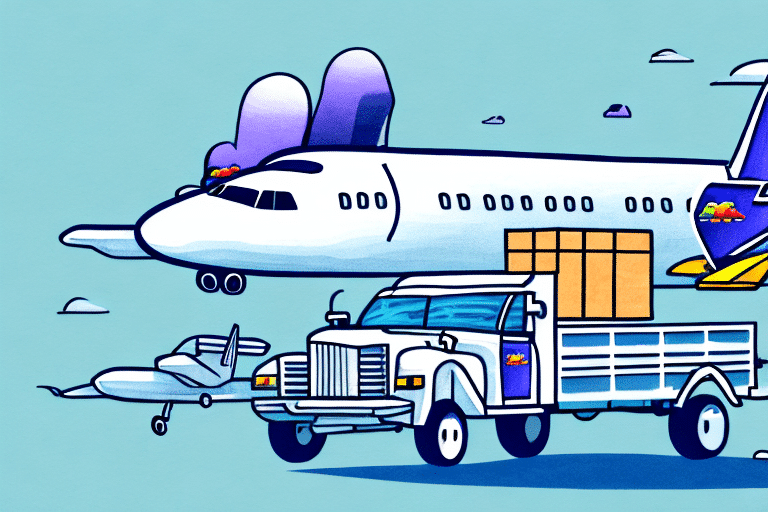Streamline Your Shipping Process with FedEx Ship Manager
FedEx Ship Manager is a robust tool designed to enhance the efficiency and reliability of your shipping operations. By leveraging its comprehensive features, businesses can save time, reduce costs, and ensure timely deliveries both domestically and internationally.
Key Benefits of Using FedEx Ship Manager
Efficient Shipment Management
FedEx Ship Manager simplifies the entire shipping process, allowing you to create, manage, and track shipments seamlessly. With real-time tracking, you can monitor the progress of your packages, ensuring they reach their destination on time.
Flexible Shipping Options
Choose from a variety of shipping methods including overnight, two-day, and ground services. FedEx Ship Manager also offers customizable options such as signature confirmation, insurance, and delivery notifications to cater to your specific needs.
Reliable Customer Support
Access 24/7 customer support to address any issues or inquiries. FedEx's dedicated team ensures that your shipments are handled efficiently and any challenges are promptly resolved.
Getting Started with FedEx Ship Manager
Setting Up Your Account
Begin by visiting the FedEx website to create an account. Once registered, log in to access the Ship Manager tool, where you can set up your shipping preferences and start creating shipments.
Understanding Basic Features
FedEx Ship Manager offers an online portal to manage all aspects of your shipments. Features include managing your address book, setting shipping preferences, and scheduling pickups, all from a centralized dashboard.
Navigating the FedEx Ship Manager Interface
User-Friendly Dashboard
The intuitive interface provides a clear overview of all your shipments, including their current status and expected delivery dates. Easily create new shipments, manage addresses, and schedule pickups with just a few clicks.
Creating and Managing Shipments
To create a new shipment, select the "New Shipment" button and enter the required details such as recipient address, package weight, and desired shipping speed. Customize your shipment with options like package type and delivery signatures to meet your specific requirements.
Real-Time Tracking
Monitor your shipments in real-time with up-to-date tracking information. Receive notifications on any changes to delivery schedules, ensuring you stay informed throughout the shipping process.
Optimizing Your Shipping Process
Customizing Shipping Preferences
Tailor your shipping settings to match your business needs. Choose preferred shipping speeds, package types, and delivery options to create a personalized shipping experience for your customers.
Managing Your Address Book
Store all your shipping addresses in the FedEx Ship Manager address book for quick and easy access. This feature eliminates the need to manually enter recipient information for each shipment, speeding up the shipping process.
Automating Shipping Labels
Generate shipping labels automatically with FedEx Ship Manager’s label creation feature. This automation saves time and reduces the potential for errors, ensuring your packages are properly labeled and ready for dispatch.
Advanced Features and Integrations
Managing Multiple and International Shipments
FedEx Ship Manager supports the management of multiple packages and international shipments. Utilize customized shipping preferences and real-time tracking to handle complex shipping requirements efficiently.
Integrating with E-commerce Platforms
Connect your online store or e-commerce platform directly with FedEx Ship Manager through available integrations. This seamless connection automates various aspects of the shipping process, enhancing overall operational efficiency.
For more information on integrating e-commerce platforms, visit the FedEx Integrations Page.
Troubleshooting and Support
Common Issues and Solutions
While FedEx Ship Manager is designed for reliability, you may encounter occasional issues. Common problems include tracking discrepancies, label printing errors, and account setup challenges.
Refer to the FedEx Customer Support for comprehensive guides and resources to troubleshoot these issues effectively.
Accessing Customer Support
If you need assistance, FedEx offers multiple support channels including phone support, live chat, and an extensive online help center. Their support team is available 24/7 to help resolve any shipping concerns you may have.
Maximizing Efficiency and Cost Savings
Utilizing Advanced Features
Leverage advanced features such as batch shipping for handling multiple packages simultaneously and automated label creation to enhance your shipping efficiency. These tools not only save time but also reduce operational costs.
Implementing Best Practices
Adopt best practices like saving frequently used addresses and shipment templates to expedite the shipping process. Regularly reviewing your shipping preferences and costs can also lead to significant savings over time.
Conclusion: Choosing FedEx Ship Manager for Your Shipping Needs
FedEx Ship Manager stands out as a comprehensive solution for all your shipping requirements. Its robust features, combined with reliable customer support and flexible shipping options, make it an ideal choice for businesses of all sizes. By integrating FedEx Ship Manager into your operations, you can streamline your shipping process, enhance customer satisfaction, and drive business growth.