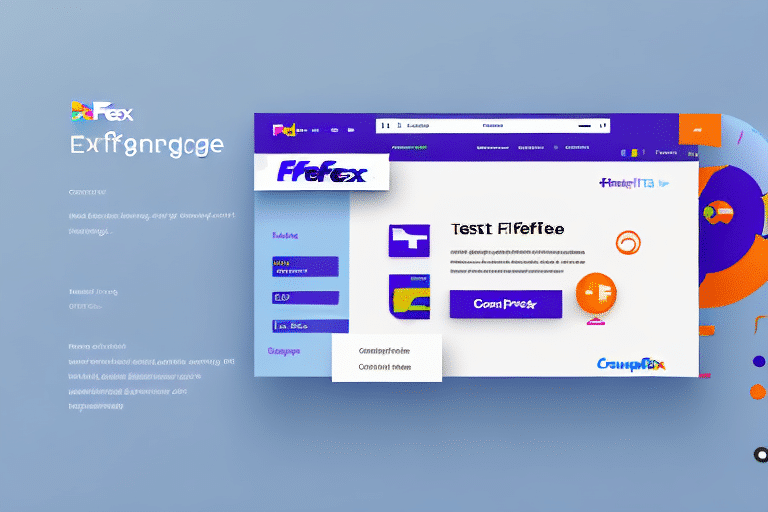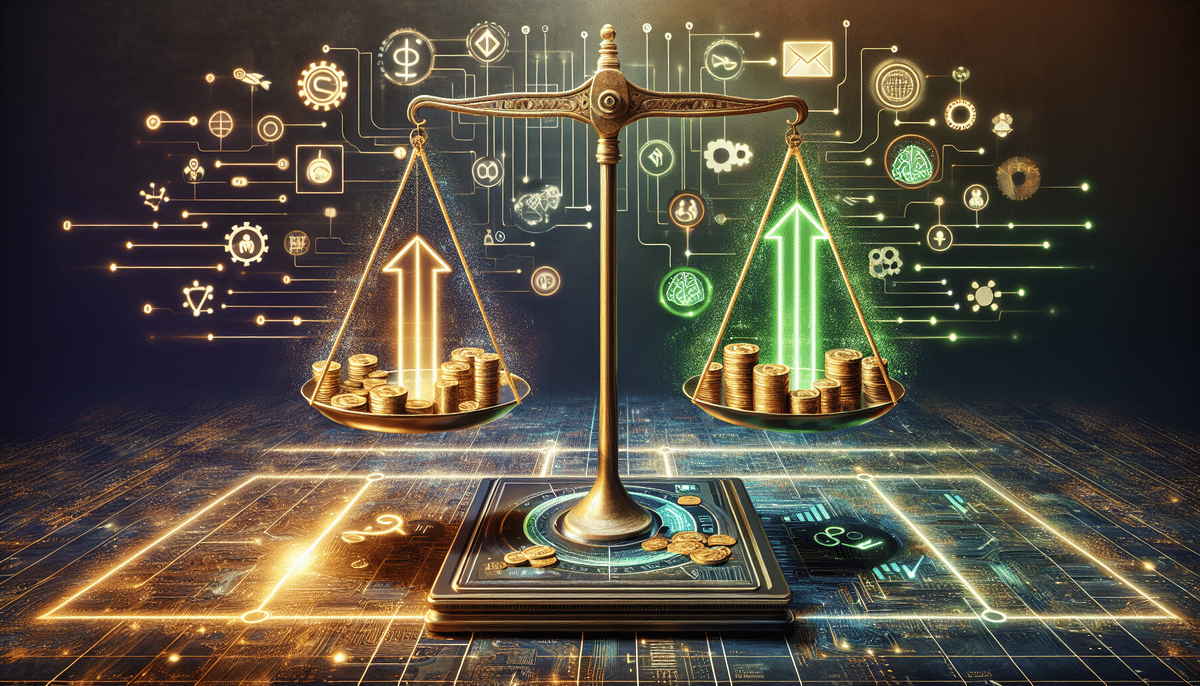How to Use FedEx Ship Manager to Win at Shipping
Shipping plays a pivotal role in the success of any business, whether you run an e-commerce store, a brick-and-mortar establishment, or ship products internationally. Utilizing the right shipping tools can significantly streamline your operations and enhance customer satisfaction. FedEx Ship Manager stands out as one of the most comprehensive shipping solutions available. This guide will provide an in-depth analysis of how to leverage FedEx Ship Manager to optimize your shipping processes and drive business growth.
Understanding FedEx Ship Manager: Features and Functionality
FedEx Ship Manager is a robust shipping platform designed to help businesses of all sizes create, manage, and track shipments effortlessly. Whether shipping domestically or internationally, the platform offers a unified solution to handle all your shipping needs.
How FedEx Ship Manager Operates
After creating an account, users can access the FedEx Ship Manager dashboard to start managing shipments immediately. The platform offers various tools, including shipment customization, package tracking, label management, and more. By integrating FedEx's global network and advanced technology, businesses can ensure timely and efficient delivery of their products.
Key Benefits
- Time Efficiency: Features like address book management and saved shipment details reduce repetitive data entry, speeding up the shipping process.
- Flexible Shipping Options: Choose from same-day, overnight, ground shipping, and other options to fit your specific needs and budget.
- Real-Time Tracking: Monitor all shipments in real-time to keep customers informed and ensure timely deliveries.
- Cost Savings: Access discounted shipping rates based on your shipping volume, helping to reduce overall costs.
The Benefits of Using FedEx Ship Manager for Your Shipping Needs
FedEx Ship Manager offers numerous advantages that make it a preferred choice for businesses looking to enhance their shipping operations:
Streamlined Shipping Process
Manage all your shipments from a single platform, making the process faster and more efficient.
Customizable Shipping Options
Adapt your shipping methods to meet specific business requirements, including overnight and weekend deliveries.
Real-Time Package Tracking
Stay updated with real-time tracking to ensure your customers receive their orders on time.
Cost-Effective Shipping
Benefit from discounted rates tailored to your shipping volume, helping you save on operational costs.
Additionally, FedEx Ship Manager provides a user-friendly interface with access to shipping guides and packaging tips, ensuring your packages are prepared correctly for shipment.
Setting Up Your FedEx Ship Manager Account: A Step-by-Step Guide
Getting started with FedEx Ship Manager is straightforward. Follow these steps to set up your account:
- Visit the FedEx website and click on the "Ship" button in the top navigation menu.
- Select "Create Account" and provide your contact information and business details as prompted.
- Once registered, log in to the FedEx Ship Manager dashboard.
- Create a new shipment or import shipment information from existing files.
During setup, you can choose your preferred payment method by linking a credit card or bank account. You can also configure billing and invoicing preferences to further streamline your shipping process.
Navigating the FedEx Ship Manager Interface: A Comprehensive Overview
The FedEx Ship Manager interface is designed to be intuitive and user-friendly. Here are the main components you'll interact with:
- Dashboard: The central hub for accessing shipment information and creating new shipments.
- Address Book: Store and manage contact information for frequently used shipping addresses.
- Shipping History: Review all past shipments for easy reference and record-keeping.
- Customs Documentation: Manage and prepare necessary customs documents for international shipments.
- Shipping Labels: Generate printer-friendly shipping labels for your packages.
Advanced Features
- Batch Shipping: Create and process multiple shipments simultaneously, saving time and effort.
- Shipment Notifications: Receive real-time updates on the status of your shipments via email or SMS.
- Address Validation: Ensure the accuracy of shipping addresses to prevent delivery delays.
- Rate Quotes: Obtain real-time shipping rates for various delivery options to choose the most cost-effective one.
- Customized Reporting: Generate tailored reports on your shipping activities to track performance and identify improvement areas.
Creating and Managing Shipments with FedEx Ship Manager
FedEx Ship Manager simplifies the process of creating and managing shipments. Follow these steps to efficiently handle your shipments:
- From the dashboard, click on "Create a Shipment" and enter the recipient's address, package weight, and selected shipping method.
- Choose any additional options, such as insurance coverage or signature confirmation.
- Print the shipping label and attach it securely to your package.
- Hand over your package to the chosen FedEx carrier for delivery.
After your package is in transit, utilize the tracking information provided by FedEx Ship Manager to monitor its journey and ensure timely delivery.
Customizing Your Shipment Options with FedEx Ship Manager
FedEx Ship Manager allows you to tailor your shipping options to meet specific needs. Key customization options include:
- Delivery Times: Choose standard, overnight, or time-definite delivery based on your requirements.
- Carrier Selection: Select from a range of FedEx carriers and services to optimize cost and delivery speed.
- Package Preferences: Customize package dimensions and weight for accurate pricing and delivery estimates.
- Additional Services: Opt for services like insurance, signature confirmation, or hold-at-location for added control over your shipments.
Tracking Your Shipments with FedEx Ship Manager: Tips and Tricks
Effective tracking ensures that your shipments reach their destinations on time. Here are some strategies to maximize the tracking features of FedEx Ship Manager:
- Use Package Tracking Numbers: Regularly check delivery status and estimated arrival times using tracking numbers.
- Set Up Proactive Notifications: Receive updates on your package's status via email or SMS to stay informed.
- Access Tracking Tools: Utilize the FedEx Ship Manager dashboard or the FedEx mobile app for convenient tracking access.
Troubleshooting Common Issues with FedEx Ship Manager
While FedEx Ship Manager is reliable, you may occasionally encounter issues. Here are common problems and their solutions:
- Incorrect Shipping Information: Double-check all shipping details, including recipient name and address, to ensure accurate delivery.
- Delivery Delays: Monitor package tracking information to identify and address potential delays promptly.
- Technical Difficulties: If you experience technical issues, reach out to FedEx Customer Support for assistance.
Best Practices for Optimizing Your Shipping Process with FedEx Ship Manager
Implementing best practices can enhance the efficiency and effectiveness of your shipping operations using FedEx Ship Manager:
- Customize Shipping Options: Streamline your shipping process by setting up tailored shipping preferences.
- Utilize Package Tracking: Continuously monitor delivery statuses to proactively address any issues.
- Leverage Additional Services: Use services like insurance and signature confirmation to gain more control over your shipments.
- Review Shipping History: Analyze your shipping history to identify trends and optimize your shipping strategy.
Integrating FedEx Ship Manager with Other Shipping Tools and Platforms
Integrating FedEx Ship Manager with other tools can further streamline your shipping and logistics operations. Key integrations include:
- E-Commerce Platforms: Link FedEx Ship Manager with your online store to automate shipping and simplify order fulfillment.
- Third-Party Logistics Providers: Manage inventory, order fulfillment, and transport optimization seamlessly through FedEx Ship Manager.
- Enterprise Resource Planning (ERP) Systems: Combine FedEx Ship Manager with your ERP system to oversee all business operations from a single platform.
Cost-Saving Strategies for Shipping with FedEx Ship Manager
Maximizing cost efficiency is essential for any business. Here are strategies to reduce shipping costs using FedEx Ship Manager:
- Volume Discounts: Take advantage of discounted rates based on the number of packages you ship.
- Choose Cost-Effective Options: Select shipping methods that balance cost and delivery speed based on package weight and destination.
- Consolidate Shipments: Combine multiple orders into a single shipment to reduce overall shipping costs.
- Utilize Return Shipping Services: Use FedEx's return shipping options to minimize costs associated with returns and processing.
Using Data and Insights from FedEx Ship Manager to Improve Your Shipping Operations
Data-driven decisions can significantly enhance your shipping operations. Here's how to leverage data from FedEx Ship Manager:
- Track Delivery and Transit Times: Analyze delivery performance to identify areas for improvement.
- Monitor Shipping Costs: Keep an eye on shipping expenses to uncover opportunities for cost savings.
- Analyze Trends: Examine shipping patterns to inform strategic business decisions and optimize operations.
Staying Up-to-Date with New Features and Updates in FedEx Ship Manager
To fully utilize FedEx Ship Manager, it's crucial to stay informed about the latest features and updates. Follow these steps to remain current:
- Regularly Visit the FedEx Ship Manager Website: Check for updates and new feature announcements.
- Subscribe to Email Notifications: Receive the latest updates and tips directly in your inbox.
- Participate in Training Sessions: Attend FedEx training seminars and webinars to learn about new features and gain hands-on experience.
By adhering to these guidelines and best practices, you can maximize the benefits of FedEx Ship Manager, streamline your shipping processes, and ensure that your products reach customers efficiently and reliably. Leveraging FedEx Ship Manager's user-friendly interface, customizable options, and advanced technology will position your business for greater shipping success.