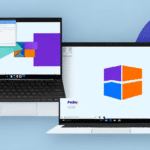Why Use FedEx Ship Manager for Your Shipping Needs
FedEx Ship Manager streamlines your shipping operations by consolidating tasks such as label creation, shipment tracking, and form filling into a single, intuitive interface. According to Statista, businesses that utilize shipping management software can increase their shipping efficiency by up to 30%. This efficiency not only saves time but also reduces the likelihood of errors, ensuring that your packages are handled accurately and promptly.
Key Benefits
- Time Savings: Automate repetitive tasks to focus on core business activities.
- Cost Efficiency: Access discounted shipping rates tailored to your business needs.
- Enhanced Tracking: Real-time tracking ensures you and your customers are always informed about shipment status.
- Customizable Preferences: Tailor shipping options to fit specific requirements, enhancing customer satisfaction.
Getting Started with FedEx Ship Manager Windows Service
Begin by creating an account on the FedEx website. After registration, download the FedEx Ship Manager software compatible with your Windows system. The installation process is straightforward, guiding you through each step to ensure the software is set up correctly.
Setting Up Your Account
Upon installation, configure your account settings by entering your business information, preferred shipping options, and payment details. This initial setup ensures that all shipments are processed under your account, providing seamless integration with your business operations.
Installing and Configuring FedEx Ship Manager
After downloading the software, run the installer and follow the on-screen prompts. Once installed, launch FedEx Ship Manager and navigate to the settings menu to customize your shipping preferences. Input essential details such as package dimensions, weight, and destination addresses to optimize the shipping process.
Customizing Shipping Preferences
- Default Package Information: Save common package details to expedite the shipping process.
- Preferred Shipping Services: Choose between various FedEx services like Express, Ground, or Freight based on delivery speed and cost.
- Notification Settings: Set up email or SMS notifications to stay updated on shipment statuses.
Creating and Managing Shipments
To create a new shipment, click the "Create Shipment" button within the FedEx Ship Manager interface. Enter the necessary package details, including weight, dimensions, and destination address. The software will then generate a shipping label and receipt automatically.
Optimizing Shipment Details
Accurate input of package details is crucial. Ensure that weights include packaging materials and dimensions are precise to avoid additional fees or delays. Additionally, categorize the contents correctly, especially if shipping hazardous or fragile items, to comply with FedEx regulations and ensure safe delivery.
Tracking and Managing Your Shipments
FedEx Ship Manager offers a robust tracking system that provides real-time updates on your shipments. You can monitor the progress from the moment the package is shipped until it reaches its destination.
Features of the Tracking System
- Real-Time Updates: Receive instant notifications about your package's status.
- Detailed History: Access comprehensive shipment history reports for better record-keeping.
- Custom Alerts: Set up customized alerts for key milestones in the shipping process.
Troubleshooting Common Issues
While FedEx Ship Manager is designed for ease of use, you may encounter issues such as installation errors, connectivity problems, or difficulties in generating shipping labels. To resolve these, consult the FedEx Customer Support resources, which offer extensive guides and support options.
Common Solutions
- Installation Problems: Ensure your system meets the minimum requirements and that antivirus software isn't blocking the installer.
- Connection Errors: Check your internet connection and firewall settings to ensure FedEx Ship Manager can communicate with FedEx servers.
- Label Generation Issues: Verify that all required fields are correctly filled and that your account is in good standing.
Tips for Streamlining Your Shipping Process
To maximize the benefits of FedEx Ship Manager, consider integrating it with your existing eCommerce platforms and automating repetitive tasks. This integration can further enhance efficiency and reduce manual workload.
Best Practices
- Integrate with E-Commerce Platforms: Sync FedEx Ship Manager with platforms like Shopify or WooCommerce for seamless order fulfillment.
- Automate Label Printing: Set up automatic label generation to speed up the shipping process.
- Utilize Saved Templates: Use saved templates for regular shipments to reduce data entry time.
Conclusion: Why Choose FedEx Ship Manager for Your Business's Shipping Needs
FedEx Ship Manager offers a comprehensive solution for businesses aiming to enhance their shipping efficiency. With its user-friendly interface, robust tracking system, and customizable features, it caters to businesses of all sizes. By leveraging the tools and resources provided, you can streamline your shipping operations, reduce costs, and ensure timely deliveries, ultimately boosting customer satisfaction and business growth.