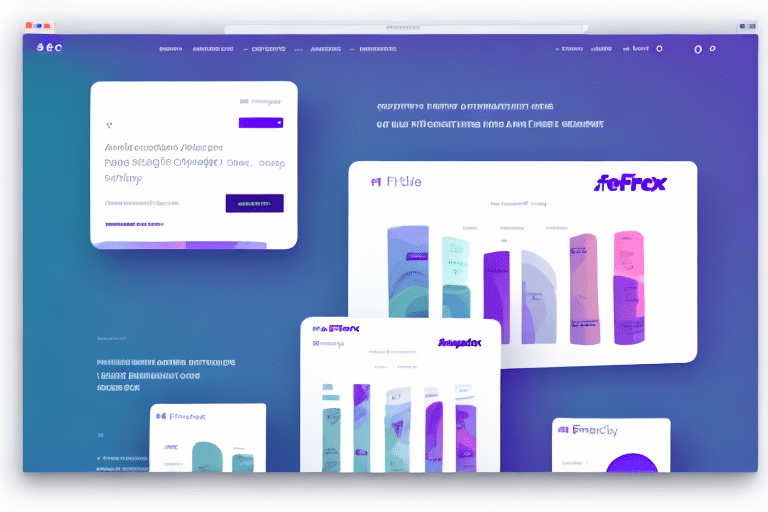How to Use FedEx Ship Manager with Shopify for Efficient E-commerce Shipping
Managing shipping processes effectively is crucial for the success of any Shopify store. FedEx Ship Manager offers a robust solution to streamline your shipping workflow, allowing you to import orders, create shipping labels, schedule pickups, and track packages seamlessly. This guide provides a comprehensive overview of setting up and utilizing FedEx Ship Manager with Shopify to enhance your shipping operations.
Benefits of Integrating FedEx Ship Manager with Shopify
Time Savings and Error Reduction
Integrating FedEx Ship Manager with Shopify consolidates all shipping tasks into a single platform. This integration eliminates the need to switch between multiple systems or manually enter shipping information, significantly reducing the likelihood of errors and saving valuable time. According to a Shopify report, automated shipping processes can reduce fulfillment time by up to 50%.
Competitive Shipping Rates and Options
FedEx provides competitive shipping rates and a variety of shipping options tailored to different business needs. By using FedEx Ship Manager, you can compare rates and select the most cost-effective shipping methods. This flexibility helps businesses optimize shipping costs, which can lead to higher profit margins.
Enhanced Package Tracking and Reliability
FedEx Ship Manager offers advanced package tracking features, ensuring that both merchants and customers have real-time visibility into shipment statuses. Reliable delivery services provided by FedEx help maintain high customer satisfaction levels and reduce instances of lost or delayed packages.
Setting Up FedEx Ship Manager with Shopify
Step-by-Step Integration Guide
- Create a FedEx Account: If you haven’t already, sign up for a FedEx account through the FedEx website.
- Access Shopify Settings: Log in to your Shopify dashboard and navigate to the
Settingssection. - Configure Shipping: Select
Shipping and deliveryand click onManage rates. - Add FedEx as a Carrier: In the
Carrier-calculated ratessection, clickAdd rate, choose FedEx from the dropdown menu, and enter your FedEx account details. - Save Configuration: After entering the necessary information, save your changes to enable FedEx shipping options.
- Integrate Orders: Go to the
Orderssection, select the orders you wish to ship, and clickFulfill orders. Choose FedEx as your shipping carrier and select the appropriate shipping option.
Ensuring that your FedEx Ship Manager is correctly integrated with Shopify will streamline your order fulfillment process and enhance overall efficiency.
Key Features of FedEx Ship Manager
Order Importing
FedEx Ship Manager allows seamless import of orders from your Shopify store, eliminating the need for manual data entry. This feature ensures that all order details are accurately captured, reducing the risk of errors.
Shipping Label Creation
Creating shipping labels is straightforward with FedEx Ship Manager. Select your orders, choose your shipping options, and generate labels that can be printed directly from your office or home, facilitating a smooth shipping process.
Pickup Scheduling
Save time by scheduling package pickups directly through FedEx Ship Manager. This feature removes the necessity of visiting a FedEx location, allowing you to arrange pickups at your convenience.
Real-Time Package Tracking
Stay informed about your shipments with real-time tracking. FedEx Ship Manager provides up-to-date information on package locations and delivery statuses, which can be shared with customers to enhance transparency and trust.
Customs Documentation
For businesses engaging in international shipping, FedEx Ship Manager simplifies the process by handling customs documentation. This feature ensures compliance with international shipping regulations, reducing delays and facilitating smooth deliveries.
Shipping Rate Comparison
FedEx Ship Manager offers tools to compare shipping rates, enabling you to select the most cost-effective options for your business needs. This capability helps in optimizing shipping expenses and improving overall profitability.
Best Practices for Efficient Shipping with FedEx Ship Manager and Shopify
Accurate Package Dimensions and Weights
Ensure that all package dimensions and weights are accurately recorded in Shopify. Accurate measurements are essential for calculating correct shipping rates and avoiding unexpected costs.
Automation and Shipping Rules
Leverage automation features within FedEx Ship Manager to set up shipping rules based on order criteria such as weight, destination, or product type. Automation streamlines the shipping process and ensures consistency in order fulfillment.
Regularly Review Shipping Settings
Periodically review and update your shipping settings to take advantage of the latest features and rate changes offered by FedEx. Staying updated ensures that your shipping processes remain efficient and cost-effective.
Proper Packaging Techniques
Use appropriate packaging materials to protect your products during transit. Secure packaging prevents damage, reduces the likelihood of returns, and maintains customer satisfaction. Additionally, well-packaged items can qualify for better shipping rates.
Common Issues and Troubleshooting Tips
Order Importing Problems
If you encounter difficulties importing orders, try logging out of FedEx Ship Manager and logging back in to refresh the connection. Ensure that your Shopify store settings are correctly configured to enable carrier-calculated shipping rates.
Label Printing Issues
Issues with printing labels often stem from printer connectivity problems. Verify that your printer is properly connected and functioning. Additionally, ensure that FedEx Ship Manager has the necessary permissions to access your printer.
Incorrect Shipping Rates
Incorrect shipping rates can result from inaccurate product weight or dimension entries. Double-check all product information in Shopify to ensure that shipping calculations are based on correct data.
Browser Compatibility
FedEx Ship Manager may not work optimally with all browsers. If you experience issues, switch to a different browser such as Google Chrome or Mozilla Firefox to see if the problem persists.
Alternatives to FedEx Ship Manager for E-commerce Shipping
While FedEx Ship Manager is a robust tool for managing shipping, there are several alternatives available that cater to different business needs:
- UPS WorldShip: Offers advanced reporting capabilities and flexible pickup scheduling.
- USPS Click-N-Ship: A cost-effective solution for small businesses shipping lightweight packages.
- Stamps.com: Provides discounted shipping rates and the convenience of printing postage directly from your computer.
When selecting a shipping solution, consider factors such as your business size, shipping volume, budget, and specific shipping requirements to choose the best fit for your operations.
Conclusion
Integrating FedEx Ship Manager with your Shopify store can significantly enhance your shipping workflow, offering time savings, cost efficiencies, and improved customer satisfaction. By following the setup guide and adhering to best practices, you can optimize your shipping processes and focus more on growing your business.
Evaluate your specific shipping needs and consider exploring alternative shipping solutions to ensure that you are utilizing the most effective tools for your e-commerce operations.