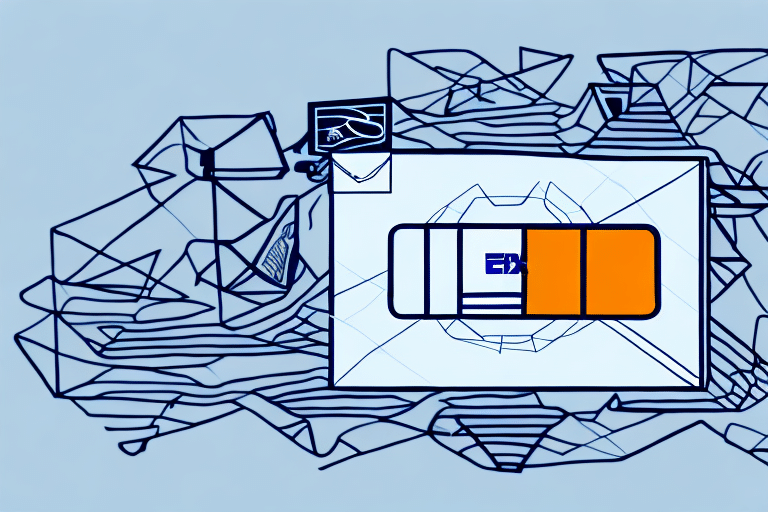How to Use FedEx Ship Manager with Reference Codes
Ensuring your packages are delivered on time and in excellent condition is critical for any business, regardless of size. Leveraging tools like FedEx Ship Manager with reference codes can significantly enhance your shipping efficiency. This guide delves into what FedEx Ship Manager is, the advantages of using it with reference codes, setting up your account, understanding reference codes, step-by-step usage, troubleshooting common errors, advanced features, integrating other shipping tools, and best practices to optimize your shipping operations.
What is FedEx Ship Manager and How Does It Work?
FedEx Ship Manager is an online shipping platform designed to help businesses efficiently prepare, manage, and track their shipments. It offers a centralized system where you can create shipping labels, pay for shipping, and monitor your packages in real-time. According to FedEx, Ship Manager streamlines the shipping process by providing various shipping options, delivery methods, and additional features like address verification, shipment history, and detailed shipping reports.
By utilizing FedEx Ship Manager, businesses can:
- Generate and print shipping labels quickly
- Access a variety of shipping services and options
- Track shipments from origin to destination
- Integrate with other business tools for seamless operations
These capabilities help reduce manual errors, save time, and improve overall shipping accuracy and efficiency.
Benefits of Using FedEx Ship Manager with Reference Codes
Incorporating reference codes into your shipping process with FedEx Ship Manager offers numerous benefits:
- Automated Data Entry: Reference codes can automatically populate shipment details such as weight, dimensions, and addresses, minimizing manual input and potential errors.
- Enhanced Tracking: Easily monitor multiple shipments simultaneously with real-time updates, ensuring timely deliveries.
- Cost Management: Detailed tracking and reporting help in managing and analyzing shipping expenses effectively.
- Integration Capabilities: Seamlessly integrate with other shipping tools and business software to enhance operational efficiency.
Moreover, using reference codes provides greater transparency and control over your shipments, allowing for proactive issue resolution and improved customer satisfaction.
Setting Up Your FedEx Ship Manager Account
To begin using FedEx Ship Manager with reference codes, follow these steps to set up your account:
- Visit the FedEx Ship Manager website and select "Create a Shipment."
- Enter your FedEx account number, along with your company and contact information.
- Verify your account through the provided verification process.
- Once confirmed, you can start creating shipments and utilizing the various features offered by FedEx Ship Manager.
After setting up your account, take advantage of features like saving frequently used shipment information and real-time shipment tracking to streamline your shipping operations further.
Understanding the Reference Code in FedEx Ship Manager
A reference code is a unique identifier assigned to each shipment, aiding in categorizing and tracking packages. It can consist of numbers, letters, or a combination of both, tailored to fit your specific business needs. Reference codes serve multiple purposes, including:
- Tracking and monitoring individual shipments
- Assigning costs to specific orders or clients
- Organizing shipments based on product categories or destinations
Using reference codes enhances the ability to manage and retrieve shipment information efficiently, ensuring that packages are accurately delivered to their intended recipients.
Step-by-Step Guide to Using FedEx Ship Manager with Reference Codes
Follow this comprehensive guide to effectively use FedEx Ship Manager with reference codes:
- Login: Access your FedEx Ship Manager account and click on "Create a Shipment."
- Enter Shipping Details: Input necessary information such as package weight, dimensions, and shipping addresses.
- Assign Reference Code: In the "Reference" section, input your unique reference code for the shipment.
- Select Delivery Options: Choose the appropriate delivery method based on your needs.
- Review and Confirm: Double-check all shipment details and confirm the shipment.
- Print Label: Generate and print the shipping label, then attach it securely to your package.
By following these steps and utilizing reference codes, you can maintain organized and efficient shipping operations, reducing the likelihood of errors and ensuring timely deliveries.
Common Errors and Troubleshooting Tips
While FedEx Ship Manager is designed to simplify the shipping process, certain errors may arise. Here are some common issues and how to resolve them:
- Duplicate Reference Codes: Ensure each reference code is unique to prevent tracking confusion.
- Incorrect Package Details: Verify that weight and dimensions are accurate to avoid shipping delays or additional costs.
- Incomplete Addresses: Double-check recipient addresses for completeness and accuracy to ensure successful delivery.
- System Errors: Utilize FedEx’s support resources or contact customer service for technical assistance.
Additionally, be aware of shipping restrictions, such as prohibited items or specific regulations for hazardous materials. Refer to the FedEx Shipping Guide for detailed information on eligible and restricted items.
Advanced Features of FedEx Ship Manager
FedEx Ship Manager offers several advanced features designed to enhance shipping efficiency:
- Batch Shipping: Create and manage multiple shipments simultaneously, saving time and effort.
- Address Book: Store frequently used shipping addresses for quick and easy access.
- Customized Shipping Options: Select from various delivery options, including express, ground, and international shipping.
- Shipment Notifications: Receive real-time updates on shipment statuses to stay informed throughout the shipping process.
- Shipping Cost Calculator: Estimate and compare shipping costs to choose the most cost-effective option for your needs.
- Customized Labels: Design and print shipping labels with your company’s branding to maintain a professional appearance.
These features enable businesses to tailor their shipping processes to their specific requirements, improving overall efficiency and customer satisfaction.
Integrating Other Shipping Tools with FedEx Ship Manager
Integrating FedEx Ship Manager with other shipping and business tools can significantly enhance your workflow:
- E-commerce Platforms: Connect with platforms like Shopify or WooCommerce to automate order processing and shipping.
- Inventory Management Software: Sync your inventory systems to ensure accurate stock levels and streamlined order fulfillment.
- Accounting Software: Integrate with tools like QuickBooks to automate shipping cost tracking and financial reporting.
These integrations reduce manual data entry, minimize errors, and create a cohesive system that supports your business operations. For more information on available integrations, visit the FedEx Integrations page.
Best Practices for Using FedEx Ship Manager with Reference Codes
Implementing best practices can help you maximize the benefits of using FedEx Ship Manager with reference codes:
- Use Unique Reference Codes: Assign a distinct reference code to each shipment to simplify tracking and organization.
- Maintain Accurate Shipment Details: Ensure all shipment information is precise to avoid delays and additional costs.
- Leverage Advanced Features: Utilize batch shipping, address books, and shipment notifications to enhance efficiency.
- Regularly Review Shipping Processes: Continuously evaluate and refine your shipping operations to identify areas for improvement.
- Utilize the Address Book Feature: Save frequently used addresses to speed up the shipping process and reduce errors.
- Explore Various Shipping Options: Take advantage of different FedEx shipping services to meet diverse customer needs and optimize delivery times.
By adhering to these best practices, you can streamline your shipping processes, reduce operational costs, and improve overall business efficiency.
Additionally, staying informed about the latest FedEx features and updates can help you continuously enhance your shipping strategies. Regular training and updates for your team on using FedEx Ship Manager effectively can also contribute to smoother operations and better customer service.