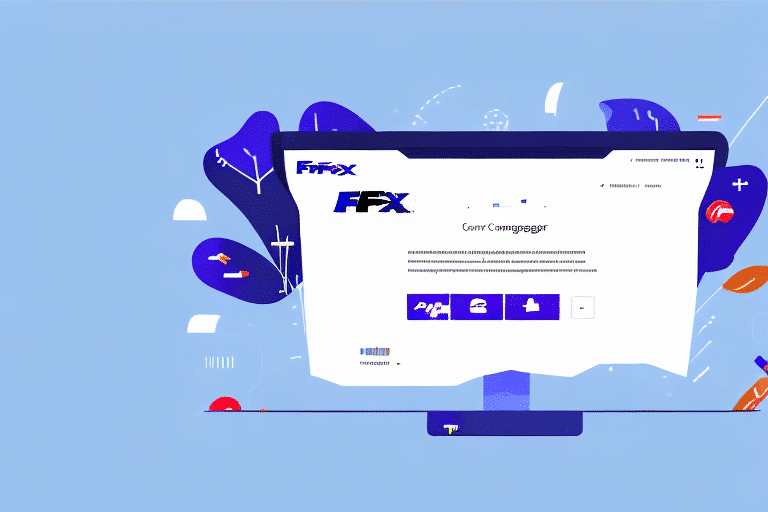Introduction to FedEx Software Ship Manager
In the competitive landscape of modern business, efficient shipping solutions are paramount. FedEx Software Ship Manager offers a robust platform for businesses of all sizes to streamline their shipping processes. This comprehensive guide explores the functionalities, benefits, and best practices for maximizing efficiency with FedEx Software Ship Manager.
Key Features and Benefits
Time and Cost Efficiency
FedEx Software Ship Manager automates numerous shipping tasks, reducing the need for manual data entry and minimizing errors. According to a Forbes report, businesses can save up to 30% in time spent on shipping logistics by utilizing automated tools like Ship Manager.
Advanced Shipping Options
The software supports a variety of shipping methods, including international shipping, hazardous materials handling, and same-day delivery. This flexibility allows businesses to cater to diverse customer needs and expand their market reach.
Real-Time Tracking and Reporting
With real-time tracking, businesses can monitor shipments from dispatch to delivery, ensuring transparency and reliability. Advanced reporting features provide insights into shipping patterns, costs, and delivery performance, aiding in strategic decision-making.
Installation and Setup
System Requirements
FedEx Software Ship Manager is compatible with both Windows and Mac OS, and can be accessed on desktop and laptop computers. Ensuring that your system meets the necessary requirements is the first step toward seamless integration.
Step-by-Step Setup Guide
- Visit the FedEx Software Ship Manager registration page and create an account.
- Download the software installer compatible with your operating system.
- Run the installer and follow the on-screen instructions to complete the installation.
- Enter your FedEx account details, including account number and billing information.
- Configure your shipping preferences and integrate with your existing e-commerce platforms.
Integration with E-commerce Platforms
FedEx Software Ship Manager seamlessly integrates with popular e-commerce platforms such as Shopify, Magento, and WooCommerce. This integration allows businesses to automatically import orders and generate shipping labels, enhancing operational efficiency.
Using the Dashboard
Dashboard Overview
The intuitive dashboard provides a centralized hub for all shipping activities. Users can easily navigate through features such as creating shipping labels, scheduling pickups, and accessing account information.
Managing Shipments
From the dashboard, businesses can track the status of each shipment in real-time, view delivery estimates, and handle any exceptions or delays promptly. This proactive approach ensures reliable delivery and enhances customer satisfaction.
Customizing the Interface
FedEx Software Ship Manager allows users to personalize their dashboard interface, enabling quick access to frequently used features and tailoring the workspace to individual preferences.
Managing Shipments
Creating and Customizing Shipping Labels
Generating shipping labels is a streamlined process with Ship Manager. Users can customize labels with their branding, select appropriate label templates, and save frequently used formats for efficiency.
Tracking Shipments
Real-time tracking provides detailed visibility into shipment progress. Businesses can monitor delivery statuses, track locations, and receive notifications about any changes, ensuring transparency and reliability.
Scheduling Pickups
FedEx Software Ship Manager simplifies the pickup scheduling process. Users can conveniently arrange pickups directly from the dashboard, eliminating the need for manual coordination.
Account Management and Reporting
Updating Account Information
All account-related information, including billing details and shipping preferences, can be managed within the software. This centralized management ensures accuracy and up-to-date records.
Advanced Reporting Capabilities
The software offers comprehensive reporting tools that allow businesses to analyze shipping data, monitor costs, and evaluate delivery performance. These insights are essential for optimizing shipping strategies and improving overall efficiency.
Generating Custom Reports
Users can create customized reports tailored to their specific needs, enabling detailed analysis and informed decision-making based on accurate data.
Troubleshooting and Support
Common Issues and Solutions
- Label Printing Problems: Ensure printer settings are correct and drivers are up-to-date. Verify label size and type selections within the software.
- Software Access Issues: Check firewall and security settings to ensure Ship Manager is allowed internet access. Add the software to trusted applications if necessary.
Accessing Customer Support
FedEx provides robust customer support through various channels, including phone, email, and live chat. Additionally, comprehensive online resources such as FAQs and video tutorials are available to assist users in resolving common issues.
Comparisons and Customer Feedback
Comparing FedEx Software Ship Manager to Other Shipping Tools
When compared to other shipping solutions like UPS Shipping Manager and DoorDash for Business, FedEx Software Ship Manager stands out for its extensive feature set, seamless integrations, and reliable real-time tracking capabilities.
Customer Reviews and Testimonials
Users consistently commend FedEx Software Ship Manager for its ease of use, reliability, and the significant time savings it offers. Many businesses report enhanced operational efficiency and improved customer satisfaction as direct benefits of implementing the software.
Conclusion
FedEx Software Ship Manager is an invaluable tool for businesses seeking to optimize their shipping operations. By automating processes, providing real-time tracking, and integrating seamlessly with e-commerce platforms, it facilitates efficient and cost-effective shipping. Whether you're a small business or a large enterprise, FedEx Software Ship Manager offers the features and support necessary to enhance your shipping strategy and drive business growth.