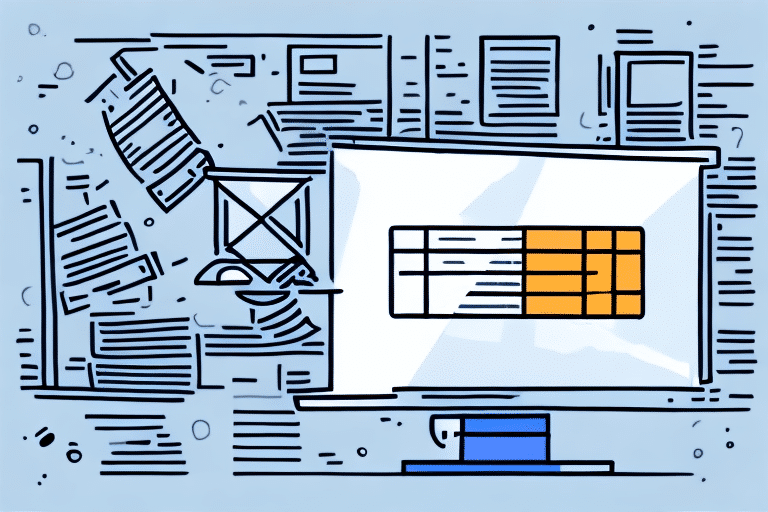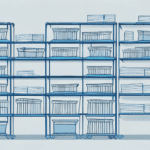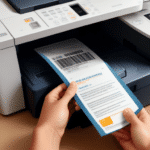Optimizing Your Shipping Process with FedEx Ship Manager's End of Day Feature
If you're a frequent user of FedEx Ship Manager, you may already be familiar with the End of Day feature. For newcomers or those only utilizing basic shipping functionalities, the End of Day process might appear complex. This guide delves into the intricacies of the End of Day feature, explaining its significance, setup process, and how it can enhance your shipping operations.
Understanding the Importance of FedEx Ship Manager
FedEx Ship Manager is an indispensable tool for businesses of all sizes, offering a centralized platform to manage all FedEx shipments seamlessly. By consolidating shipping tasks, it eliminates the need to navigate multiple systems, thereby saving time and reducing operational costs. Key features include:
- Label Printing: Generate and print shipping labels effortlessly.
- Package Tracking: Monitor the status and location of shipments in real-time.
- Billing Management: Streamline billing processes with integrated options.
Additionally, FedEx Ship Manager provides advanced reporting capabilities, enabling businesses to analyze shipping data, identify trends, and optimize their shipping strategies. According to a 2023 Logistics Management report, companies utilizing centralized shipping platforms experience a 25% increase in operational efficiency.
Comprehensive Guide to the End of Day Process
The End of Day (EOD) feature serves as a daily checkpoint, signaling FedEx that you've completed your shipping activities for the day. When initiated, Ship Manager generates a detailed report of all shipments processed that day. This report, along with the physical packages, must be handed over to a FedEx driver or dropped off at a FedEx location. This process ensures accountability and timely processing of all shipments.
Key Steps in the EOD Process
- Generate the EOD Report: Use Ship Manager to create a comprehensive list of daily shipments.
- Print the Report: Choose between standard reports or specialized "Pak" slips for enhanced tracking.
- Hand Over to FedEx: Submit the report and packages to a FedEx employee or drop off at a designated location.
Completing the EOD process not only confirms that your packages are on their way but also aids in reconciling shipping records with billing statements, reducing discrepancies and potential errors.
Benefits of Utilizing the End of Day Feature
Incorporating the EOD feature into your shipping routine offers numerous advantages:
Time Efficiency
Automating the end-of-day reporting reduces manual entry tasks, freeing up valuable time to focus on other business operations.
Error Minimization
The systematic nature of EOD reporting ensures all shipments are accounted for, reducing the likelihood of lost or misplaced packages.
Cost Savings
Businesses can leverage FedEx's bulk shipping rates by using the EOD feature, potentially lowering overall shipping expenses. A Business Insider study indicates that bulk shipping can reduce costs by up to 15% for high-volume shippers.
Enhanced Efficiency
Streamlining the shipping process through EOD leads to faster processing times, ensuring packages reach their destinations promptly and maintaining high customer satisfaction levels.
Setting Up Your FedEx Ship Manager Account
To begin utilizing the EOD feature, set up a FedEx Ship Manager account by providing essential business information, including your FedEx account number and billing details. Once registered, you can immediately access the EOD feature alongside other functionalities such as label creation, package tracking, and shipping history management.
Customizing Your Account
Tailor your account settings to match your business needs. Features include:
- Automatic Notifications: Receive email or SMS updates for package deliveries.
- Saved Addresses: Store frequently used shipping addresses for quick access.
- Integration Options: Connect Ship Manager with your existing inventory or order management systems for seamless operations.
Executing the End of Day Process in Ship Manager
Initiating the EOD process is straightforward:
- Navigate to the Ship tab in Ship Manager.
- Select End of Day from the dropdown menu.
- Choose the relevant date for the report.
- Generate and print the report using either standard paper or specialized "Pak" slips.
- Submit the report and packages to FedEx as per your convenience.
Ensure that the EOD process is completed before your location's last pickup time to avoid delays. During peak seasons, be mindful of potential processing delays due to high shipment volumes.
Printing and Utilizing Your End-of-Day Report
Printing your EOD report is a critical step in the process:
- Standard Reports: Suitable for general use, printed on regular paper.
- Pak Slips: Feature unique barcodes for enhanced tracking, available through FedEx's specialized supply orders.
Using Pak slips can significantly improve the efficiency and accuracy of your shipments. It's advisable to order these slips in advance to ensure their availability when needed.
Post-End-of-Day Shipment Tracking and Management
After completing the EOD process, continue to monitor your shipments through Ship Manager:
- Tracking Information: Access real-time updates on shipment status and delivery.
- Billing Details: Review and manage billing statements associated with your shipments.
- Shipment Modifications: Update delivery addresses or add services post-EOD by contacting FedEx customer service.
Additionally, set up automated notifications to stay informed about your packages without manually checking their statuses.
Troubleshooting Common End of Day Issues
While the EOD feature is designed for efficiency, you may encounter some challenges:
Report Generation Errors
If the EOD report fails to generate correctly, ensure that all shipment data is up-to-date and that there are no connectivity issues. Contact FedEx support if problems persist.
Incorrect Package Information
Double-check all package details before finalizing the EOD report to prevent misrouting or delays. Accurate data entry is crucial for smooth transit.
Processing Delays During Peak Seasons
High shipping volumes during holidays or sales events can lead to longer processing times. Plan accordingly and consider scheduling pickups in advance to mitigate delays.
Maximizing Efficiency with FedEx Ship Manager
Enhance your shipping operations by implementing the following strategies:
- Master Ship Manager Features: Familiarize yourself with all available tools and options to fully leverage the platform's capabilities.
- Invest in Compatible Supplies: Utilize label printers and specialized slips designed for Ship Manager to streamline the shipping process.
- Stay Informed: Keep abreast of updates and changes to FedEx services and Ship Manager functionalities to ensure optimal usage.
- Utilize Automated Shipping Options: Features like FedEx One Rate and FedEx SameDay can simplify shipping tasks and reduce manual input.
- Save Frequent Addresses: Reduce entry time and errors by storing commonly used shipping addresses in your Ship Manager account.
Implementing these tips will not only streamline your shipping process but also enhance overall operational efficiency, leading to faster deliveries and increased customer satisfaction.
Conclusion
FedEx Ship Manager's End of Day feature is a powerful tool for businesses aiming to optimize their shipping processes. By understanding and effectively utilizing this feature, you can ensure timely and accurate deliveries, reduce operational costs, and enhance customer satisfaction. Stay informed, leverage available tools, and continuously refine your shipping strategies to maintain a competitive edge in the logistics landscape.