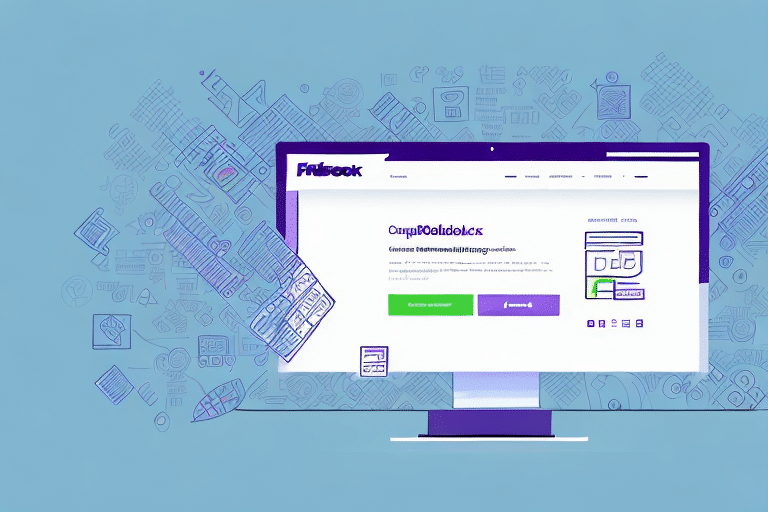Optimizing Shipping Schedules with QuickBooks and FedEx Ship Manager
Efficient shipping is a cornerstone of successful business operations. By integrating QuickBooks, a leading accounting software, with FedEx Ship Manager, businesses can streamline their shipping processes, enhance accuracy, and improve customer satisfaction. This comprehensive guide delves into leveraging QuickBooks and FedEx Ship Manager to effectively manage and push ship dates.
Understanding the Significance of Shipping Dates in QuickBooks
Accurate tracking of ship dates within QuickBooks is essential for several reasons:
- Inventory Management: Ensures stock levels are updated in real-time, preventing overselling or stockouts.
- Financial Reporting: Accurate ship dates contribute to precise sales and revenue reports.
- Customer Satisfaction: Reliable shipping schedules build trust and reduce the likelihood of negative reviews or refund requests.
By effectively managing and pushing ship dates, businesses can optimize their operations and maintain a high level of customer satisfaction.
Introducing FedEx Ship Manager
FedEx Ship Manager is a robust, web-based tool designed to simplify shipment creation and management. Key features include:
- Automated shipping labels and tracking information
- Real-time rate quotes and shipping options
- Scheduled pickups directly from your location
Integrating FedEx Ship Manager with QuickBooks allows businesses to access these features seamlessly within their accounting environment, enhancing efficiency and reducing manual data entry errors.
Setting Up FedEx Ship Manager in QuickBooks
To integrate FedEx Ship Manager with QuickBooks, follow these steps:
- Create a FedEx Account: Visit FedEx to set up an account and enroll in the FedEx Ship Manager program.
- Access QuickBooks Shipping Manager: Open QuickBooks and navigate to the Shipping Manager section.
- Select FedEx Integration: Click on the FedEx tab and choose the FedEx Ship Manager option.
- Enter Account Details: Input your FedEx account number, meter number, and other required information.
- Connect Accounts: Click the Connect button to establish the integration between QuickBooks and FedEx Ship Manager.
Once connected, you can begin managing your shipments directly from QuickBooks, taking advantage of FedEx's features without leaving the platform.
Creating Shipping Labels with QuickBooks and FedEx Ship Manager
Generating shipping labels is a straightforward process once the integration is set up:
- Select Order: Open the Sales Order or Invoice you wish to ship.
- Initiate Label Creation: Click the "Create Shipping Label" button within the Shipping section.
- Choose Service: Select the desired FedEx service and input shipment details like weight and dimensions.
- Review Details: Verify the shipping information and make necessary adjustments.
- Finalize Shipment: Click the "Ship" button to dispatch the package.
Additionally, FedEx Ship Manager allows for real-time tracking of shipments, providing visibility into package status from pickup to delivery.
Benefits of Integrating FedEx Ship Manager with QuickBooks
The integration offers numerous advantages, including:
- Streamlined Operations: Manage shipping tasks within QuickBooks, reducing the need for multiple platforms.
- Automated Tracking: Ship status and tracking information are updated automatically, enhancing transparency.
- Enhanced Accuracy: Minimizes manual data entry, reducing the risk of errors in shipment details.
- Cost Efficiency: Access to discounted FedEx rates through QuickBooks can lead to significant savings.
Moreover, detailed shipping reports help businesses analyze costs and optimize their shipping strategies for better financial performance.
Modifying Shipping Dates in QuickBooks with FedEx Ship Manager
Adjusting ship dates is essential for accommodating changes in order processing or shipping schedules. Here's how to modify ship dates:
- Open Order: Navigate to the Sales Order or Invoice that requires modification.
- Edit Shipping Details: Click on the Shipping Tracking button and select the shipment to edit.
- Update Ship Date: Change the ship date and any other relevant details.
- Save Changes: Click the Save button to apply the updates.
It's crucial to communicate any changes in shipping dates to customers to maintain transparency and trust. Ensure that the new ship date aligns with delivery expectations to avoid dissatisfaction.
Best Practices for Using QuickBooks and FedEx Ship Manager
Maximize the benefits of this integration by adopting the following strategies:
- Standardize Shipping Procedures: Develop consistent processes for order fulfillment and ensure all team members adhere to them.
- Employee Training: Provide comprehensive training on using QuickBooks and FedEx Ship Manager to ensure efficient utilization.
- Monitor Performance: Regularly review shipping reports to identify areas for improvement and optimize operations.
- Leverage Automation: Utilize automated features for label printing and tracking to save time and reduce errors.
- Keep Software Updated: Ensure that both QuickBooks and FedEx Ship Manager are updated to access the latest features and security enhancements.
Implementing these practices can lead to a more efficient shipping process, reduced costs, and enhanced customer satisfaction.
Troubleshooting Common Integration Issues
While the QuickBooks and FedEx Ship Manager integration is robust, you may encounter the following issues:
- Connection Problems: Verify your internet connection and ensure your FedEx account is active. Re-enter account details if necessary.
- Incorrect Shipping Labels: Double-check shipment information and service selections to prevent label errors.
- Tracking Inaccuracies: Confirm that tracking numbers are correctly entered and that shipments have been scanned by FedEx.
- Weight Discrepancies: Ensure that package weights entered in QuickBooks match the actual weights, and verify that scales are properly calibrated.
Addressing these common issues promptly can minimize disruptions to your shipping operations and maintain workflow efficiency.
Expanding Integration to Other Shipping Services
While FedEx is a reliable shipping partner, integrating additional services like UPS or USPS can provide more flexibility and options:
- UPS Integration: Similar to FedEx, set up a UPS account and follow QuickBooks integration steps to manage UPS shipments.
- USPS Integration: Enroll in USPS services and connect them with QuickBooks for domestic shipping solutions.
- DHL and Canada Post: For international shipments, consider integrating services like DHL or Canada Post to cater to global customers.
By offering multiple shipping options, businesses can provide customers with varied choices, potentially reducing shipping costs and improving delivery times.
Enhancing Your Shipping Workflow with QuickBooks and FedEx Ship Manager
The integration of QuickBooks and FedEx Ship Manager is a powerful combination for optimizing shipping workflows. Benefits include:
- Real-Time Tracking: Monitor shipments in real-time, providing visibility and timely updates to customers.
- Cost Savings: Utilize discounted shipping rates and choose cost-effective shipping options to enhance profitability.
- Operational Efficiency: Streamlined processes reduce administrative burdens, allowing businesses to focus on core activities.
Additionally, maintaining accurate shipping records and leveraging detailed reports can aid in strategic decision-making, helping businesses to scale and adapt to changing market demands.
Implementing the best practices and effectively utilizing the integration features will result in a more efficient, reliable, and customer-friendly shipping system.
Conclusion
Integrating QuickBooks with FedEx Ship Manager offers a robust solution for managing shipping operations efficiently. By following the outlined steps and best practices, businesses can enhance accuracy, reduce costs, and improve customer satisfaction. Embracing this integration not only streamlines the shipping process but also provides valuable insights through comprehensive reporting, empowering businesses to make informed decisions and foster growth.
For more information on optimizing your shipping processes, refer to authoritative resources such as the QuickBooks Official Site and the FedEx Official Website.