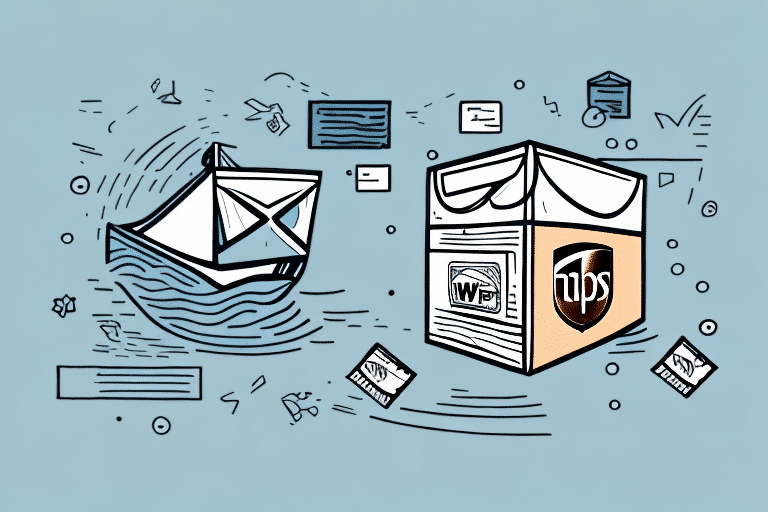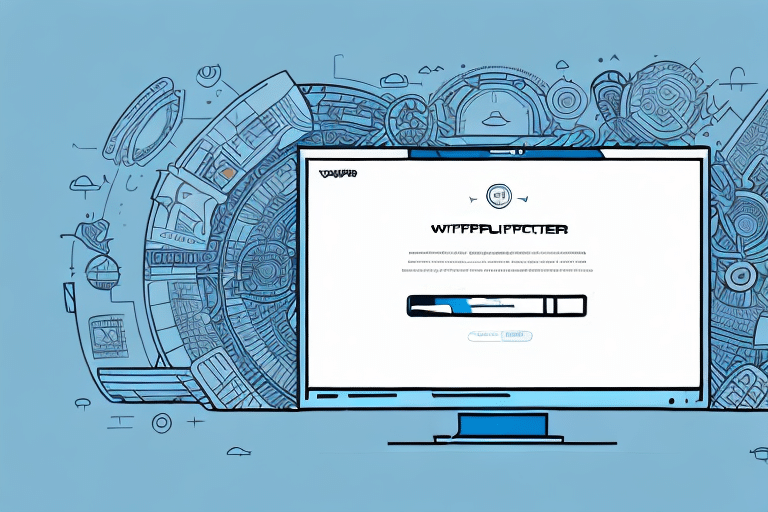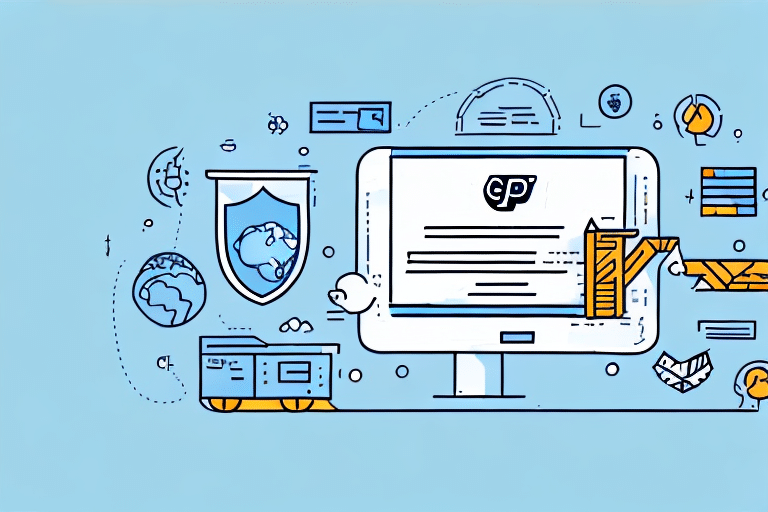How to Use References 3-5 on UPS WorldShip
As an efficient shipper, you are likely always looking for ways to streamline your shipping process on UPS WorldShip. One important feature to consider incorporating into your process is referencing. References 3-5 on UPS WorldShip can help you organize and manage your shipments more effectively, allowing for more efficient tracking, tracing, and invoicing of your packages. In this article, we will take a closer look at references on UPS WorldShip, including why they are important, how to add and manage them, best practices, common errors to avoid, and troubleshooting tips.
Why Are References Important on UPS WorldShip?
References are a crucial way to help keep your shipments organized and easy to track. UPS WorldShip allows for multiple forms of references, including your internal reference numbers or purchase order numbers. By assigning each shipment a reference number, you can easily find and track your shipments, even if you have multiple packages going to the same address or if you are shipping a large volume of packages.
In addition to helping you keep track of your shipments, references can also be used to provide important information to your customers. For example, you can include a reference number on your shipping label that corresponds to a specific order or customer account. This can help your customers easily identify their package and track its delivery status. Additionally, references can be used to provide special instructions to the carrier, such as "fragile" or "perishable" labels, which can help ensure that your package is handled with care during transit.
Understanding the Different Types of References on UPS WorldShip
There are three different types of reference numbers you can use on UPS WorldShip: Reference 1, Reference 2, and References 3-5. Reference 1 and Reference 2 are free-form fields that allow you to add any information you want, such as an order or invoice number. References 3-5, however, are pre-defined fields that can be used to keep track of specific information about your shipments. Reference 3, for example, is often used to track department numbers or cost center codes, while Reference 4 can be used to indicate the type of shipment or the type of packaging material used.
It is important to use the correct reference fields when creating your shipments on UPS WorldShip. Using the wrong reference field can cause confusion and delays in the shipping process. Additionally, if you need to track specific information about your shipments, it is recommended to use the pre-defined reference fields rather than the free-form fields. This will ensure consistency and accuracy in your tracking and reporting.
Another useful feature of UPS WorldShip is the ability to save reference numbers for future use. This can save time and reduce errors when creating new shipments. To save a reference number, simply enter it in the appropriate field and click the "Save" button. The reference number will then be available for future use in the drop-down menu of the corresponding reference field.
How to Add References 3-5 on UPS WorldShip
To add references 3-5 on UPS WorldShip, follow these steps:
- Select the shipment you want to add a reference to
- Click on the "Reference" tab
- Select the appropriate field (Reference 3, Reference 4, or Reference 5)
- Enter the relevant information in the field
- Click "Save"
It is important to note that references 3-5 can be used to include additional information about the shipment, such as a purchase order number or a customer account number. These references can also be used to track and manage shipments more efficiently. However, it is recommended to only use these references when necessary, as adding too much information can cause confusion and errors in the shipping process.
Best Practices for Managing and Organizing References on UPS WorldShip
To make the most of your referencing system, it's important to keep your references organized and consistent across your shipments. Here are some tips for managing and organizing your references:
- Develop a clear and consistent numbering system for your references
- Create a reference guide or cheat sheet that outlines what each reference field should be used for and what information should be included
- Train your staff on how to use and input reference information
- Regularly review and update your referencing system to ensure accuracy and consistency
Another important tip for managing and organizing your references on UPS WorldShip is to use descriptive and meaningful reference names. This will help you easily identify and locate specific shipments in your system. For example, instead of using generic names like "Order 1" or "Customer A," use names that include relevant information such as the customer's name, order number, or product type.
Additionally, consider using software or tools that can help you automate your referencing system. This can save you time and reduce the risk of human error. UPS WorldShip offers features such as importing reference information from a file, creating templates for frequently used references, and setting default reference values for specific customers or products.
How to Edit or Delete References on UPS WorldShip
If you need to edit or delete a reference on UPS WorldShip, follow these steps:
- Select the shipment you want to edit or delete a reference from
- Click on the "Reference" tab
- Select the field you want to edit or delete
- Make the necessary changes or delete the information
- Click "Save"
It is important to note that once a shipment has been processed, you will not be able to edit or delete any references associated with it. Therefore, it is recommended that you double-check all references before processing a shipment.
If you need to add a new reference to a shipment, you can do so by clicking on the "Add Reference" button on the "Reference" tab. From there, you can enter the new reference information and click "Save".
Best Practices for Using References 3-5 for Shipping Efficiency
To maximize the benefits of using references 3-5 on UPS WorldShip, here are some best practices to keep in mind:
- Assign a unique reference number to each shipment
- Use references consistently across all shipments
- Include relevant information in each reference field
- Regularly review and update your referencing system
Another best practice for using references 3-5 for shipping efficiency is to ensure that the reference numbers are easily identifiable and distinguishable from one another. This can be achieved by using a specific format for the reference numbers, such as including a prefix or suffix that indicates the type of shipment or customer.
Additionally, it is important to communicate the use of references 3-5 to all parties involved in the shipping process, including suppliers, carriers, and customers. This can help to ensure that everyone is aware of the importance of using references consistently and accurately, which can ultimately lead to smoother and more efficient shipping operations.
Common Errors to Avoid When Using References on UPS WorldShip
When using references on UPS WorldShip, there are some common errors to avoid. These include:
- Using different referencing systems for different shipments
- Leaving reference fields blank or incomplete
- Misplacing or losing reference information
- Failing to regularly review and update your referencing system
One additional error to avoid when using references on UPS WorldShip is using vague or unclear reference information. It is important to provide specific and detailed reference information to ensure that your shipment is properly identified and processed.
Another common error is not double-checking the accuracy of your reference information before submitting your shipment. This can lead to delays or even lost packages. Take the time to review your reference information and make any necessary corrections before finalizing your shipment.
Troubleshooting Tips for Issues with Referencing on UPS WorldShip
If you encounter issues with referencing on UPS WorldShip, such as missing or inaccurate information, try the following troubleshooting tips:
- Double-check your referencing system and make sure it is consistent and up-to-date
- Ensure that everyone on your team is trained on how to use referencing on UPS WorldShip
- Contact UPS customer service for assistance or support
It is also important to ensure that your computer and software are up-to-date and compatible with UPS WorldShip. Check for any updates or patches that may be available and install them if necessary. Additionally, make sure that your internet connection is stable and strong, as connectivity issues can also cause problems with referencing on UPS WorldShip.
Integrating References with Other Shipping Tools on UPS WorldShip
References can be integrated with other shipping tools on UPS WorldShip, such as bulk shipment processing and batch invoicing. By using references consistently across all of these tools, you can streamline your shipping process and increase efficiency.
Bulk shipment processing allows you to process multiple shipments at once, which can save you time and effort. By integrating references with this tool, you can easily track and manage all of your shipments in one place. This can help you avoid errors and ensure that all of your shipments are delivered on time.
Batch invoicing is another useful tool that can help you manage your shipping process more efficiently. By integrating references with this tool, you can easily generate invoices for all of your shipments at once. This can help you save time and reduce the risk of errors, as you won't have to manually enter each shipment's information into your invoicing system.
Maximizing the Benefits of Using References 3-5 on UPS WorldShip
When used effectively, references 3-5 on UPS WorldShip can help you manage and organize your shipments more efficiently, improve tracking and tracing accuracy, and streamline your invoicing process. To maximize the benefits of using references, be sure to develop a clear and consistent referencing system, train your staff on how to use reference fields, and regularly review and update your system for accuracy.
Another way to maximize the benefits of using references 3-5 on UPS WorldShip is to integrate them with your inventory management system. By linking your references to specific products or SKUs, you can easily track inventory levels and ensure that you have enough stock to fulfill orders. This can also help you identify any discrepancies between your inventory and your shipping records, allowing you to quickly resolve any issues.
Finally, it's important to remember that references 3-5 are not the only tools available to you on UPS WorldShip. Take advantage of other features such as batch processing, address book management, and shipment history tracking to further streamline your shipping process and improve overall efficiency. By utilizing all of the tools at your disposal, you can ensure that your shipments are delivered on time and with minimal hassle.
Advanced Features for Customizing Reference Settings on UPS WorldShip
In addition to the basic referencing features on UPS WorldShip, there are also advanced settings that allow you to customize your referencing system further. These settings include the ability to limit the types of information that can be entered into each reference field, automate reference assignments, and configure reference fields to include specific data points. To access these features, consult the UPS WorldShip user guide or contact UPS customer support for assistance.
Additional Resources
For more information on optimizing your shipping processes with UPS WorldShip, consider exploring the following resources:
Conclusion
Effective use of references 3-5 on UPS WorldShip can significantly enhance your shipping operations by improving organization, tracking, and invoicing processes. By following the best practices outlined in this guide, avoiding common errors, and utilizing the advanced features of UPS WorldShip, you can achieve greater efficiency and accuracy in your shipping endeavors. Regular training and system reviews will ensure that your referencing system remains robust and continues to meet your business needs.