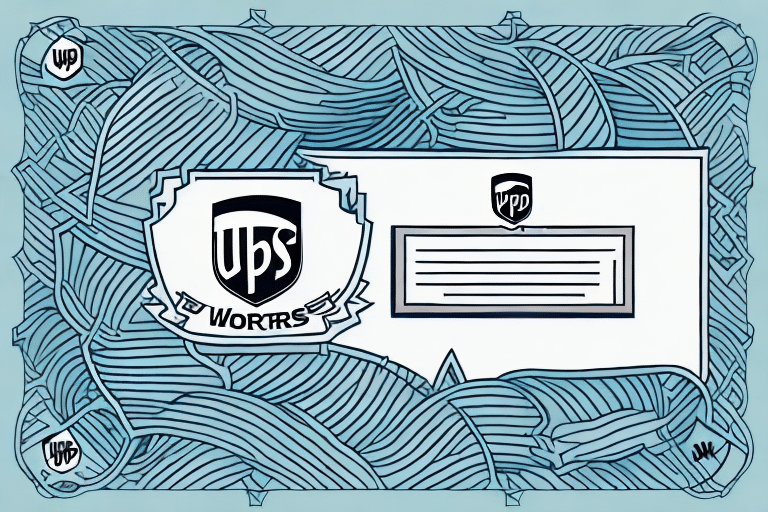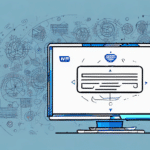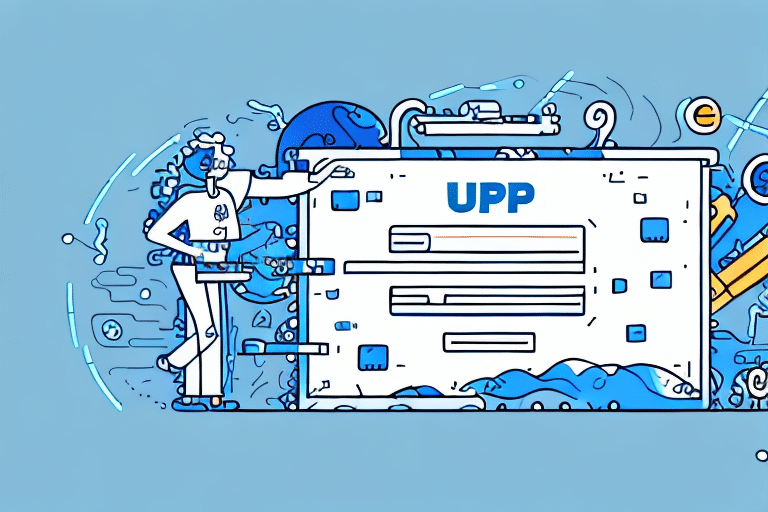Optimizing Your Shipping Process with UPS WorldShip References
UPS WorldShip is a comprehensive shipping management software designed to cater to businesses of all sizes. One of its standout features is the ability to assign references to shipments, packages, and orders. These unique identifiers streamline tracking, enhance order accuracy, and boost customer satisfaction. In this article, we delve into the importance of references in UPS WorldShip and provide actionable tips on leveraging them effectively.
Understanding the Role of References in UPS WorldShip
References are essential for managing large volumes of shipments efficiently. By assigning unique identifiers such as order numbers or customer names, businesses can monitor the movement of each package from origin to destination. This level of tracking not only improves internal processes but also enhances transparency for customers.
Key Benefits of Using References
- Enhanced Tracking: Monitor each shipment's journey in real-time.
- Improved Accuracy: Reduce errors by automating data entry.
- Customer Satisfaction: Provide customers with precise tracking information.
Implementing References in UPS WorldShip
Adding references in UPS WorldShip is simple and can significantly improve your shipping operations. Follow these steps to assign references to your shipments:
Step-by-Step Guide to Adding References
- Open UPS WorldShip and select the shipment you want to update.
- Navigate to the "Additional Information" tab.
- Select the "Reference" option.
- Enter the desired reference information, such as order or invoice numbers.
- Save the changes to apply the reference to the shipment.
Types of References and Their Uses
UPS WorldShip supports various types of references, each serving a specific purpose in your shipping workflow:
Common Reference Types
- Order Numbers: Link shipments directly to specific customer orders.
- Invoice Numbers: Associate shipments with billing documents.
- Purchase Order Numbers: Connect shipments to internal procurement processes.
- Customer Reference Numbers: Personalize tracking for repeat customers.
Choosing the Right Reference Type
Selecting the appropriate reference type depends on your business needs. For instance, integrating order numbers as references can streamline order fulfillment and inventory management. Additionally, using customer reference numbers can enhance personalized customer service.
Best Practices for Managing References
Effective management of references can lead to significant improvements in your shipping operations. Here are some best practices to consider:
Maintain Unique References
Assigning unique references to each shipment prevents confusion and ensures accurate tracking.
Consistent Formatting
Use a standardized format for all references to facilitate easy searching and sorting within the system.
Regular Audits
Periodically review and verify reference information to maintain data integrity and prevent errors.
Integrating References with Your Order Management System
Integrating UPS WorldShip references with your existing order management system can automate the generation and tracking of shipment identifiers. This integration minimizes manual data entry, reduces errors, and enhances overall efficiency.
Benefits of Integration
- Automation: Automatically populate reference fields based on existing order data.
- Data Consistency: Ensure that reference numbers are consistent across all systems.
- Enhanced Reporting: Generate comprehensive reports combining order and shipment data.
Troubleshooting Common Reference Issues
While references are invaluable, they can sometimes lead to issues such as missing or incorrect information. Here’s how to address common problems:
Handling Missing References
Ensure that all shipments have assigned references during the creation process. Implement validation checks to prevent shipments from being saved without references.
Correcting Invalid Characters
Avoid using special characters like slashes or asterisks in reference fields, as they can cause system errors. Review and sanitize reference inputs to maintain system integrity.
Maximizing Efficiency with Automated Reference Generation
Automating the creation of reference numbers can save time and reduce the likelihood of errors. UPS WorldShip offers features that support automated reference generation based on predefined criteria.
Setting Up Automated References
- Access the "Shipper Editor" in the "Tools" menu.
- Select your account and navigate to the "Reference" tab.
- Define default values and patterns for various reference types.
- Enable automation to populate references automatically during shipment creation.
Enhancing Customer Experience with Accurate References
Accurate references not only streamline internal processes but also enhance the customer experience. Providing customers with precise tracking information builds trust and improves satisfaction.
Communicating References to Customers
Ensure that customers receive their reference numbers promptly via email or your customer portal. Clear communication about how to use these references for tracking can enhance their overall experience.
Conclusion: Streamlining Shipping with UPS WorldShip References
Leveraging references in UPS WorldShip is a strategic move to optimize your shipping operations. By implementing best practices, integrating with your order management system, and automating reference generation, you can achieve greater efficiency, accuracy, and customer satisfaction in your shipping processes.
For more information on UPS WorldShip features, visit the official UPS WorldShip page.