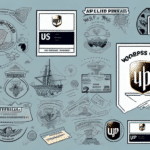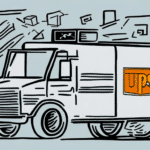Understanding the Basics of FedEx Ship Manager
Before diving into the specifics of using FedEx Ship Manager, it's essential to understand its foundational features. FedEx Ship Manager is a comprehensive web-based tool that allows businesses to manage all their shipping operations from a single platform. It enables users to create shipping labels, track shipments, access real-time rates and shipping options, and manage orders efficiently. Designed with user-friendliness in mind, FedEx Ship Manager caters to businesses of all sizes, even those without extensive technical expertise.
One of the primary advantages of using FedEx Ship Manager is its ability to streamline the shipping process, thereby saving businesses valuable time and money. By consolidating all shipping operations into one platform, businesses can effortlessly compare rates, select the most cost-effective shipping options, and monitor shipments in real-time. This integration not only enhances efficiency but also minimizes the risk of errors and delays that can disrupt the shipping workflow.
Additionally, FedEx Ship Manager offers a variety of customization options to cater to the unique needs of different businesses. Users can create custom shipping labels, set up shipping rules and preferences, and integrate the platform with other business systems such as e-commerce platforms and inventory management systems. This level of customization ensures that businesses can tailor the platform to their specific workflows, further boosting efficiency and productivity.
Setting Up Your FedEx Ship Manager Account
The initial step to utilizing FedEx Ship Manager is setting up an account. Visit the official FedEx website and create a free account to get started. Once your account is established, you can immediately begin using FedEx Ship Manager. Being entirely web-based, the platform offers the flexibility to access your account from anywhere with an internet connection.
Another significant benefit of FedEx Ship Manager is its comprehensive management capabilities. You can create shipping labels, track packages, schedule pickups, and access a variety of shipping options all within a single, intuitive interface. The platform supports various shipping methods, including ground, express, and international shipping, allowing you to choose the option that best fits your business needs. Its user-friendly design and robust feature set make FedEx Ship Manager an invaluable tool for businesses aiming to optimize their shipping operations.
How to Create a Shipping Label Using FedEx Ship Manager
Creating shipping labels is a core function of FedEx Ship Manager. The process is straightforward and efficient:
- Enter the recipient's information and the details of the products you are shipping.
- Select your preferred shipping method based on factors like cost, speed, and destination.
- Print the shipping label directly from the platform.
- Attach the label securely to your package and proceed with shipping using the selected option.
To enhance efficiency, FedEx Ship Manager allows you to save shipping profiles for frequent shipments. This feature automatically fills in recipient and product information, reducing the time spent on data entry. Moreover, the platform enables you to track your shipments and receive status notifications through the FedEx dashboard, ensuring you stay informed about your packages' progress and estimated delivery times.
Understanding the Different Shipping Options Available with FedEx Ship Manager
FedEx Ship Manager offers a wide array of shipping options tailored to meet the diverse needs of businesses:
- Standard Shipping: Cost-effective for non-urgent deliveries.
- Express Shipping: Faster delivery times for urgent shipments.
- Overnight Shipping: Guaranteed next-day delivery for critical packages.
- International Shipping: Comprehensive solutions for global shipping needs.
In addition to these options, FedEx Ship Manager provides advanced features such as package tracking, proof of delivery, and signature confirmation. For businesses handling specialized shipments, the platform offers customized solutions for hazardous materials, fragile items, and oversized packages. By selecting the appropriate shipping option and utilizing the necessary packaging materials, businesses can ensure that their shipments arrive safely and on time.
Tips for Saving Money and Time with FedEx Ship Manager
Leveraging FedEx Ship Manager effectively can lead to significant savings in both time and money. Here are some strategies to maximize efficiency:
- Utilize Volume Discounts: Ship in bulk to take advantage of FedEx's volume-based discounts.
- Leverage the "Ship From Location" Feature: Save time by setting up multiple shipping locations within the platform.
- Automate Shipping Tasks: Use customized templates to streamline repetitive shipping processes.
- Regularly Review Shipping Rates: Stay updated with current rates to ensure you're always getting the best deal.
Additionally, FedEx Ship Manager's address validation feature minimizes shipping errors by ensuring all recipient addresses are accurate and complete. Real-time shipment tracking eliminates the need for manual status checks, allowing you to focus on other important aspects of your business. These features collectively contribute to a more efficient and cost-effective shipping process.
Troubleshooting Common Issues with FedEx Ship Manager
While FedEx Ship Manager is a robust platform, users may occasionally encounter issues such as label printing errors, slow processing times, or difficulties in creating shipping labels. If you experience any of these problems, contacting FedEx customer support is recommended for prompt assistance.
Another common issue is difficulty accessing the platform, which may stem from incorrect login credentials or network connectivity problems. Ensure that you have the correct login information and a stable internet connection to mitigate these issues.
Integration challenges with existing business systems can also arise, leading to data transfer errors or shipping delays. To address these issues, consult with a FedEx representative to verify that all integrations are correctly configured and that necessary updates are applied.
How to Track Your Shipment Using FedEx Ship Manager
FedEx Ship Manager provides real-time tracking information for all your shipments. To track a package, locate the tracking number on your shipping label and enter it into the FedEx tracking tool. This tool offers detailed updates on your shipment's status, including its current location, expected delivery date, and any potential exceptions that may have occurred during transit.
Tracking information is continuously updated, ensuring you have the latest details about your shipment's progress. If you encounter any issues or have questions about your shipment, FedEx customer service is available 24/7 to provide assistance and resolve any concerns you may have.
Integrating FedEx Ship Manager with Your E-commerce Platform
For e-commerce businesses, integrating FedEx Ship Manager with your online platform can significantly streamline shipping operations. Integration allows for automated shipping processes, reduced errors, and enhanced operational efficiency. The specific integration steps may vary depending on your e-commerce platform, but comprehensive support is available through FedEx customer service to guide you through the process.
One of the major benefits of this integration is the ability to monitor shipments in real-time directly from your e-commerce dashboard. This visibility allows you to provide accurate delivery estimates to your customers, receive notifications about delivery updates, and promptly address any shipping issues that arise. Improved tracking and monitoring capabilities enhance customer satisfaction and overall shipping reliability.
The Benefits of Using FedEx Ship Manager for Your Business
Implementing FedEx Ship Manager offers numerous advantages for businesses, including:
- Reduced Shipping Costs: Access to competitive rates and volume discounts.
- Streamlined Shipping Processes: Centralized platform for all shipping needs.
- Wide Range of Shipping Options: Flexible solutions to meet diverse shipping requirements.
- Improved Accuracy and Efficiency: Automation and validation features minimize errors.
- Real-time Shipment Tracking: Continuous updates for better shipment management.
- Integration with E-commerce Platforms: Seamless operations between sales and shipping.
Beyond these benefits, FedEx Ship Manager offers customizable shipping labels and packing slips, allowing businesses to incorporate their branding into shipping materials. This not only enhances brand recognition but also fosters customer loyalty. Additionally, the platform's advanced reporting and analytics tools provide valuable insights into shipping performance, enabling businesses to make data-driven decisions and identify areas for improvement.
Overall, FedEx Ship Manager is an essential tool for businesses aiming to optimize their shipping processes. By following the guidelines outlined in this article and regularly reviewing your shipping strategies, you can ensure that your business operates smoothly and efficiently, ultimately enhancing customer satisfaction and driving growth.