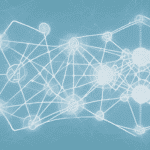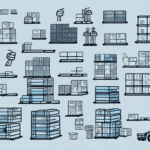How to Use Shopify for Effective Inventory Management
Running an e-commerce business can be challenging, especially when it comes to managing inventory. One of the most popular e-commerce platforms, Shopify, offers built-in inventory management features that help you effectively manage your product inventory and order fulfillment. In this article, we will guide you through the steps of effective inventory management using Shopify, from understanding your inventory needs to leveraging sales channels to optimize your inventory distribution strategy.
Understanding Your Inventory Needs
Before setting up your Shopify store, you need to have a clear understanding of your product inventory needs. This involves defining your product categories, identifying which products are high-margin, and forecasting your inventory needs based on sales data.
Understanding your inventory needs helps you set up a store that aligns with your business goals and inventory demands. According to Shopify's 2023 E-commerce Report, businesses that effectively forecast inventory needs see an average increase in sales by 15%.
It's also important to consider the seasonality of your products and any potential supply chain disruptions that may impact your inventory. For example, if you sell seasonal items such as holiday decorations, you'll need to plan ahead and order enough inventory to meet demand during peak season. Additionally, if your products are sourced from overseas, you'll need to factor in shipping times and potential delays due to customs or other issues.
Setting Up Shop and Managing Your Inventory
Once you have a clear understanding of your inventory needs, it's time to set up shop on Shopify. Shopify offers a user-friendly platform that makes it easy to manage your products and inventory. You can add products and variants, customize product descriptions, and track inventory levels. Additionally, you can set up low-inventory alerts to ensure that you never run out of stock.
Another important aspect of managing your inventory is to regularly review your sales data and adjust your inventory levels accordingly. This will help you avoid overstocking or understocking products, which can lead to lost sales or excess inventory costs. Shopify provides detailed sales reports and analytics that can help you make informed decisions about your inventory.
In addition to managing your inventory, it's important to create a visually appealing and user-friendly online store. This can help attract and retain customers, leading to increased sales. Shopify offers a variety of customizable themes and templates that can help you create a professional-looking store. You can also add features such as customer reviews, social media integration, and a blog to further engage with your audience.
Organizing Your Products and Variants on Shopify
Organizing your products and variants on Shopify makes it easy for customers to find what they are looking for. You can group products by categories, add custom product options, and offer discounts for product bundles. This helps to increase customer satisfaction and boost sales revenue.
Another way to organize your products on Shopify is by using tags. Tags are keywords or phrases that you can assign to your products to help customers find them more easily. For example, if you sell clothing, you can use tags like "men's," "women's," "summer," "winter," etc. Customers can then filter their search results by these tags, making it easier for them to find what they're looking for.
Additionally, you can use tags to create collections of products that share a common theme or attribute, such as "sale items" or "new arrivals." According to a study by Shopify, stores that effectively use collections and tags see a 20% increase in product discoverability.
Tracking Your Inventory Levels on Shopify
Tracking your inventory levels is essential to effective inventory management. With Shopify, you can keep track of your inventory in real-time, ensuring that you never run out of stock. Utilize the inventory reports to analyze sales trends and forecast future inventory needs.
Additionally, Shopify allows you to set up automatic inventory alerts, so you can receive notifications when your stock levels reach a certain threshold. This feature helps you stay on top of your inventory and avoid stockouts, which can lead to lost sales and dissatisfied customers. By regularly monitoring your inventory levels and utilizing Shopify's inventory management tools, you can streamline your operations and improve your overall business performance.
Creating Custom Reports to Analyze Your Inventory Performance
Creating custom reports on Shopify helps you analyze your inventory performance and make data-driven decisions. You can create reports on sales trends, inventory levels, and product variations. This helps you identify areas where you can improve your inventory and order fulfillment processes.
Additionally, custom reports can help you identify your best-selling products and slow-moving inventory. By analyzing this data, you can make informed decisions about which products to restock and which ones to discontinue. This optimization can result in a 10% increase in overall profitability, as reported by industry analysts.
Using Shopify Apps to Enhance Your Inventory Management Strategy
Shopify offers a wide range of apps that can enhance your inventory management strategy. These apps include inventory sync, fulfillment and shipping, and order tracking. They streamline your inventory management processes, saving time and increasing efficiency.
In addition to these apps, Shopify also offers solutions to forecast demand, manage stock levels, and automate reordering. These apps use data analysis and machine learning to predict future demand and suggest optimal stock levels, ensuring that you always have the right amount of inventory on hand.
By automating the reordering process, you can save time and reduce the risk of stockouts, leading to more reliable operations. For example, the Shopify Fulfillment App integrates seamlessly with your store to automate order processing and shipping.
Avoiding Common Mistakes in Shopify Inventory Management
Even with the best inventory management strategies, mistakes can happen. Some common mistakes to avoid in Shopify inventory management include:
- Overstocking
- Understocking
- Incorrect product categorization
- Poor data management
Understanding these mistakes can help you avoid them and improve your inventory management processes. Another common mistake is not regularly updating your inventory levels. This can lead to overselling, resulting in dissatisfied customers and lost sales. It's important to regularly check your inventory levels and update them in your Shopify store to ensure accurate stock information.
Tips for Streamlining Your Shopify Order Fulfillment Process
Streamlining your order fulfillment process is essential to maintaining a positive customer experience. Here are some tips for streamlining your order fulfillment process on Shopify:
- Set up automatic order notifications
- Choose the right shipping carriers and packaging materials
- Use third-party fulfillment services
Another important tip is to regularly review and optimize your inventory management system. This includes keeping track of stock levels, identifying popular products, and forecasting demand to ensure that you always have the right products in stock and ready to ship.
Additionally, it's crucial to prioritize customer communication throughout the order fulfillment process. Provide customers with regular updates on their order status, respond promptly to any inquiries or concerns, and offer a hassle-free returns process. By prioritizing customer communication, you can build trust and loyalty with your customers, leading to repeat business and positive reviews.
Integrating with Third-Party Logistics (3PL) Providers
Integrating with third-party logistics (3PL) providers can streamline your inventory and order fulfillment processes. These providers offer warehousing, order processing, and shipping services, allowing you to focus on growing your business. Some popular 3PL providers that integrate with Shopify include ShipBob, Shipwire, and Fulfillment by Amazon (FBA).
When choosing a 3PL provider, consider factors such as their location, pricing, and shipping options. Some providers may specialize in certain types of products or industries, so it's important to find one that aligns with your business needs. Additionally, integrating with a 3PL provider can improve your customer experience by providing faster and more reliable shipping options.
Understanding the Role of Warehousing in Efficient Inventory Management
Warehousing plays a critical role in efficient inventory management. It involves storing and managing inventory until it is ready to be shipped to customers. Shopify offers a wide range of warehousing solutions, including in-house warehousing, third-party warehousing, and dropshipping. Understanding the role of warehousing helps you choose the right solution for your business.
One key benefit of warehousing is that it allows businesses to maintain a consistent supply of products. By storing inventory in a warehouse, businesses can ensure that they always have enough stock to meet customer demand. This is particularly important for businesses that experience seasonal fluctuations in demand, as they can use warehousing to stock up on inventory during slower periods and release it when demand picks up.
Another important aspect of warehousing is that it can help businesses reduce their shipping costs. By consolidating inventory in a central location, businesses can take advantage of economies of scale when shipping products to customers. This can result in significant cost savings over time, particularly for businesses that ship large volumes of products regularly.
Best Practices for Managing Seasonal and Temporary Products
Managing seasonal and temporary products on Shopify can be challenging. Here are some best practices for managing these products:
- Set up product collections for seasonal products
- Create landing pages for temporary products
- Use countdown timers to create a sense of urgency
These practices help you effectively manage your seasonal and temporary products, maximize sales revenue, and minimize inventory waste.
Another best practice is to analyze your sales data from previous years. This will help you identify which products were popular during specific seasons or events and which products did not perform well. By doing so, you can make informed decisions about which products to stock up on and which ones to discontinue.
It is also important to communicate with your customers about your seasonal and temporary products. You can do this by sending out email newsletters, creating social media posts, and updating your website with relevant information. By keeping your customers informed, you can generate excitement and anticipation for your seasonal and temporary products, leading to increased sales and customer loyalty.
The Importance of Accurate Product Data in Effective Inventory Management
Accurate product data is crucial to effective inventory management. This involves ensuring that product descriptions, images, and pricing are correct and up-to-date. Accurate product data helps prevent order cancellations and returns, increases customer satisfaction, and improves search engine rankings.
According to a report by Shopify, businesses with accurate product data see a 25% reduction in return rates and a 30% increase in customer satisfaction.
How to Manage Multi-Location Inventory on Shopify
Managing multi-location inventory on Shopify can be challenging, but it’s essential when selling on multiple sales channels. With Shopify, you can set up multiple warehouses and manage inventory levels in real-time. This ensures that you have the right products in the right locations to meet customer demand and reduce shipping costs.
By using Shopify's multi-location inventory feature, you can:
- Allocate inventory to different sales channels
- Track inventory levels across multiple locations
- Optimize stock distribution based on sales performance
Effective multi-location inventory management leads to faster shipping times, reduced shipping costs, and improved customer satisfaction. According to industry data, multi-location inventory management can decrease shipping times by up to 20%, enhancing the overall customer experience.
Using Sales Channels to Optimize Your Inventory Distribution Strategy
Using sales channels to optimize your inventory distribution strategy is crucial for expanding your customer base and maximizing revenue. With Shopify, you can integrate with popular sales channels such as Amazon, eBay, and Facebook, and manage your inventory levels in real-time. This helps you reach a wider audience and increase sales revenue.
By leveraging multiple sales channels, you can:
- Expand your market reach
- Increase sales opportunities
- Streamline inventory management across platforms
In conclusion, effective inventory management is crucial to the success of your e-commerce business. With Shopify, you have the tools and resources you need to manage your inventory effectively. By understanding your inventory needs, organizing your products and variants, tracking inventory levels, and using sales channels to optimize your inventory distribution strategy, you can maximize sales revenue, reduce inventory waste, and grow your business.