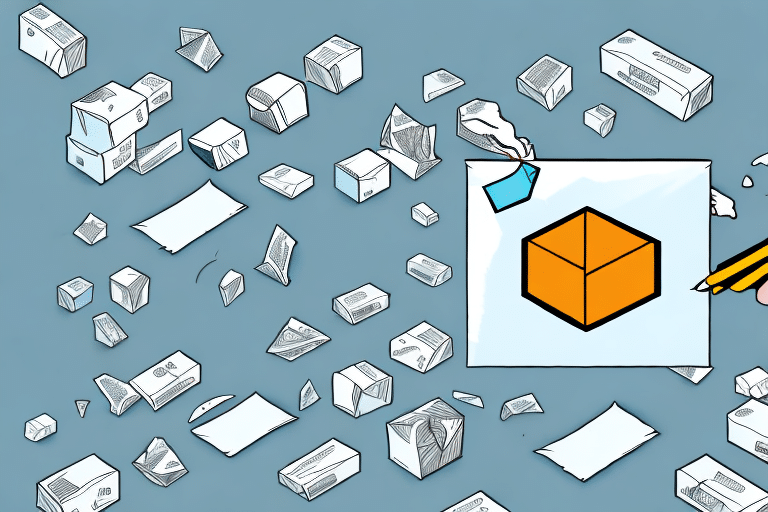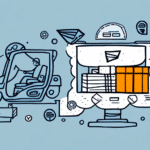How to Use SmartPost Parcel Select for Your Shipping Needs
In today's fast-paced eCommerce industry, shipping plays a crucial role in meeting customer expectations. Businesses need to find reliable and cost-effective shipping solutions to stay competitive. SmartPost Parcel Select is one option worth considering. In this article, we'll delve into the essentials of using SmartPost Parcel Select for your shipping needs. You'll discover its advantages, how to choose the best service, how to get started, calculating shipping costs, packaging tips, tracking your shipments, common issues, and integrating with your eCommerce platform.
Understanding SmartPost Parcel Select
SmartPost Parcel Select is a shipping service offered by FedEx that leverages the United States Postal Service (USPS) for the final leg of the delivery journey. This service is designed for businesses that ship lightweight packages (under 70 pounds) to residential addresses, with delivery typically taking 2-7 business days. With SmartPost Parcel Select, your packages are picked up and transported by FedEx before being handed over to USPS for final delivery to the recipient's mailbox or doorstep. Delivery times may vary based on distance and season, so planning accordingly is essential.
Benefits of SmartPost Parcel Select
One of the primary advantages of using SmartPost Parcel Select is its cost-effectiveness. Since USPS handles the final delivery, shipping costs are generally lower compared to other FedEx services that offer door-to-door delivery. Additionally, SmartPost Parcel Select includes tracking information, allowing you to monitor the progress of your package throughout the delivery process.
However, it's important to note that SmartPost Parcel Select is not recommended for time-sensitive shipments or packages requiring a signature upon delivery. For faster delivery times or signature requirements, alternative FedEx services may be more suitable. Nonetheless, for shipping lightweight packages to residential addresses without the need for guaranteed delivery times, SmartPost Parcel Select offers a reliable and cost-effective solution.
Advantages of Using SmartPost Parcel Select
- Cost-Effective Shipping: Lower shipping costs compared to traditional methods.
- Extended Reach: Ability to deliver to areas not easily covered by FedEx alone.
- Convenient Features: Includes online tracking, automation tools, and support for batch processing and CSV files.
- Easy Returns: Option to include pre-paid return labels, enhancing customer satisfaction and loyalty.
SmartPost Parcel Select streamlines shipping processes, helping businesses improve their bottom line by reducing shipping expenses while maintaining reliable delivery services.
Choosing the Right SmartPost Parcel Select Service
Selecting a Service Provider
Several service providers offer SmartPost Parcel Select, including FedEx, UPS, and DHL. Each provider has varying pricing structures and features, so it's important to research and choose one that fits your business needs and budget. Consider factors such as volume discounts, minimum shipment requirements, customer support quality, and ease of integration with your eCommerce platform.
Delivery Time Considerations
Delivery time is a crucial factor when selecting a SmartPost Parcel Select service. Some providers offer faster delivery times than others, which can be essential for time-sensitive shipments. Evaluate the provider's delivery estimates and choose one that aligns with your business's delivery expectations.
Cost Analysis
While some providers may offer lower rates, it's important to understand all associated costs, including potential hidden fees or additional charges for specific services. Reviewing the provider’s pricing structure thoroughly will ensure you select a cost-effective option without unexpected expenses.
Getting Started with SmartPost Parcel Select
Creating an Account
To begin using SmartPost Parcel Select, create an account with your chosen service provider. This typically involves completing an online registration form and providing essential information about your business. Once your account is set up, you can start shipping packages immediately.
Generating Shipping Labels
Shipping labels can be generated through the provider's website or using integrated shipping software, such as FedEx Ship Manager. Ensure you adhere to packaging requirements and include any necessary documentation, such as customs forms for international shipments. Reliable shipping software can streamline label creation and manage your shipping processes efficiently.
Calculating Shipping Costs
Accurately calculating shipping costs with SmartPost Parcel Select depends on several factors, including package weight, dimensions, destination, and chosen shipping method. Utilize online calculators provided by service providers to estimate costs. Keep in mind that high-volume shipping often qualifies for discounts, and additional fees such as fuel surcharges or customs fees for international shipments may apply.
If you require faster delivery times, consider alternative shipping methods like Priority Mail or FedEx Express. However, for non-urgent and cost-effective shipments, SmartPost Parcel Select remains an excellent choice.
Packaging Tips for SmartPost Parcel Select
Proper packaging ensures your items arrive safely and securely. Use sturdy boxes appropriately sized for your items to prevent damage during transit. Avoid overpacking or underpacking, and utilize packaging materials such as bubble wrap, packing peanuts, or paper to cushion fragile items.
Ensure packages are labeled correctly with accurate addresses and barcodes to prevent confusion during delivery. Additionally, adhere to SmartPost Parcel Select’s weight restrictions and use dividers or packaging materials when shipping multiple items in a single box to prevent shifting.
Tracking and Monitoring Your Shipments
SmartPost Parcel Select offers online tracking features that allow you to monitor shipments in real-time. Use the tracking numbers provided by the service provider or integrate tracking tools into your eCommerce platform for seamless monitoring. Tracking provides insights into each package's status, including pickup, transit to FedEx or USPS facilities, and delivery.
Additionally, delivery notifications via email or text message keep you informed without manual checking. If you're unavailable to receive a package upon delivery, request hold-at-location services offered by FedEx or USPS for convenient pickup.
Addressing Common Issues with SmartPost Parcel Select
While SmartPost Parcel Select is generally reliable, issues such as late deliveries, lost packages, incorrect addresses or barcodes, and damaged items can occur. To mitigate these problems, follow proper packaging and labeling guidelines, verify addresses and barcodes carefully, and closely monitor tracking information. Promptly contact the service provider’s customer support if issues arise for assistance and potential compensation.
SmartPost Parcel Select does not offer expedited or guaranteed delivery options, which can be problematic for time-sensitive shipments. In such cases, plan ahead or opt for alternative shipping methods to meet delivery deadlines. Additionally, verify destination eligibility, as remote or rural areas may not be covered by SmartPost services.
Integrating SmartPost Parcel Select with Your eCommerce Platform
Integrating SmartPost Parcel Select with your eCommerce platform can automate shipping processes, streamline order fulfillment, and provide accurate delivery estimates and tracking information to customers. Popular platforms like Shopify, WooCommerce, and Magento typically offer integration options. Consult your service provider’s documentation and support resources for setup guidance to maximize the benefits of SmartPost Parcel Select.
Overall, SmartPost Parcel Select provides a cost-effective and reliable shipping solution for businesses targeting lightweight package deliveries to residential addresses. By following recommended best practices, you can enhance your shipping operations and deliver a seamless experience to your customers.