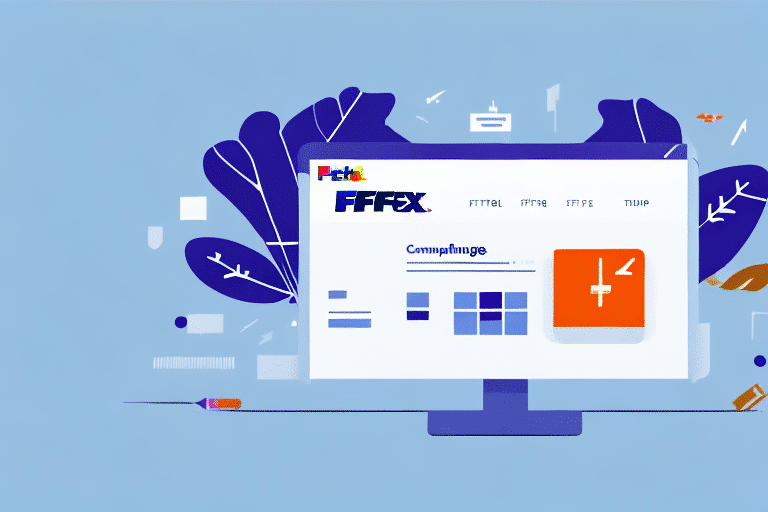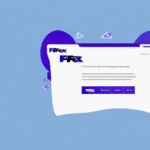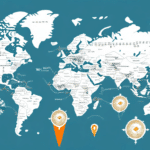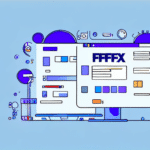How to Use the FedEx Ship Manager Database Folder
Are you looking for a way to streamline your shipping process and manage your shipment information more efficiently? Look no further than the FedEx Ship Manager Database Folder. In this article, we provide a comprehensive guide on how to use this powerful tool to maximize its features and benefits. Read on for an in-depth overview of the FedEx Ship Manager Database Folder and step-by-step instructions on optimizing your shipping workflow.
Overview of the FedEx Ship Manager Database Folder
The FedEx Ship Manager Database Folder is a software application that allows you to manage your shipment information, track packages, and generate reports on your shipping activity. By using this tool, you can save time and increase productivity by eliminating manual data entry and reducing errors.
One of the key features of the FedEx Ship Manager Database Folder is its integration capabilities with other shipping and logistics software. This allows you to import and export data between different systems, further streamlining your shipping processes.
The Database Folder also offers advanced reporting capabilities. You can generate detailed reports on shipping volumes, delivery times, and costs. According to the FedEx 2023 Annual Report, businesses utilizing advanced shipping tools have seen a 15% increase in operational efficiency.
Benefits of Using the FedEx Ship Manager Database Folder
Using the FedEx Ship Manager Database Folder provides numerous benefits, including increased efficiency, improved accuracy, and greater control over shipping operations. Key benefits include:
- Elimination of Manual Data Entry: Saves time and reduces the risk of errors.
- Centralized Shipment Information: All shipment data is stored in one easy-to-access location.
- Automated Data Population: Speeds up the shipping process by automatically filling in shipment details.
- Advanced Reporting: Generate detailed reports for better analysis and decision-making.
- Enhanced Tracking Features: Provides better visibility and control over shipments.
Additionally, the Database Folder's ability to integrate with other shipping and logistics software means you can manage your entire shipping process, from order fulfillment to delivery, within a single system.
Installation and Account Setup
To download and install the FedEx Ship Manager Database Folder, visit the official FedEx website and follow the provided instructions. You will need your FedEx account information and must agree to the terms and conditions to proceed with the download and installation.
Ensure your system meets the minimum requirements before downloading, as the Database Folder is compatible only with certain operating systems. If you encounter issues during installation, FedEx's customer support is available to assist with troubleshooting.
After installation, set up your account by entering your account information and configuring settings to meet your specific needs. Detailed instructions are available in the user manual and online resources. Having a valid FedEx account is essential; if you don't have one, create it on the FedEx website. Configure default shipping options, add frequently used addresses, and customize shipping labels to streamline your shipping process.
Managing Shipment Information
To add and manage shipment information in the Database Folder, input relevant data into the appropriate fields in the main interface. You can edit or delete shipment information as needed. The Database Folder automatically populates data fields, minimizing errors and expediting the shipping process.
The tool can store a significant amount of shipment data, making it ideal for businesses that frequently ship packages. Additionally, it can be accessed from multiple devices, facilitating easy management of shipment information from anywhere.
A useful feature is the ability to create and save shipment templates. This allows for quick input of frequently used shipment information, saving time and reducing errors. To create a template, input the relevant information and select "Save as Template" from the options menu.
Tracking and Reporting
The FedEx Ship Manager Database Folder enables the generation of detailed reports on shipping activity and real-time shipment tracking. Utilizing these tracking features provides greater visibility and control over shipments, allowing for swift responses to any issues or delays.
Moreover, the Database Folder allows you to manage shipping preferences and settings with ease. Customize shipping options such as delivery times and package dimensions to better align with your business needs. The software also provides access to various shipping resources, including customs forms and shipping labels, which streamline the shipping process and save time.
Troubleshooting and Optimization
Like any software, the FedEx Ship Manager Database Folder may encounter occasional issues. Common problems include corrupted databases or difficulties connecting to FedEx servers. To resolve these issues, consult the user manual and online resources, or contact FedEx customer support for assistance. Solutions may involve restoring a database backup, reinstalling the software, checking internet connections, or updating the software.
To optimize your use of the Database Folder, implement strategies such as setting up recurring shipments and automating parts of the shipping process. Utilize reporting features to generate insights into shipping activity, enabling you to identify improvement areas and reduce costs. Regular review of reports can help analyze shipping history and forecast future needs.
Integration and Security
The FedEx Ship Manager Database Folder can integrate with other shipping solutions and software applications, enhancing functionality and efficiency. Popular integrations include UPS WorldShip, DHL EasyShip, and USPS Click-N-Ship. Integration streamlines the shipping process, reduces management time, and minimizes errors, shipping delays, or lost packages. Contact FedEx customer support or your software provider for integration options.
Security is paramount when using the Database Folder, as it handles sensitive shipment data. Implement strong passwords, keep the software updated with the latest security patches, and use encryption and other security technologies as needed. These measures protect your data from unauthorized access and potential breaches.
Future Updates and Developments
The FedEx Ship Manager Database Folder is a constantly evolving software application, with new updates and developments being released regularly. Stay informed about the latest features and improvements by subscribing to FedEx newsletters or regularly visiting the FedEx Shipping Manager tools page.
By following the steps and tips outlined in this article, you can optimize your use of the FedEx Ship Manager Database Folder and achieve greater efficiency, accuracy, and control over your shipping operations. Whether you are a small business owner shipping a few packages a day or a large corporation with complex shipping needs, the FedEx Ship Manager Database Folder is a powerful tool that can help you achieve your goals.