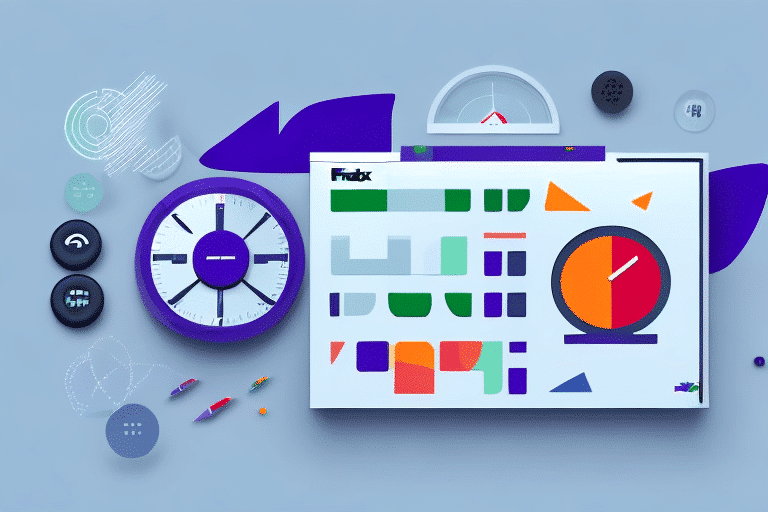Understanding the FedEx Ship Manager Electronic Scale
If you're shipping items with FedEx, accurate weight measurements are essential to ensure your package arrives safely and at the correct cost. The FedEx Ship Manager Electronic Scale is designed to streamline this process. In this article, we'll guide you through its features, benefits, setup, and best practices for efficient shipping.
Benefits of Using the FedEx Ship Manager Electronic Scale
Using the FedEx Ship Manager Electronic Scale offers several advantages for frequent shippers. These include:
- Accuracy: Precise weight measurements ensure correct shipping fees and prevent delays.
- Integration: Seamlessly connects with FedEx Ship Manager software, enhancing efficiency.
- Ease of Use: User-friendly connectivity via USB or Bluetooth, and simple operation.
- Durable Design: Built to withstand frequent use, making it ideal for both businesses and individuals.
Accurate weight measurements can save businesses money by avoiding overpayment on shipping costs. According to the FedEx shipping resources, leveraging integrated tools like the electronic scale helps optimize shipping processes.
Key Features of the FedEx Ship Manager Electronic Scale
The FedEx Ship Manager Electronic Scale is packed with features designed to enhance your shipping experience:
- Seamless Software Integration: Connects directly with FedEx Ship Manager software to automatically calculate shipping costs and print labels.
- Backlit LCD Display: Easy-to-read screen ensures visibility in various lighting conditions.
- High Weight Capacity: Measures weights up to 150 pounds with an accuracy of 0.1 pounds.
- Compact and Portable Design: Easily fits into small workspace areas and is suitable for on-the-go use.
- Data Saving Capability: Allows storage of frequently used package weights for quicker future transactions.
Setting Up the FedEx Ship Manager Electronic Scale
Setting up the FedEx Ship Manager Electronic Scale is straightforward:
- Connect the Scale: Use USB or Bluetooth to connect the scale to your computer or mobile device.
- Install Software: Download and install the latest version of FedEx Ship Manager software from the FedEx website.
- Enable Scale Integration: In the software settings, enable the scale integration option to allow automatic weight data transmission.
- Calibrate the Scale: Place a known weight on the scale and adjust until it matches to ensure accuracy.
- Begin Shipping: Place your package on the scale; the weight will display and be recorded automatically.
Ensure that the scale is placed on a flat, stable surface to maintain measurement accuracy.
Best Practices for Accurate Weight Measurements
To ensure the most accurate weight measurements with your FedEx Ship Manager Electronic Scale, consider the following tips:
- Regular Calibration: Periodically calibrate the scale using known weights to maintain accuracy.
- Stable Surface: Place the scale on a level, stable surface away from vibrations or drafts.
- Proper Placement: Center the package on the scale to avoid bias in measurements.
- Environmental Conditions: Avoid extreme temperatures and direct sunlight, as they can affect scale performance.
- Multiple Measurements: Weigh the package several times and use the average for consistency.
According to the Sensor Electronics FAQ, maintaining these practices can significantly enhance measurement reliability.
Troubleshooting and Maintenance of the FedEx Ship Manager Electronic Scale
If you encounter issues with your FedEx Ship Manager Electronic Scale, try the following troubleshooting steps:
- Connection Issues: Ensure that the scale is properly connected via USB or Bluetooth. Reconnect if necessary.
- Calibration Problems: Re-calibrate the scale with a known weight to correct inaccuracies.
- Software Glitches: Restart the FedEx Ship Manager software or your device to resolve temporary software issues.
- Inaccurate Readings: Check for obstructions on the scale, ensure it's on a flat surface, and verify calibration.
- Physical Damage: Inspect the scale for any signs of physical damage and contact FedEx support if needed.
For persistent issues, consult the FedEx Customer Support for further assistance.
Comparing the FedEx Ship Manager Electronic Scale with Other Shipping Scales
When evaluating shipping scales, the FedEx Ship Manager Electronic Scale stands out due to its seamless integration with FedEx's shipping software, accuracy, and user-friendly features. Here's how it compares to other top shipping scales:
| Feature | FedEx Ship Manager Electronic Scale | Other Shipping Scales |
|---|---|---|
| Software Integration | Seamless with FedEx Ship Manager | Varies; some require manual data entry |
| Accuracy | 0.1 pounds | Typically 0.2 pounds or higher |
| Maximum Weight | 150 pounds | Up to 200 pounds |
| Display | Backlit LCD | Standard LCD |
| Portability | Compact design | Varies |
While some scales offer higher weight capacities or additional features, the FedEx Ship Manager Electronic Scale provides an integrated, accurate solution tailored for FedEx shipping needs, making it a preferred choice for frequent shippers.
Frequently Asked Questions about the FedEx Ship Manager Electronic Scale
- Is the FedEx Ship Manager Electronic Scale easy to set up?
- Yes, the scale is designed for easy setup with clear instructions provided in the user manual and online resources.
- What is the accuracy of the FedEx Ship Manager Electronic Scale?
- The scale can measure weights accurately to within 0.1 pounds.
- Can the FedEx Ship Manager Electronic Scale be used with other shipping carriers?
- No, the scale is specifically designed for use with FedEx Ship Manager software and is optimized for FedEx shipping operations.
- What is the maximum weight the scale can handle?
- The scale can measure weights up to 150 pounds.
- Does the scale require calibration?
- Yes, regular calibration with a known weight is recommended to maintain measurement accuracy.
Best Practices for Maintaining and Cleaning Your FedEx Ship Manager Electronic Scale
Proper maintenance ensures the longevity and accuracy of your FedEx Ship Manager Electronic Scale:
- Regular Cleaning: Clean the scale's surface with a dry, soft cloth to remove dust and debris.
- Stable Storage: Store the scale in a dry, stable environment away from moisture and extreme temperatures.
- Avoid Overloading: Do not exceed the maximum weight capacity to prevent damage.
- Calibration: Calibrate the scale regularly, especially after moving it or if it hasn't been used for an extended period.
Following these practices will help maintain the scale's functionality and accuracy over time.
Conclusion: Streamlining Your Shipping Process with the FedEx Ship Manager Electronic Scale
The FedEx Ship Manager Electronic Scale is a valuable tool for businesses and individuals who regularly ship packages. Its accurate measurements, seamless integration with FedEx software, and user-friendly features simplify the shipping process, saving time and reducing costs. By following best practices for setup, usage, and maintenance, you can ensure that your shipping operations remain efficient and reliable. Invest in the FedEx Ship Manager Electronic Scale to enhance your shipping workflow and provide better service to your customers.