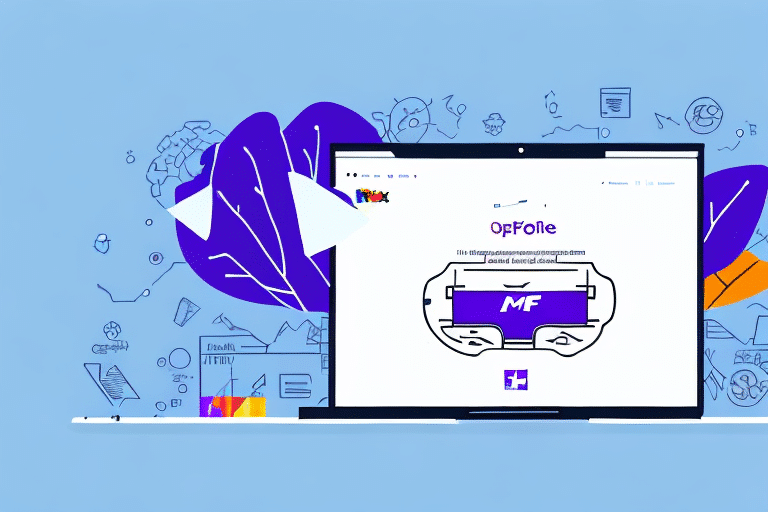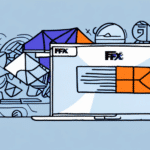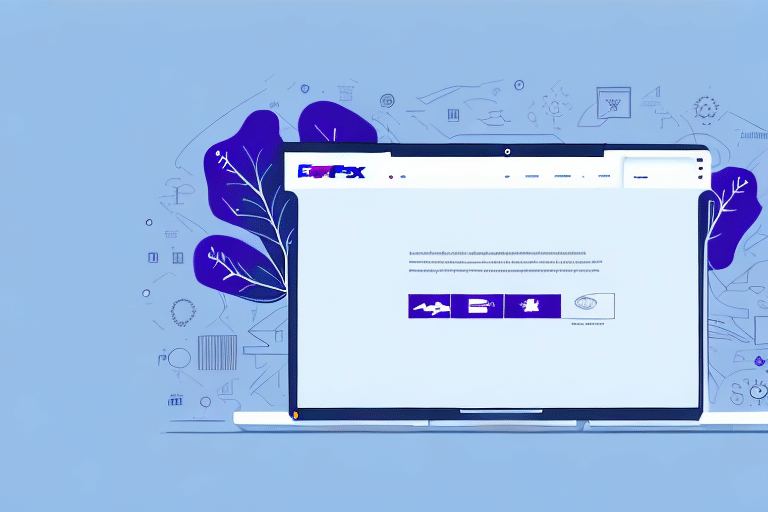Introduction to the FedEx Ship Manager Java Applet and the FedEx App
If you're looking for a way to streamline your FedEx shipping process, using the FedEx Ship Manager Java Applet with the FedEx App might just be the solution you need. In this article, we'll guide you through the entire process of downloading, installing, and using the applet, as well as offer tips for troubleshooting common issues and maximizing your experience.
Features and Benefits of the FedEx Shipping Solutions
Comprehensive Shipping Management
The FedEx Ship Manager Java Applet is a web-based application that allows you to prepare and manage your FedEx shipments directly from your computer. It provides a user-friendly interface for creating shipping labels, tracking shipments, and managing your shipping history.
Advanced Customization Options
In addition to its basic features, the applet offers advanced options such as the ability to create custom shipping labels, set up recurring shipments, and access discounted shipping rates. It also integrates with popular e-commerce platforms like eBay and Amazon, making it easy to manage your online sales and shipments in one place.
Mobile Integration with the FedEx App
The FedEx App complements the applet by offering mobile shipping management features. With the app, you can estimate shipping costs, find FedEx locations near you, and create shipping labels using your mobile device. It's an all-in-one solution for all your FedEx shipping needs.
Additionally, the FedEx App allows you to track your shipments in real-time, providing up-to-date information on the status of your packages. You can customize notifications to receive alerts when your package is out for delivery or has been delivered, ensuring you stay informed about your shipments at all times.
Getting Started: System Requirements, Installation, and Account Setup
System Requirements
To use the FedEx Ship Manager Java Applet with the FedEx App, ensure your computer meets the following requirements:
- Operating System: Windows or Mac OS X
- Java Version: 1.8 or higher
- Stable internet connection
- FedEx account
Note that the applet may not function properly on older Java versions or computers with limited processing power. If you're using a firewall or other security software, you may need to adjust your settings to allow the applet to run smoothly.
Downloading and Installing the Applet
To download and install the applet:
- Visit the official FedEx Ship Manager webpage.
- Follow the on-screen prompts to download the Java applet.
- Ensure that the Java Runtime Environment (JRE) version 1.8 or higher is installed on your computer.
- Enable Java in your web browser settings if prompted.
If you do not have JRE installed, download it from the official Java website before proceeding.
Setting Up Your FedEx Account
Before using the applet, set up your FedEx account information:
- Account number
- Shipping address
- Payment details
You can save your account information for future use, eliminating the need to enter it every time you use the applet. If you manage multiple FedEx accounts, the applet allows you to switch between them easily, which is particularly useful for businesses with different departments or locations.
How to Use the FedEx Ship Manager Applet with the FedEx App
Step-by-Step Guide
Follow these steps to effectively use the applet in conjunction with the FedEx App:
- Open the FedEx App on your mobile device.
- Select "Ship" from the main menu.
- Enter your shipping information, including package dimensions, weight, and delivery address.
- Select "Create Label."
- Choose "Print Label" to send it to your computer.
- Open the FedEx Ship Manager Java Applet in your web browser and log in with your account information.
- Select "Print & Ship" and choose "Print Later."
- Select the label you just created and click "Print."
- Attach the shipping label to your package and drop it off at the nearest FedEx location.
Ensure that you are using a compatible web browser, such as Internet Explorer or Firefox, to avoid compatibility issues with the applet.
Troubleshooting Common Issues
Performance Problems
If you experience slow loading times, page errors, or connection problems while using the applet, try the following solutions:
- Clear your browser cache and cookies.
- Restart your computer.
- Ensure a stable internet connection.
- Contact FedEx Customer Support for further assistance.
Printing Issues
Difficulty in printing shipping labels can be caused by outdated printer drivers or incorrect printer settings. To resolve this:
- Update your printer drivers to the latest version.
- Verify that the correct printer is selected in the applet.
- Print a test page from your computer to ensure the printer is functioning properly.
Tips and Tricks for Maximizing Your Experience
- Ensure a stable internet connection before using the applet or app.
- Double-check all shipping information for accuracy before printing labels.
- Use the applet to store and manage your shipping history for future reference.
- Download the FedEx Mobile App for iOS or Android to access additional shipping management features.
- Utilize the FedEx Delivery Manager to customize delivery preferences and receive shipment notifications.
Additionally, take advantage of FedEx Customer Support resources if you encounter any issues or have questions about using the applet or app. They can provide guidance and help troubleshoot any problems you may face.
Conclusion: Enhancing Your Shipping Process with FedEx Solutions
For a smooth and efficient shipping experience, integrating the FedEx Ship Manager Java Applet with the FedEx App is a highly effective option. By following the steps outlined in this article and utilizing the provided tips, you can streamline your shipping process, saving both time and money.
One of the standout benefits of using these FedEx solutions is the ability to easily track your shipments with real-time information. This ensures you stay informed about the status of your packages, guaranteeing their timely arrival at their destinations.
Moreover, the combination of the applet and app offers a range of customization options to meet your specific shipping needs. From selecting the right packaging to choosing the most cost-effective shipping methods, you can tailor your shipping experience to fit your unique requirements.