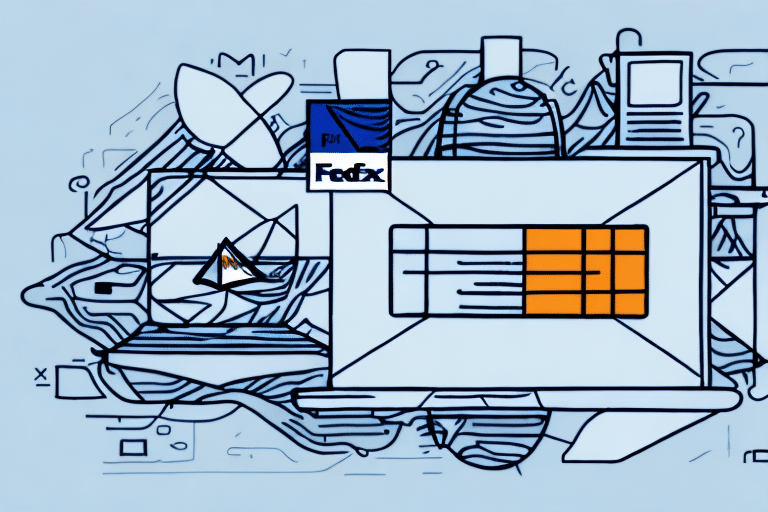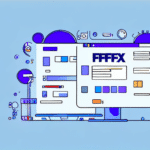Introduction to FedEx Ship Manager Lookup Value Box
Efficient shipping is crucial for businesses that rely on timely deliveries. The FedEx Ship Manager Lookup Value Box is a powerful tool designed to streamline the shipping process by automating and verifying recipient information. This guide provides a comprehensive overview of the Lookup Value Box, including its features, benefits, and best practices to enhance your shipping efficiency.
Key Features of the FedEx Ship Manager Lookup Value Box
Automatic Address Verification
The Lookup Value Box automatically verifies recipient addresses by cross-referencing with FedEx's extensive database. This ensures that ZIP codes, cities, and states are accurate, reducing the likelihood of delivery errors. Accurate addressing is essential, as incorrect information can lead to delayed or lost packages.
Bulk Shipment Processing
For businesses that handle large volumes of shipments, the Lookup Value Box supports bulk processing. By uploading spreadsheets containing multiple recipient addresses, the tool can generate shipping labels and tracking numbers for numerous packages simultaneously, saving significant time and effort.
Integration with E-commerce Platforms
The Lookup Value Box seamlessly integrates with popular e-commerce platforms like Shopify and WooCommerce. This integration allows for automatic importing of order and shipping details, further streamlining the shipping workflow.
Benefits of Using the Lookup Value Box
Enhanced Accuracy and Reduced Errors
Automating address entry minimizes human error, ensuring that packages reach their intended destinations promptly. According to the FetchRec blog, businesses that implement automated address verification systems experience up to a 30% reduction in delivery errors.
Time and Cost Savings
By automating the shipping process, businesses can significantly reduce the time spent on manual data entry. Additionally, accurate shipping information helps avoid costly fees associated with incorrect addresses, such as return shipping charges or expedited reshipments.
Real-Time Tracking and Visibility
The Lookup Value Box provides real-time tracking information, allowing businesses to monitor the status of their shipments from pickup to delivery. This transparency enhances customer satisfaction by providing accurate delivery estimates and updates.
Best Practices for Using the Lookup Value Box
Ensure Accurate Data Entry
While the Lookup Value Box automates address verification, it's crucial to enter recipient information correctly. Double-check names, addresses, and contact details to prevent errors that could disrupt the shipping process.
Maintain an Updated Recipient Database
Regularly update your recipient database to reflect any changes in addresses or contact information. An up-to-date database ensures that the Lookup Value Box can provide accurate suggestions and reduce the risk of delivery issues.
Leverage Integration Capabilities
Integrate the Lookup Value Box with your existing shipping software and e-commerce platforms. This seamless integration enhances efficiency by automating data flow between systems, minimizing the need for manual interventions.
Troubleshooting Common Issues
Incorrect Address Information
If the Lookup Value Box generates incorrect shipping information, verify the entered data for any typos or inaccuracies. Ensure that all required fields, such as street address and ZIP code, are correctly filled out.
System Integration Problems
Integration issues can arise when connecting the Lookup Value Box with other software platforms. If you encounter such problems, consult the integration guides provided by FedEx or contact FedEx Customer Support for assistance.
Connectivity Issues
Ensure that your internet connection is stable when accessing the FedEx Ship Manager interface. A poor connection can disrupt the functionality of the Lookup Value Box, leading to incomplete or failed shipments.
Advanced Features and Enhancements
Customizable Address Fields
FedEx offers customizable address fields within the Lookup Value Box, allowing businesses to tailor the tool to their specific shipping needs. This flexibility ensures that all necessary information is captured accurately for each shipment.
Automated Reporting and Analytics
The Lookup Value Box includes reporting and analytics features that provide insights into your shipping activities. By analyzing these reports, businesses can identify patterns, optimize shipping strategies, and improve overall efficiency.
Mobile Accessibility
With mobile compatibility, the Lookup Value Box can be accessed on various devices, enabling businesses to manage shipments on the go. This mobility ensures that shipping operations remain efficient regardless of location.
Conclusion
The FedEx Ship Manager Lookup Value Box is an invaluable tool for businesses looking to enhance their shipping processes. By automating address verification, facilitating bulk shipments, and integrating with e-commerce platforms, it offers significant time and cost savings while improving delivery accuracy. Implementing best practices and leveraging the tool's advanced features can further optimize your shipping operations, ensuring that packages reach their destinations efficiently and reliably.
For more information and detailed guides, visit the FedEx Ship Manager page.