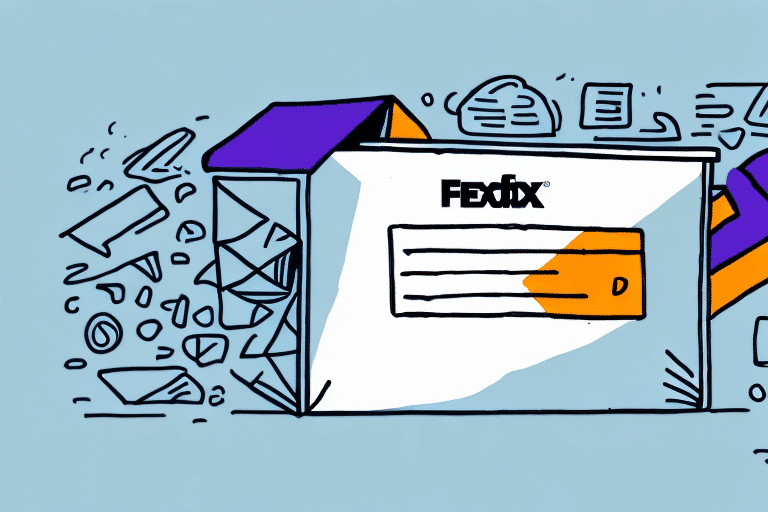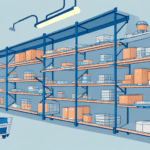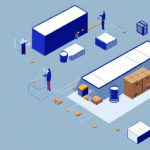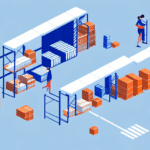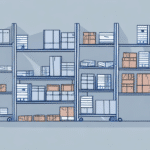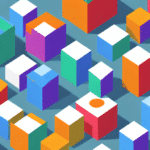How to Use the FedEx Ship Manager Return Package Form
Are you looking for an easy and efficient way to handle your return packages with FedEx? Look no further than the FedEx Ship Manager Return Package Form. In this article, we’ll walk you through everything you need to know about utilizing this valuable tool, from why you should use it to how to navigate the website and fill out the form accurately.
Why Use the FedEx Ship Manager Return Package Form?
Returning packages can often be a complicated and frustrating process. The FedEx Ship Manager Return Package Form simplifies the entire procedure, ensuring your package is returned safely and efficiently. Here are some key advantages:
- Ease of Use: Complete the return process online from the comfort of your home or office, eliminating the need to call customer service or visit a FedEx location.
- Tracking Capabilities: Monitor the progress of your return shipment with real-time tracking updates, providing peace of mind and transparency.
- Flexible Shipping Options: Choose from various shipping methods, such as overnight or ground shipping, to best suit your needs.
According to FedEx's customer support page, using their online tools can reduce processing time by up to 30%, ensuring faster returns.
Navigating the FedEx Ship Manager Website
Before filling out the Return Package Form, it’s essential to navigate the FedEx Ship Manager website effectively:
- Go to www.fedex.com and click on the “Ship” icon in the top navigation menu.
- Select “Ship All Features” and then choose “FedEx Ship Manager.”
- Review and agree to the terms and conditions to proceed.
Once on the FedEx Ship Manager homepage, you can:
- Create a new shipment
- View your shipment history
- Manage your address book
- Access shipping guides and customs information
Familiarizing yourself with these features can enhance your shipping experience and streamline the return process.
Accessing and Filling Out the Return Package Form
Creating a FedEx Account
To access the Return Package Form, you must have a valid FedEx account. If you don’t have one, you can easily create an account on the FedEx website.
Step-by-Step Form Completion
- Log in to your FedEx Ship Manager account.
- Select “Create a Shipment” from the menu options.
- Choose “Package” and indicate that you are shipping a “Return” package.
- Fill out the Return Package Form with accurate and detailed information:
- Contact Information: Your name, email address, and phone number.
- Recipient Information: Name, address, and contact details of the recipient.
- Package Details: Contents, weight, dimensions, and value of the package.
- Reason for Return: Provide a clear and concise reason for the return.
Ensuring all information is accurate will help avoid unnecessary delays and ensure the package reaches its intended destination promptly.
Tips for Accurate Form Completion
Be Thorough and Precise
When completing the Return Package Form, attention to detail is crucial. Double-check all contact details and ensure that the reason for the return is clearly stated. This minimizes confusion and expedites the return process.
Meet FedEx Shipping Requirements
Ensure your package complies with FedEx’s shipping requirements, including:
- Weight limits
- Proper packaging materials
- Label placement
Refer to the FedEx Shipping Guidelines for detailed information.
Include Relevant Tracking and Order Numbers
Including tracking or order numbers helps the recipient identify and process your return efficiently. Additionally, adding any special instructions can further ensure the package is handled according to your preferences.
Printing, Attaching Labels, and Tracking Your Package
Printing the Shipping Label
After completing the Return Package Form, you will be prompted to print your return label. Use a high-quality printer to ensure the label is clear and legible:
- Print the label on a compatible label printer.
- Check for any smudges or distortions that could impede scanning.
Attaching the Label to Your Package
Securely affix the printed label to the outside of your package:
- Ensure the label is placed on a flat and smooth surface.
- Avoid placing the label over seams or closures.
- Include any additional documentation, such as an RMA number, if required.
Tracking Your Returned Package
Use FedEx Ship Manager to monitor your package’s progress:
- Log in to your FedEx account.
- Select the package you want to track.
- Review status updates in real-time.
Receive notifications via email or text message for significant status changes or delays.
Troubleshooting and Alternatives
Troubleshooting Common Issues
If you encounter issues with the Return Package Form, consider the following solutions:
- Review the FedEx FAQs for common problems and solutions.
- Contact FedEx customer service for personalized assistance.
- Ensure all form fields are completed accurately to prevent processing errors.
Alternative Return Methods
If the FedEx Ship Manager Return Package Form doesn’t meet your needs, explore these alternatives:
- Different Shipping Providers: Consider using UPS, USPS, or another carrier that suits your preferences.
- FedEx Retail Locations: Visit a nearby FedEx store for in-person assistance with returns.
- Customer Support: Reach out to FedEx support for personalized return solutions.
Conclusion
Using the FedEx Ship Manager Return Package Form is a simple and efficient way to return packages with confidence. By following the step-by-step instructions and providing thorough and accurate information, you can ensure your package is returned quickly and efficiently. Should you encounter any challenges, FedEx offers a variety of resources and support to help you resolve issues and successfully complete your return.