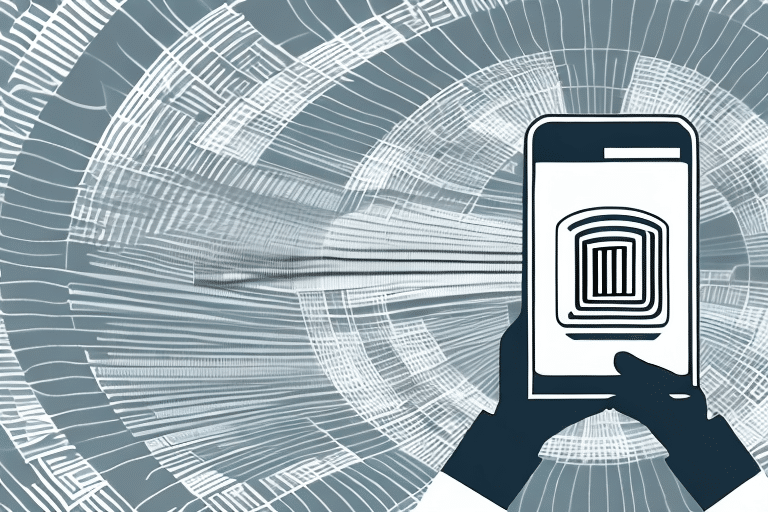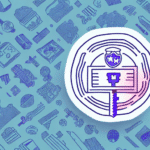How to Effectively Utilize the FedEx Ship Manager Screen for Your Shipping Needs
Introduction to FedEx Ship Manager Screen
The FedEx Ship Manager Screen is a robust tool designed to help businesses streamline their shipping operations. Whether you're a small business owner or part of a large organization, this tool offers a comprehensive suite of features to manage your shipping needs efficiently and reliably.
Setting Up Your FedEx Account
Creating Your FedEx Account
To begin using the FedEx Ship Manager Screen, you must first create a FedEx account. Visit the FedEx website and follow the registration process by providing essential business information such as your name, address, phone number, and email address.
Benefits of Having a FedEx Account
Having a FedEx account not only grants access to the Ship Manager Screen but also offers benefits like:
- Automatic shipping notifications
- Real-time package tracking
- Access to discounted shipping rates
- Streamlined shipping processes
These features help save time and reduce costs, enhancing your overall shipping efficiency.
Understanding the FedEx Ship Manager Interface
Dashboard Overview
Upon logging in, the dashboard provides a snapshot of your recent shipping activities, allowing quick access to key features such as creating shipments, tracking packages, and viewing shipping history.
Customizing Your Interface
The interface is highly customizable, enabling you to prioritize the features most relevant to your business. Adjust settings like preferred shipping methods and default package dimensions to enhance your user experience.
Managing Shipments with FedEx Ship Manager
Creating Shipping Labels
The Ship Manager Screen simplifies the creation of shipping labels. Input recipient details, select shipping methods, and choose label formats before printing directly from the platform.
Tracking Your Packages
Utilize real-time tracking to monitor your shipments from dispatch to delivery. This feature helps ensure timely arrivals and allows you to address any issues proactively.
Advanced Features for Enhanced Shipping Operations
Automating Shipping Processes
Automate repetitive tasks such as label printing and address entry to save time. Automation reduces the potential for errors and increases overall operational efficiency.
Reporting and Analytics
Access detailed reports and analytics to evaluate your shipping performance. Identify trends, monitor costs, and make informed decisions to optimize your shipping strategy.
Integrating FedEx Ship Manager with Other Tools
Seamless Integration with E-commerce Platforms
Integrate the Ship Manager Screen with popular e-commerce platforms like Shopify and WooCommerce. This allows for automatic import of order details and streamlined label creation.
Connecting with Inventory Management Systems
Linking with inventory systems such as QuickBooks or Xero ensures that your shipping operations are synchronized with your inventory levels, preventing overselling and stockouts.
Understanding Shipping Costs and Fees
Factors Influencing Shipping Costs
Shipping costs vary based on package size, weight, destination, and selected shipping method. Additional services like insurance or signature confirmation may also impact the total cost.
Cost Optimization Strategies
Compare different shipping options to find the most cost-effective solution for your needs. Utilize FedEx's discounted rates for bulk shipments to reduce overall expenses.
Best Practices for Using the FedEx Ship Manager Screen
Efficient Data Entry
Save frequently used addresses and shipping preferences to expedite the shipping process. Utilize templates for common shipment types to minimize data entry time.
Setting Up Notifications
Configure automated alerts for shipment statuses to stay informed about your packages without manual tracking. This ensures you can quickly respond to any delivery issues.
Troubleshooting Common Issues
Address Verification Problems
Ensure that recipient addresses are accurate and up-to-date to prevent delivery delays. Use the address validation feature within the Ship Manager Screen to minimize errors.
Payment and Billing Issues
Verify your payment information and ensure that your FedEx account has sufficient funds to avoid interruptions in your shipping services.
Conclusion
The FedEx Ship Manager Screen is an invaluable tool for businesses looking to optimize their shipping operations. By leveraging its comprehensive features, integrating with other business tools, and adhering to best practices, you can enhance efficiency, reduce costs, and ensure reliable delivery services. Start today to transform your shipping workflow and support your business growth.