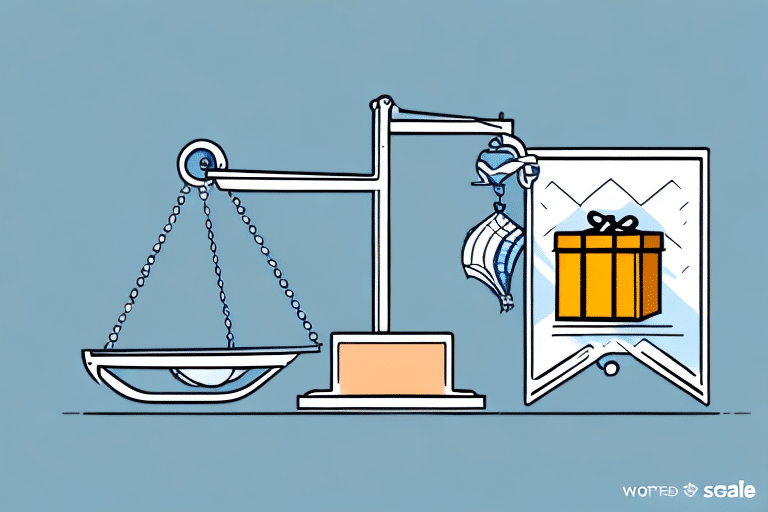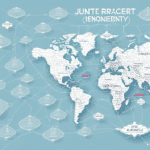Importance of Accurate Weighing in UPS WorldShip
Accurate weighing of packages is essential in the UPS WorldShip shipping process. Shipping rates are directly influenced by the weight of each package, making precise measurements critical to avoid overpaying or underpaying for shipping costs. Overpaying can erode profit margins, while underpaying may lead to additional charges or delays, negatively impacting customer satisfaction.
Moreover, precise package weighing ensures compliance with carrier regulations. Different carriers, including UPS, have specific weight restrictions and guidelines. Non-compliance can result in fines, penalties, or rejected shipments. By consistently weighing packages accurately, businesses can adhere to these regulations and maintain smooth shipping operations.
According to the UPS Shipping Resource Institute, optimizing package weight can lead to significant cost savings and improved delivery efficiency. Understanding and implementing accurate weighing practices is therefore a cornerstone of effective shipping management.
Types of Weighing Scales Compatible with UPS WorldShip
Platform Scales
Platform scales are ideal for weighing large and heavy packages. They offer a spacious surface, accommodating bulky items and providing stable measurements. These scales are suitable for businesses handling diverse package sizes.
Bench Scales
Bench scales are designed for smaller to medium-sized packages. Their compact size makes them suitable for environments with limited space, ensuring accurate weight measurements without occupying significant workspace.
Counting Scales
Counting scales are perfect for businesses that need to weigh and count a large number of small items simultaneously. This type of scale enhances efficiency by reducing the time required for manual counting and weighing.
When selecting a scale, it's crucial to consider its accuracy. Scales with a resolution of 0.1 ounces or finer are recommended to ensure precise measurements, which directly impact shipping costs and customer satisfaction.
Calibrating Your Scale for Precision
Regular calibration of your scale is vital to maintain measurement accuracy. Follow the manufacturer's instructions meticulously, typically involving the placement of a known calibration weight to adjust the scale's readings. Regular calibration prevents discrepancies that could affect shipping costs and compliance.
Environmental factors also play a role in scale accuracy. Ensure that your scale is placed in a controlled environment with stable temperature and humidity levels. Avoid locations with excessive vibrations or uneven surfaces, as these can interfere with accurate measurements.
According to the National Institute of Standards and Technology, consistent calibration and proper maintenance are essential practices for sustaining scale accuracy over time.
Selecting the Right Scale for Your Shipping Needs
Choosing the appropriate scale involves assessing your specific shipping requirements. Consider the typical weight and size of your packages, as well as the volume of shipments you handle daily. Additionally, budget constraints play a role, as scales vary in price based on their features and capacity.
Connectivity Options
Modern scales often feature connectivity options such as USB, serial ports, or wireless capabilities. Integration with UPS WorldShip software can streamline the shipping process by automatically transferring weight data, reducing manual entry errors, and saving time.
For businesses with dynamic shipping environments, wireless scales offer flexibility and ease of movement, enhancing operational efficiency.
It's advisable to select a scale that not only meets your current needs but is also scalable to accommodate future growth.
Integrating Your Scale with UPS WorldShip Software
Connecting your scale to UPS WorldShip is a straightforward process. Ensure compatibility between your scale model and the UPS WorldShip software version you are using. Typically, this involves using the appropriate cables or wireless settings to establish a connection between the scale and your computer or device.
Once connected, configure the UPS WorldShip settings to recognize the scale. This setup enables automatic recording of package weights during the shipping process, enhancing accuracy and efficiency.
Regularly updating the UPS WorldShip software is essential to maintain compatibility and access new features. The UPS Support Center provides comprehensive guides and support for troubleshooting any connectivity issues that may arise.
Using the Scale Within UPS WorldShip: A Step-by-Step Guide
- Prepare Your Package: Ensure your package is securely packed and ready for shipment.
- Weigh the Package: Place the package on the connected scale. The weight should automatically register in the UPS WorldShip software.
- Select Shipping Options: Choose your desired shipping method based on the package weight and delivery requirements.
- Generate Shipping Label: Use UPS WorldShip to create and print a shipping label for your package.
- Finalize Shipment: Double-check the weight and shipping details before finalizing the shipment to ensure accuracy.
Regular calibration and maintenance of your scale within UPS WorldShip ensure consistent accuracy, facilitating a smooth and reliable shipping process.
Common Mistakes to Avoid When Weighing Packages
- Neglecting Regular Calibration: Failing to calibrate your scale regularly can lead to inaccurate weight measurements.
- Using an Inappropriate Scale: Selecting a scale that doesn't match the size or weight range of your packages can compromise accuracy.
- Ignoring Environmental Factors: Placing scales in unstable environments with excessive vibrations or temperature fluctuations can affect measurements.
- Not Verifying Weight: Always double-check the weight of your package before finalizing the shipment to prevent errors.
- Poor Packaging Practices: Inadequate packaging can result in weight inaccuracies and potential damage during transit.
By being aware of these common pitfalls, businesses can enhance their shipping accuracy and operational efficiency.
Troubleshooting Scale Issues in UPS WorldShip
Despite regular maintenance, scale issues may still occur. Common problems include inaccurate measurements, connectivity disruptions, and mechanical malfunctions. To address these challenges:
- Inaccurate Measurements: Re-calibrate the scale and ensure it is placed on a stable, level surface.
- Connectivity Issues: Check all cable connections, restart your computer or device, and ensure that drivers and software are up to date.
- Scale Malfunctions: Refer to the manufacturer's troubleshooting guide or contact their customer support for assistance.
Regular cleaning and proper storage of your scale can prevent many common issues. According to the Quality Magazine, maintaining a clean and controlled environment for your scale is crucial for consistent performance.
Benefits of Using a Scale with UPS WorldShip
Integrating a scale with UPS WorldShip offers numerous advantages:
- Cost Savings: Accurate weight measurements prevent overcharging and undercharging for shipping, optimizing shipping expenses.
- Operational Efficiency: Automated weight recording streamlines the shipping process, reducing manual errors and saving time.
- Regulatory Compliance: Ensures adherence to carrier weight regulations, avoiding fines and shipment rejections.
- Enhanced Customer Satisfaction: Reliable and timely deliveries improve overall customer experience.
- Data Management: Accurate weight data assists in tracking shipping costs and analyzing shipping patterns for strategic decision-making.
By leveraging the capabilities of UPS WorldShip in conjunction with a reliable scale, businesses can achieve greater efficiency, cost-effectiveness, and customer satisfaction in their shipping operations.
Conclusion
Incorporating a scale into your UPS WorldShip shipping solutions is a fundamental practice for ensuring accurate and efficient shipping operations. By selecting the right type of scale, maintaining regular calibration, and integrating it seamlessly with UPS WorldShip software, businesses can optimize their shipping processes, reduce costs, and enhance customer satisfaction.
Staying informed about best practices and addressing common challenges proactively will further strengthen your shipping strategy, positioning your business for sustained success in a competitive marketplace.