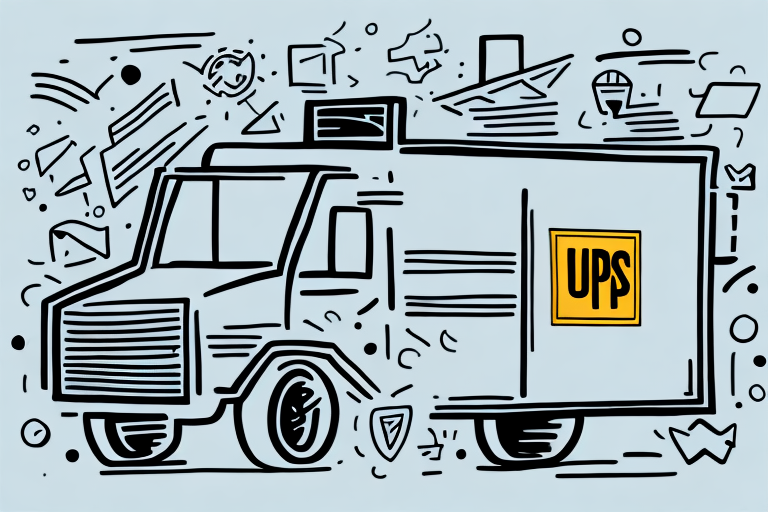How to Use the UPS Shipping Rates Plugin to Save Money on Shipping
Shipping costs can constitute a significant portion of an e-commerce business’s overhead. As online shopping continues to surge, having an accurate and reliable shipping rates calculation system is more crucial than ever. The UPS Shipping Rates Plugin offers a solution to help businesses streamline their shipping processes and reduce costs. This comprehensive guide explores how to leverage this plugin effectively to maximize savings on your shipping expenses.
An Introduction to the UPS Shipping Rates Plugin
The UPS Shipping Rates Plugin is a robust software tool designed to calculate shipping rates and charges for packages dispatched through UPS. By integrating this plugin into your website, you can provide your customers with real-time shipping quotes, enhancing the checkout experience and boosting customer satisfaction.
Beyond real-time quotes, the UPS Shipping Rates Plugin offers advanced features such as package tracking, delivery confirmation, and insurance options. These features not only reassure customers about the security of their packages but also streamline tracking processes. Seamless integration with popular e-commerce platforms like WooCommerce and Shopify ensures ease of setup and use, catering to businesses of all sizes.
The Benefits of Using a Shipping Rates Plugin for E-Commerce
Implementing a shipping rates plugin such as UPS can significantly reduce shipping costs for your e-commerce business. Accurate rate calculations based on package weight, dimensions, and destination prevent overspending on shipping.
Cost Savings: By automating rate calculations, you eliminate manual errors and discover the most economical shipping options available. According to a Forbes article, businesses that utilize automated shipping solutions report up to a 20% reduction in shipping costs.
Time Efficiency: Automating the shipping rate process saves time for both your team and customers. This efficiency allows your team to focus on critical business areas such as marketing and customer service.
Enhanced Customer Experience: Transparent and accurate shipping rates at checkout empower customers to make informed purchasing decisions, reducing cart abandonment rates. A study by Brightpearl found that clear shipping information increases customer trust and loyalty.
Understanding UPS Shipping Rates and Charges
Before configuring the UPS Shipping Rates Plugin, it's essential to comprehend how UPS determines shipping rates and charges. UPS calculates its rates based on several factors:
- Package Weight and Dimensions: UPS uses both actual weight and dimensional weight (calculated based on package size) to determine rates. Often, dimensional weight can exceed the actual weight, impacting the total cost.
- Destination: The distance between the origin and destination influences shipping costs. International shipments typically incur higher rates due to longer transit distances and additional handling.
- Shipping Speed: Different services such as ground, air, and expedited shipping offer varying delivery times and costs.
- Service Type: The specific UPS service chosen (e.g., UPS Ground, UPS 2nd Day Air) affects the overall rate.
- Additional Services: Options like package insurance, delivery confirmation, and special handling can increase shipping costs.
Understanding these factors helps businesses optimize their shipping strategies to balance cost and efficiency effectively. For more detailed information, refer to the official UPS shipping rates page.
How the UPS Shipping Rates Plugin Works
The UPS Shipping Rates Plugin integrates with your e-commerce platform to automatically calculate shipping costs based on package weight, dimensions, and destination. It accesses real-time data from UPS’s shipping rates database, ensuring that the quotes provided are both accurate and up-to-date.
Setup Process:
- Create a UPS Account: Register for a UPS account and obtain the necessary access key and login credentials.
- Install the Plugin: Add the UPS Shipping Rates Plugin to your website through your e-commerce platform’s plugin marketplace.
- Configure Settings: Enter your UPS credentials into the plugin settings and customize options such as preferred shipping methods and packaging details.
- Test the Integration: Perform test orders to ensure that shipping rates are being calculated correctly and that the checkout process is smooth.
Implementing the plugin not only reduces manual data entry but also minimizes errors, providing a more reliable shipping estimation for your customers. According to a Business Insider report, automation tools in e-commerce can increase operational efficiency by up to 30%.
Setting Up the UPS Shipping Rates Plugin on Your E-commerce Website
The setup process for the UPS Shipping Rates Plugin varies depending on your e-commerce platform, but most providers offer comprehensive step-by-step guides. Below is a general overview:
- Installation: Navigate to your platform’s plugin or app store, search for the UPS Shipping Rates Plugin, and install it.
- Authentication: Enter your UPS access key and login credentials into the plugin settings to establish a secure connection between your website and UPS’s system.
- Configuration: Customize the plugin settings to match your business needs. This includes specifying preferred shipping methods, setting threshold amounts for free shipping, and defining shipping zones based on customer locations.
- Testing: Conduct thorough testing by simulating orders to ensure that shipping rates are calculated accurately and that the plugin operates seamlessly within your checkout process.
It's important to evaluate whether the UPS Shipping Rates Plugin aligns with your business’s size and shipment volume. For some businesses, especially those with high shipping volumes or specific shipping requirements, alternative solutions offering more competitive rates or additional features like real-time tracking and comprehensive insurance might be more beneficial. Conducting a thorough comparative analysis is recommended before finalizing your shipping solution.
How to Configure the UPS Shipping Rates Plugin for Accurate Calculations
To ensure the UPS Shipping Rates Plugin delivers precise shipping quotes, careful configuration is essential. Here are key configuration steps:
- Enter Accurate Package Details: Input the correct dimensions and weight for each type of package you regularly ship. This ensures that both actual and dimensional weights are accurately calculated.
- Define Shipping Zones: Segment your customer base into different shipping zones based on geographic locations. This allows the plugin to calculate rates specific to each zone, enhancing accuracy.
- Set Shipping Preferences: Determine preferred shipping methods, such as standard, expedited, or overnight, based on your business and customer needs.
- Enable Additional Services: Activate optional services like package insurance, delivery confirmation, or signature requirements to provide added value to your customers.
- Regularly Update the Plugin: Keep the plugin updated to access the latest features, security enhancements, and bug fixes. Regular updates ensure compatibility with your e-commerce platform and UPS’s system.
Regularly reviewing and adjusting these settings in response to changes in your shipping patterns or UPS’s rate structures will maintain the plugin’s effectiveness and accuracy.
Tips for Maximizing Savings with the UPS Shipping Rates Plugin
To fully leverage the UPS Shipping Rates Plugin and optimize your shipping expenses, consider the following strategies:
- Offer Free Shipping Thresholds: Implement free shipping on orders exceeding a certain value. This encourages higher spending per transaction and allows you to negotiate better rates with UPS due to increased shipping volumes.
- Utilize Regional Carriers: For smaller or less urgent packages, consider using regional carriers in combination with UPS. This can significantly lower shipping costs without compromising delivery quality.
- Leverage Advanced Features: Take advantage of the plugin’s ability to compare rates and delivery times across different UPS services. Selecting the most cost-effective option for each shipment can lead to substantial savings.
- Optimize Packaging: Use appropriately sized packaging to minimize dimensional weight charges. Efficient packaging not only reduces shipping costs but also improves environmental sustainability.
- Regularly Review Shipping Strategies: Conduct periodic audits of your shipping processes to identify areas for improvement. Adjust shipping rules, renegotiate carrier rates, and explore new shipping technologies to stay cost-effective.
These strategies, when combined with the UPS Shipping Rates Plugin’s capabilities, can lead to significant cost reductions and enhanced operational efficiency.
Comparing the Cost Savings of Different Shipping Methods with the UPS Plugin
Evaluating the cost-effectiveness of various shipping methods is essential for maximizing savings. Here’s how to compare different options using the UPS Plugin:
- Analyze Carrier Rates: Compare UPS rates with those of other carriers like FedEx, DHL, or regional carriers. Assess not only the costs but also the service quality and delivery speeds each carrier offers.
- Consider Shipment Volume: High-volume shippers can negotiate better rates with carriers. Use the UPS Plugin to track shipping volumes and identify opportunities for bulk discounts.
- Evaluate Delivery Speeds: Balance cost against delivery speed. While expedited shipping costs more, it may be necessary for certain customer needs or product types.
- Assess International Shipping: For international orders, compare UPS’s international rates and services with other global carriers to determine the most cost-effective option.
Using the UPS Plugin’s comparison features allows businesses to make informed decisions, ensuring they choose the most economical and efficient shipping methods for their specific needs.
Additionally, consulting industry reports such as the Statista report on global e-commerce shipping costs can provide valuable insights into market trends and carrier performance, aiding in strategic shipping decisions.
Common Issues and Troubleshooting with the UPS Shipping Rates Plugin
While the UPS Shipping Rates Plugin is designed for reliability and accuracy, some common issues may arise:
- Incorrect Package Dimensions or Weight: If package details are entered incorrectly, shipping rates may be inaccurate. To resolve this, verify and update the package dimensions and weight in the plugin settings.
- API Connectivity Problems: Connectivity issues with the UPS API can prevent the plugin from retrieving accurate rates. Ensure that your internet connection is stable and that API credentials are correctly entered. If problems persist, contact UPS support for assistance.
- Plugin Compatibility: Compatibility issues may occur after updates to your e-commerce platform or the plugin itself. Regularly updating both your platform and the plugin can prevent such issues. If compatibility problems arise, consult the plugin’s support documentation or reach out to customer support.
- Delayed Rate Updates: If shipping rates appear outdated, ensure that the plugin is configured to fetch the latest rates from UPS. Regularly updating the plugin can also help maintain current rate information.
Proactively addressing these issues ensures the continued effectiveness of the UPS Shipping Rates Plugin and maintains accurate shipping cost calculations.
Conclusion
The UPS Shipping Rates Plugin is an invaluable tool for e-commerce businesses aiming to minimize shipping costs and enhance operational efficiency. By providing accurate, real-time shipping quotes, the plugin streamlines the checkout process and improves the overall customer experience.
Integration and Flexibility: Its seamless integration with major e-commerce platforms like WooCommerce and Shopify means it can be easily implemented without technical expertise. The plugin’s flexibility allows businesses to customize shipping rules based on weight, destination, and product type, offering a range of shipping options while keeping costs in check.
Maximizing Savings: By leveraging the plugin’s advanced features, such as rate comparisons and shipping zone configurations, businesses can identify the most cost-effective shipping methods. Additionally, implementing strategies like free shipping thresholds and optimizing packaging can further enhance savings.
Regularly reviewing and updating your shipping strategies in conjunction with the plugin ensures that your business remains competitive and responsive to changing market dynamics. Ultimately, the UPS Shipping Rates Plugin not only helps in reducing shipping expenses but also plays a pivotal role in elevating customer satisfaction and fostering business growth.