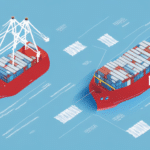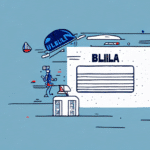How to Use the UPS WorldShip Bill of Lading Option on Labels
Streamlining your shipping process and enhancing your logistics operations are critical for business efficiency. The UPS WorldShip platform offers a robust solution with its bill of lading option, enabling you to generate, print, and attach a bill of lading to your shipping labels seamlessly. This guide delves into the benefits of using the bill of lading feature on UPS WorldShip labels, provides a comprehensive step-by-step tutorial, and offers tips to avoid common pitfalls.
Understanding the Bill of Lading in UPS WorldShip
A bill of lading is a legally binding document that serves multiple purposes in the shipping process:
- Proof of Shipment: Confirms that goods have been shipped.
- Receipt of Goods: The receiver must sign to acknowledge receipt in good condition.
- Document of Title: Grants the consignee the right to take possession of the goods.
In UPS WorldShip, the bill of lading option allows you to integrate this crucial document directly with your shipping labels, ensuring compliance with legal requirements and enhancing shipment tracking capabilities.
Key Components of a Bill of Lading
- Shipper and Receiver Details
- Goods Description
- Shipment Method
- Shipping Costs
- Freight Class
Benefits of Using the Bill of Lading Option
Integrating the bill of lading with UPS WorldShip offers several advantages:
- Efficiency: Automates the generation and attachment of shipping documents, saving time.
- Accuracy: Reduces errors by eliminating manual data entry.
- Legal Compliance: Ensures all shipments meet legal documentation requirements.
- Enhanced Tracking: Provides detailed shipment information for better monitoring.
According to a UPS WorldShip overview, businesses using integrated shipping solutions experience a 30% increase in shipping efficiency.
Step-by-Step Guide to Using the Bill of Lading Option
Follow these steps to effectively use the bill of lading feature in UPS WorldShip:
- Log In: Access your UPS WorldShip account.
- Enter Shipment Details: Navigate to the "Ship" tab and input shipper and receiver information, package weight, dimensions, and select the appropriate shipping service level.
- Access Bill of Lading: In the "Special Services" section, click on the "Bill of Lading" tab.
- Fill Required Information: Enter details such as freight class, goods description, and shipping terms.
- Generate Document: Click "OK" to create the bill of lading.
- Attach to Label: Print and securely attach the bill of lading to your shipping label.
For more detailed instructions, refer to the UPS WorldShip User Guide.
Tips for Accurately Filling Out a Bill of Lading
Ensuring the accuracy of your bill of lading is paramount to avoid shipping delays and legal issues. Here are some best practices:
- Verify Information: Double-check all shipment details before generating the bill of lading.
- Clear Descriptions: Use precise language to describe the goods, including weight, quantity, and any special handling requirements.
- Regulatory Compliance: Ensure compliance with shipping regulations, especially for hazardous materials or international shipments.
- Recipient Details: Confirm the accuracy of the recipient's address and contact information.
Implementing these practices can significantly reduce the risk of errors and enhance the reliability of your shipping process.
Common Mistakes to Avoid
Even with robust systems like UPS WorldShip, certain mistakes can hinder your shipping process:
- Incomplete Information: Omitting essential shipment details can lead to delivery failures.
- Illegible Attachments: Ensure the bill of lading is printed clearly and securely attached to the package.
- Incorrect Contact Information: Mislabeling recipient details can cause shipments to be returned or delayed.
Adhering to the guidelines mentioned earlier can help prevent these common issues.
Legal Importance of a Bill of Lading
The bill of lading is not just a shipping document; it holds significant legal weight:
- Contract of Carriage: Acts as a contract between the shipper and carrier outlining the terms of transportation.
- Proof of Ownership: Serves as proof of ownership and can be used in legal disputes.
- Financial Security: Can be used as collateral in financial transactions.
Understanding its legal implications ensures that your business remains protected throughout the shipping process.
Enhancing Shipping Efficiency with UPS WorldShip
Integrating the bill of lading feature in UPS WorldShip can significantly enhance your shipping operations:
- Automation: Streamlines documentation processes, reducing manual workload.
- Cost Reduction: Minimizes errors and associated costs through accurate documentation.
- Improved Tracking: Detailed shipment information facilitates better inventory and delivery management.
Businesses leveraging these features report improved delivery times and customer satisfaction rates.
Customizing Your Bill of Lading in UPS WorldShip
UPS WorldShip allows for customization of the bill of lading to fit your business needs:
- Editable Fields: Modify fields such as shipping terms, goods description, and additional instructions.
- Branding: Incorporate your company logo and branding elements for a professional appearance.
- Additional Documentation: Attach other necessary documents like customs forms or hazardous material declarations.
Customization ensures that the bill of lading aligns with your business processes and compliance requirements.
Conclusion
Utilizing the bill of lading option in UPS WorldShip is a strategic move for businesses aiming to optimize their shipping processes. By following the outlined steps and implementing best practices, you can enhance efficiency, ensure legal compliance, and provide reliable service to your customers. For more information and advanced features, refer to the official UPS WorldShip resources.