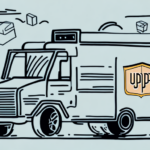How to Use UPS Delivery Intercept for Your Package Delivery Needs
If you frequently receive deliveries, you may have experienced the frustration of a package being delivered to the wrong address, left outside in unfavorable weather, or simply not arriving as expected. Fortunately, UPS offers a service called Delivery Intercept to address these issues. In this article, we delve into the details of UPS Delivery Intercept, including its functionality, benefits, and why it's essential for your package delivery needs.
Understanding the Basics of UPS Delivery Intercept
UPS Delivery Intercept is a service that allows you to redirect your package before it reaches its final destination. You can choose to have the package returned to the sender, rerouted to a new address, or held for pickup at a UPS location. This service is particularly useful if you discover that your package is headed to the wrong address or if you need to update the delivery address.
It's important to note that UPS Delivery Intercept is only available for packages that are still in transit and have not yet been delivered. Additionally, there is a fee associated with this service, which varies based on the type of intercept you select and the package's destination.
To use UPS Delivery Intercept, log into your UPS account, select the package you wish to intercept, choose the type of intercept, and pay the relevant fee. Act swiftly, as the opportunity to intercept a package diminishes once it's in transit.
Why UPS Delivery Intercept is Important for Your Package
UPS Delivery Intercept provides you with greater control over your package delivery, allowing you to proactively address potential issues before they occur. Without this service, you might have limited options and may need to resolve delivery problems after the fact, which can be time-consuming and inconvenient.
Additionally, Delivery Intercept allows you to redirect your package to a different address. This feature is invaluable if your availability to receive the package at the original address changes unexpectedly. For example, you can reroute the package to your workplace or a trusted neighbor’s residence, ensuring its safe and timely arrival.
Moreover, if a package is mistakenly sent to the wrong address, Delivery Intercept enables you to correct the error, ensuring that your package reaches the intended recipient without unnecessary delays.
How UPS Delivery Intercept Works
The process of intercepting your package with UPS Delivery Intercept is straightforward:
- Identify an issue with your delivery (e.g., incorrect address).
- Visit the UPS website and log into your account.
- Select the package you want to intercept using its tracking number.
- Choose the type of intercept: return to sender, reroute to a new address, or hold for pickup.
- Pay the associated fee to complete the request.
However, there are limitations to the service. Packages that have already been delivered or require a signature upon delivery may not be eligible for intercept. Always verify the eligibility requirements before submitting a request to ensure a successful intercept.
Benefits of Using UPS Delivery Intercept for Your Package
Using UPS Delivery Intercept offers numerous benefits:
- Enhanced Control: Make proactive changes to your delivery, minimizing potential issues.
- Flexible Rerouting: Redirect packages to alternative addresses or UPS locations for convenient pickup.
- Security: Ensure packages aren’t left unattended in unsafe locations by holding them for pickup or requiring signatures.
- Convenience: Save time and reduce hassle by addressing delivery concerns before they escalate.
These advantages make Delivery Intercept a valuable tool for managing your package deliveries effectively.
Types of Packages Eligible for UPS Delivery Intercept
While most packages shipped through UPS are eligible for Delivery Intercept, there are exceptions:
- Packages that have already been delivered.
- Packages currently out for delivery.
- Packages that have been redirected once cannot be intercepted again.
- Packages requiring a signature upon delivery may not be eligible.
Additional fees may apply based on the package's destination, the level of service selected, and the type of intercept requested. For detailed information, visit the UPS website or contact UPS customer service.
How to Request a UPS Delivery Intercept
To request a UPS Delivery Intercept:
- Go to the UPS website and log into your account.
- Enter the tracking number of the package you wish to intercept.
- Select the desired intercept option: return to sender, reroute to a new address, or hold for pickup.
- Provide the necessary information and pay any applicable fees.
Keep in mind the service restrictions, such as the inability to intercept already delivered packages or those being rerouted internationally. For assistance, contact UPS customer service.
Cost of Using UPS Delivery Intercept for Your Package
The cost of using UPS Delivery Intercept depends on several factors, including the intercept type and the package's destination. Fees can include:
- Returning the package to the sender.
- Rerouting to a new address.
- Holding the package at a UPS location for pickup.
If the intercept request is due to an error on UPS’s part, such as an incorrect address, there may be no fee. These fees are in addition to the original shipping costs and are billed to the payment method used for the initial shipment. For precise pricing, refer to the UPS pricing page or contact customer service.
Tips for Making the Most Out of UPS Delivery Intercept
- Act Quickly: Initiate the intercept request as soon as you identify a delivery issue to increase the likelihood of success.
- Have Information Ready: Ensure you have the tracking number, correct delivery address, and any other necessary details on hand.
- Consider Costs: Weigh the additional fees against the value and urgency of the package. Prioritize intercepting high-value or time-sensitive items.
- Review Eligibility: Verify that your package meets the criteria for intercepting to avoid unsuccessful requests.
Common Scenarios When You Should Use UPS Delivery Intercept
UPS Delivery Intercept is ideal in various situations, such as:
- Incorrect Address: If your package is being sent to the wrong location.
- Change in Plans: If your availability to receive the package at the original address changes.
- Secure Pickup: To hold the package at a UPS location for safer pickup.
- Special Delivery Instructions: To provide additional instructions for the delivery driver, ensuring a smooth delivery process.
- Security Concerns: To require a signature upon delivery for high-value or sensitive items.
Tracking Your Package After a UPS Delivery Intercept Request
After initiating a Delivery Intercept request, you can monitor your package's status via the UPS tracking portal. The portal will display updates on whether the package has been returned, rerouted, or held for pickup. For more detailed information, you can also contact UPS customer service.
Alternatives to Using UPS Delivery Intercept for Your Package Needs
If UPS Delivery Intercept doesn't meet your requirements, consider the following alternatives:
- Courier Services: Utilize courier services that offer same-day or next-day delivery for faster and more flexible options.
- Package Locker Services: Have your package delivered to a secure locker location for convenient pickup at your preferred time.
- Address Update Notifications: Use UPS My Choice to receive delivery notifications and make address changes in real-time.
Overall, UPS Delivery Intercept is a valuable service that enhances your control over package deliveries. Whether you need to return a package, reroute it, or hold it for pickup, Delivery Intercept provides a reliable solution to ensure your packages arrive safely and conveniently.