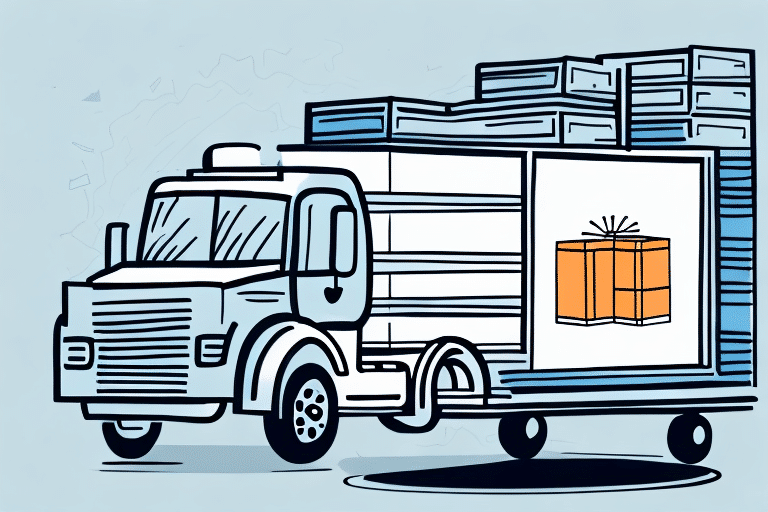Understanding UPS Freight LTL Shipping
UPS Freight LTL (Less Than Truckload) shipping is a cost-effective option for businesses that regularly ship less-than-truckload shipments. LTL shipping means that you are only paying for the space on the trailer that your freight occupies, rather than the entire trailer. This approach not only reduces costs but also offers flexibility for varying shipment sizes. UPS Freight LTL offers a range of services to meet your shipping needs, including time-definite and guaranteed services. For more detailed information, refer to the official UPS LTL shipping services.
Benefits of Using WorldShip with UPS Freight LTL
WorldShip is a powerful shipping software that can simplify your shipping process. Integrating WorldShip with UPS Freight LTL provides numerous advantages:
- Centralized Shipment Management: Manage all your shipments from a single platform.
- Streamlined Shipping Processes: Automate repetitive tasks to increase efficiency.
- Easy Label Printing: Generate and print shipping labels effortlessly.
- Real-Time Tracking: Monitor your shipments' progress in real-time.
- Customized Reporting: Access detailed reports to analyze your shipping performance.
Additionally, WorldShip offers:
- Automated Billing and Invoicing: Save time and reduce errors by automating financial processes.
- Integration with Other Shipping Carriers: Compare rates and choose the best option for your shipments within the same software.
These features not only enhance efficiency but also provide greater control over your shipping operations. For more insights, visit the official WorldShip page.
Setting Up Your WorldShip Account for UPS Freight LTL
Before you can start using WorldShip with UPS Freight LTL, you need to set up your account. Follow these steps to get started:
- Download WorldShip: Visit the UPS website and download the WorldShip software.
- Install and Configure WorldShip: Follow the installation wizard and configure the software according to your business needs.
- Sign Up for a UPS Account: If you don't already have one, sign up for a UPS account.
- Connect Your Accounts: Link your WorldShip account to your UPS account to enable seamless integration.
Proper setup ensures that you can access all of WorldShip's features, including creating and managing shipments, tracking packages, and handling billing information. If you encounter any issues during setup, contact UPS customer service for assistance.
Creating and Managing Shipment Requests in WorldShip
When you're ready to create a shipment request in WorldShip for UPS Freight LTL, follow these steps:
- Select the Shipment Type: Choose the appropriate shipment category based on your needs.
- Enter Shipment Details: Input information such as weight, dimensions, origin, and destination.
- Select Shipping Options: Choose options like delivery time and special handling requirements.
- Print Shipping Label: Generate and print the necessary shipping labels and documentation.
Ensure that you include any special instructions or requirements for the carrier, such as specific loading or unloading instructions. Double-check all shipment details before submitting to avoid delays or issues with delivery.
Scheduling Pickup and Tracking Shipments in WorldShip
Scheduling a Pickup
If you need UPS Freight LTL to pick up your shipment, you can schedule a pickup directly from WorldShip:
- Select the Shipment: Choose the shipment you want to schedule a pickup for.
- Schedule Pickup: Click on the "Schedule Pickup" button.
- Enter Pickup Details: Provide the pickup date, time, and location.
- Confirm and Submit: Review the pickup information and submit your request.
Pickup requests must be submitted by a specific cutoff time to be processed for the next business day. Check with your local UPS Freight service center for exact cutoff times. To modify a pickup request, access the "Pickup History" section in WorldShip.
Tracking Your Shipment
Once your shipment is on its way, you can track it in real-time using WorldShip:
- Select the Shipment: Identify the shipment you want to track.
- Track Shipment: Click on the "Track" button to view the current status.
- View Status and History: Monitor the shipment's progress and history for updates.
You can also set up automatic tracking notifications in WorldShip to receive updates via email or text message. Navigate to the "Preferences" section in WorldShip and select "Tracking" to customize your notification settings.
Managing Invoices and Payments for UPS Freight LTL
Efficient management of invoices and payments is crucial for maintaining your account in good standing. Follow these steps to manage your UPS Freight LTL invoices and payments in WorldShip:
- Access the Invoices Tab: Navigate to the "Invoices" section in WorldShip.
- View and Download Invoices: Review your invoices and download them for your records.
- Submit Payments: Use the online payment system within WorldShip to settle your invoices promptly.
Payments made through the online system are processed immediately, ensuring timely account updates. For any questions or issues related to invoices or payments, contact UPS Freight LTL customer service for support.
Tips and Best Practices for Optimizing UPS Freight LTL with WorldShip
To maximize the benefits of using UPS Freight LTL through WorldShip, consider the following tips and best practices:
- Double-Check Shipment Details: Always verify the accuracy of your shipment information before submission to prevent delays.
- Schedule Pickups Early: Arrange pickups as early as possible to avoid missing the cutoff times.
- Utilize Customization Options: Leverage WorldShip's customization features to streamline your shipping processes.
- Regularly Track Shipments: Monitor your shipments consistently to ensure timely delivery and address any issues promptly.
- Proper Packaging: Use sturdy boxes and appropriate packing materials to protect your goods during transit.
- Clear Labeling: Label your packages accurately to avoid confusion and ensure correct delivery.
- Familiarize with Shipping Options: Understand the various shipping options available to choose the most cost-effective and efficient method for your needs.
- Seek UPS Support When Needed: Don't hesitate to reach out to UPS customer service for guidance and support.
By implementing these best practices, you can enhance the efficiency and reliability of your shipping operations using UPS Freight LTL and WorldShip.