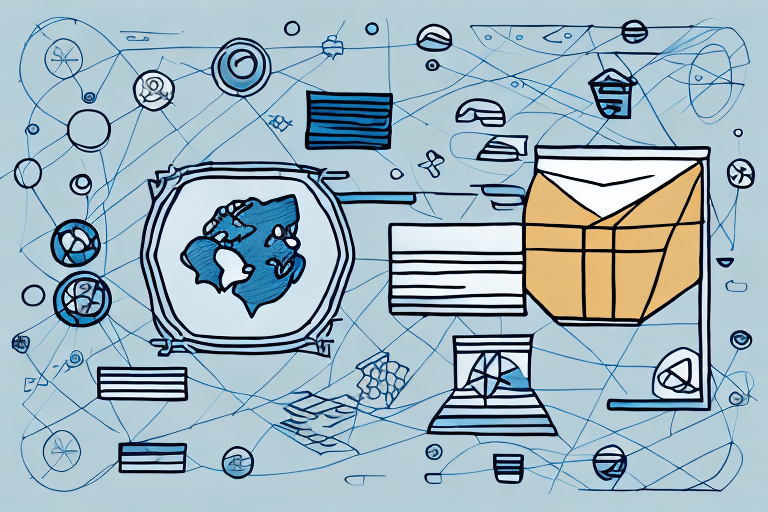Optimizing Your Shipping Process with UPS WorldShip and Quantum View
Efficient shipping is crucial for businesses looking to enhance customer satisfaction and streamline operations. UPS WorldShip and Quantum View offer comprehensive solutions to manage and track your shipments effectively. This guide delves into the functionalities of these platforms, offering insights into setup, usage, and optimization to ensure your shipping process is both reliable and efficient.
Understanding UPS WorldShip and Quantum View
What is UPS WorldShip?
UPS WorldShip is a robust shipping software designed to help businesses create, manage, and track shipments directly from their desktop. It supports importing data from various formats, such as Excel spreadsheets, and allows customization of shipment details like package dimensions, weight, and destination. According to UPS, businesses using WorldShip can reduce shipping errors by up to 30% and save significant time in processing orders.
What is Quantum View?
Quantum View is UPS's real-time tracking and monitoring service that provides visibility into the status of your shipments. It offers customizable notifications via email or text and generates detailed reports on shipment history and performance. This tool helps businesses anticipate potential delivery issues, manage their supply chain more effectively, and enhance customer communication.
Integration of WorldShip and Quantum View
The seamless integration between WorldShip and Quantum View ensures that shipment data flows effortlessly between creation and tracking. When a shipment is created in WorldShip, its status is automatically updated in Quantum View, providing real-time visibility without manual data entry. This integration not only simplifies the shipping process but also offers valuable insights into shipping patterns and trends, enabling businesses to optimize their logistics strategies.
Setting Up Your UPS WorldShip and Quantum View Accounts
Creating a UPS WorldShip Account
To utilize UPS WorldShip, start by downloading the software from the UPS official website. Complete the registration form with your contact information, shipping preferences, and billing details. Customize your shipment settings, including preferred carrier options, delivery preferences, and package dimensions. WorldShip also allows you to save frequently used shipment information as templates, streamlining future shipping tasks.
Setting Up Your Quantum View Account
Quantum View requires creating an account on the UPS website. After registration, verify your email address and configure your notification settings according to your preferences. You can choose to receive updates via email, text messages, or both, and set up alerts for specific shipment events like delivery confirmations or exceptions. Additionally, Quantum View integrates with various reporting tools to help you analyze your shipment performance effectively.
Managing Shipments with UPS WorldShip
Creating a New Shipment
Initiate a new shipment by clicking the 'New Shipment' button in WorldShip. Enter essential details such as package weight, dimensions, and destination. Select your preferred shipping service level and delivery options, including signature confirmation or insurance. Once all details are confirmed, generate the shipping label and dispatch your package to UPS. Utilizing shipment templates can significantly reduce the time spent on repetitive tasks, especially for businesses with high shipping volumes.
Printing Shipping Labels
UPS WorldShip simplifies label printing by allowing you to print directly from your desktop. Choose your label format and printer type—whether thermal, inkjet, or laser—and print multiple labels simultaneously for bulk shipments. Customization options include adding your company logo, return address, and barcodes, ensuring professional and accurate shipment documentation.
Customizing Shipment Settings
WorldShip offers extensive customization to align with your business needs. Set default preferences for carriers, shipment methods, and delivery options. Create custom labels, reports, and invoices to maintain brand consistency and streamline administrative tasks. Integration with systems like QuickBooks and Shopify automates the shipping process further, enhancing overall efficiency.
Tracking and Managing Shipments with Quantum View
Real-Time Shipment Tracking
Quantum View provides real-time tracking of your shipments using GPS and scanning technologies. Monitor package status, location, and estimated delivery times, receiving immediate updates on any delays or issues. This transparency allows for proactive management of your logistics operations, ensuring timely deliveries and improving customer satisfaction.
Customizing Notifications
Stay informed with tailored notifications that alert you to critical shipment events. Configure Quantum View to send updates via email or text message based on your preferences. This feature is particularly useful for managing multiple shipments, as it keeps you informed without the need to constantly check the tracking status manually.
Managing Multiple Shipments
For businesses handling numerous shipments, Quantum View consolidates all shipping data into a single dashboard. This centralized view allows you to filter and sort shipments by criteria like date, carrier, and destination. Advanced analytical tools enable you to assess shipping performance, identify bottlenecks, and implement improvements to enhance operational efficiency.
Troubleshooting and Support
Addressing Common Issues
Despite the reliability of UPS WorldShip and Quantum View, users may encounter occasional issues such as error messages, technical glitches, or billing discrepancies. UPS provides robust customer support through phone, email, and live chat. Additionally, the UPS help center offers a wealth of resources, including FAQs, detailed articles, and troubleshooting guides to resolve common problems independently.
Comparing UPS WorldShip and Quantum View to Other Shipping Solutions
When evaluating shipping solutions, it’s essential to consider features, pricing, reliability, and customer support. Competitors like FedEx Ship Manager, DHL Express, and USPS Click-N-Ship offer varying functionalities that may better suit specific business needs. For instance, FedEx Ship Manager excels in integration with e-commerce platforms, while DHL Express is renowned for international shipping expertise. Comparing these platforms based on your shipping volume, budget, and logistical requirements will help you select the most suitable solution for your business.
Tips for Streamlining Your Shipping Process
- Optimize Account Settings: Set up your account preferences and default settings to minimize errors and save time.
- Utilize Templates and Automation: Create templates for frequently shipped items and automate label generation to enhance efficiency.
- Leverage Real-Time Tracking: Use Quantum View to monitor shipments in real-time, allowing for proactive issue resolution.
- Customize Notifications: Tailor your notification settings to receive timely updates, ensuring you stay informed about shipment statuses.
- Analyze Shipping Data: Regularly review shipment history and performance reports to identify trends and areas for improvement.
- Evaluate Shipping Solutions: Periodically compare UPS WorldShip and Quantum View with other shipping platforms to ensure you’re using the best tools for your business needs.
Implementing these strategies will help you optimize your shipping operations, reduce costs, and improve overall customer satisfaction. By fully leveraging the capabilities of UPS WorldShip and Quantum View, your business can achieve a streamlined and efficient shipping process.
Conclusion
UPS WorldShip and Quantum View are powerful tools that can significantly enhance your shipping operations. By setting up these platforms correctly, customizing them to fit your business needs, and utilizing their full range of features, you can ensure efficient and reliable shipping processes. Regularly analyzing your shipping data and staying informed about platform updates will further contribute to operational excellence and customer satisfaction.