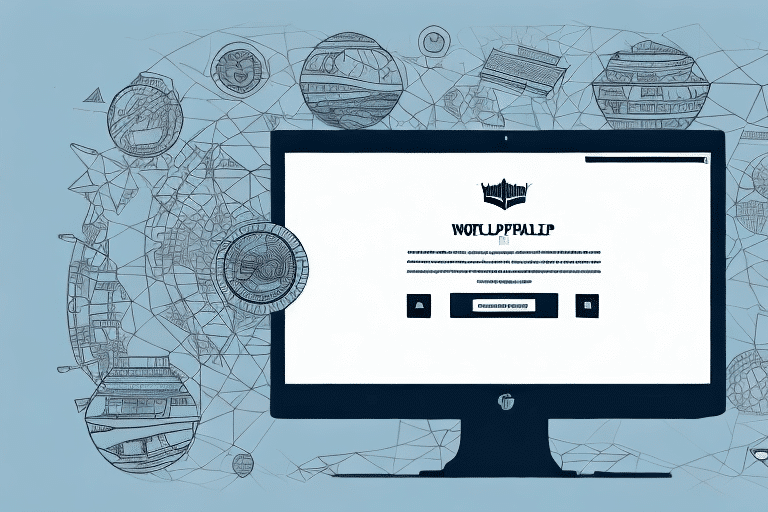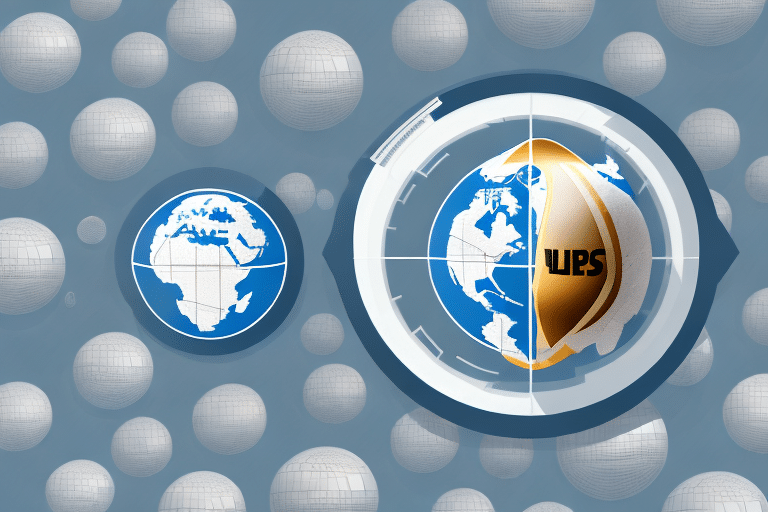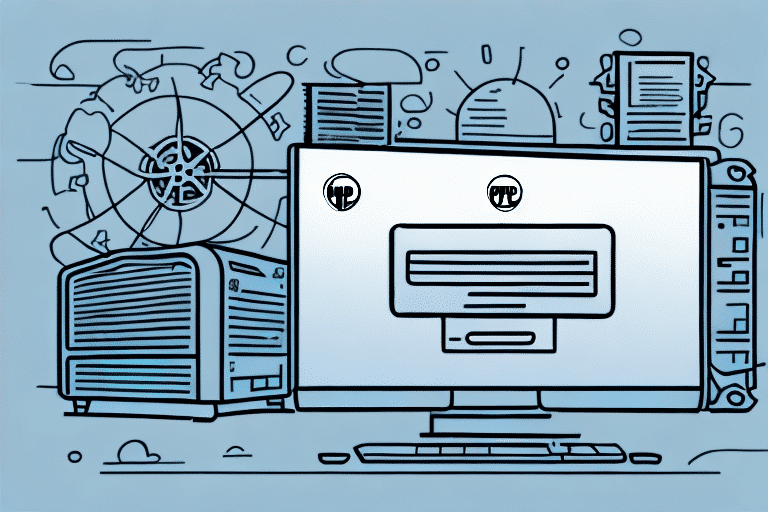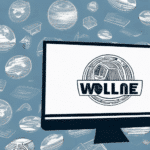How to Use UPS Worldship Archive Viewer for Effective Shipping Management
Managing shipping processes efficiently is essential for businesses aiming to deliver products promptly and cost-effectively. UPS Worldship Archive Viewer provides a comprehensive solution to streamline your shipping operations, reduce expenses, and enhance customer satisfaction. By leveraging the full potential of this tool, you can gain valuable insights, automate tasks, and optimize your shipping strategies. Continue reading to discover how to set up, navigate, and maximize the capabilities of UPS Worldship Archive Viewer for your business.
Understanding the Importance of Effective Shipping Management
Efficient shipping management is a critical component of successful business operations, particularly for companies that rely on delivering products to customers. Poor shipping practices can lead to delays, increased costs, and diminished customer satisfaction. Key elements of effective shipping management include:
- Shipment Tracking: Real-time visibility into the status and location of packages.
- Cost Management: Controlling shipping expenses through optimized routing and carrier selection.
- Route Optimization: Planning efficient delivery paths to reduce transit times and fuel consumption.
- Process Streamlining: Automating repetitive tasks to enhance operational efficiency.
Implementing a robust shipping management tool like UPS Worldship Archive Viewer can address these areas, providing businesses with the means to significantly improve their shipping operations.
Overview of UPS Worldship Archive Viewer
UPS Worldship Archive Viewer is a sophisticated software solution designed to aid businesses in managing their shipping activities effectively. It integrates seamlessly with other UPS services, offering a centralized platform to monitor shipping data, generate comprehensive reports, and automate various aspects of the shipping process.
Key Features
- Historical Data Access: Analyze past shipping activities to discern trends and inform future strategies.
- Real-Time Tracking: Monitor the status of shipments in real time, ensuring transparency and timely deliveries.
- Cost Analysis: Gain insights into shipping expenses to identify opportunities for cost reduction.
- Customizable Reports: Generate tailored reports that cater to the specific needs of your business.
- Integration Capabilities: Connect with other shipping software and systems to streamline operations.
Setting Up and Navigating UPS Worldship Archive Viewer
Launching UPS Worldship Archive Viewer involves a straightforward setup process:
- Download and Install: Visit the UPS software tools page to download the latest version of Worldship Archive Viewer.
- Configure Shipping Data: Import your existing shipping data into the software to establish a comprehensive database.
- Connect to Database: Ensure that UPS Worldship Archive Viewer is properly linked to your shipping data repository.
- Customize Settings: Adjust settings such as reporting parameters, alert notifications, and user preferences to align with your business needs.
Once set up, the intuitive interface allows for easy navigation and quick access to essential functions.
Interface Overview
The software features a user-friendly dashboard that provides a real-time summary of your shipping activities, including key metrics like total shipments, pending deliveries, and shipping costs. The menu bar at the top grants access to various features and reports, while advanced search and filter functions facilitate efficient data retrieval.
Tracking Shipments and Managing Shipping Costs
UPS Worldship Archive Viewer excels in providing comprehensive shipment tracking and cost management functionalities.
Real-Time Shipment Tracking
Monitor the status of your shipments in real time, providing transparency and enabling proactive management of delivery schedules. This feature helps keep customers informed and enhances overall service quality.
Cost Analysis and Optimization
Utilize detailed reports to analyze shipping expenses, identifying areas where costs can be reduced. By examining factors such as shipping methods, carrier performance, and delivery routes, businesses can optimize their shipping strategies for better financial outcomes.
Optimizing Shipping Routes and Streamlining Processes
Efficiency in shipping operations can be significantly enhanced through route optimization and process automation.
Route Optimization
Analyze shipping data to determine the most efficient routes for deliveries, minimizing transit times and reducing fuel consumption. Optimized routing not only cuts costs but also contributes to faster delivery times and increased customer satisfaction.
Process Automation
Automate repetitive tasks such as label printing, shipping documentation, and data entry. Automation reduces the likelihood of human error, speeds up operations, and frees up resources to focus on more strategic activities.
Integrating UPS Worldship Archive Viewer with Other Shipping Tools
Seamless integration with other shipping management tools enhances the functionality of UPS Worldship Archive Viewer, creating a unified system for managing all aspects of shipping operations.
Integration with UPS CampusShip and Billing Center
Connect UPS Worldship Archive Viewer with UPS CampusShip and UPS Billing Center to streamline data flow between shipment processing and billing. This integration facilitates accurate invoicing and comprehensive financial tracking.
Compatibility with E-Commerce Platforms
Integrate with popular e-commerce platforms and inventory management systems to synchronize shipping data, ensuring consistency across all business operations.
Best Practices for Using UPS Worldship Archive Viewer
To maximize the benefits of UPS Worldship Archive Viewer, adhere to the following best practices:
- Regular Data Backups: Ensure that all shipping data is backed up regularly to prevent loss and maintain data integrity.
- Software Updates: Keep the software updated to the latest version to benefit from new features and security enhancements.
- Comprehensive Training: Train your team on how to effectively use the software, ensuring that everyone can utilize its features to their full potential.
- Continuous Data Analysis: Regularly analyze shipping data to identify trends, track performance, and make informed strategic decisions.
Implementing these practices will help your business enhance its shipping operations, reduce costs, and improve overall efficiency.
Troubleshooting Common Issues with UPS Worldship Archive Viewer
Despite its robust functionality, UPS Worldship Archive Viewer may encounter occasional issues. Here are common problems and their solutions:
Connectivity Issues
If you experience problems connecting to your database or the UPS servers, ensure that your internet connection is stable. Verify that your firewall settings are not blocking the software and that all network configurations are correct.
Data Syncing Problems
In the event of data syncing errors, check that your database is up to date and that there are no conflicts with other integrated systems. Restarting the software or re-establishing the database connection may resolve syncing issues.
Software Updates and Compatibility
Ensure that you are using the latest version of UPS Worldship Archive Viewer. Outdated software may lead to compatibility issues with other tools or operating systems. Regularly check for updates and install them promptly.
If problems persist, consult the UPS Help Center or contact UPS support for further assistance.
Conclusion
UPS Worldship Archive Viewer is an invaluable tool for businesses seeking to optimize their shipping management. From tracking shipments and managing costs to integrating with other tools and automating processes, this software provides the features necessary to enhance operational efficiency and customer satisfaction. Implementing UPS Worldship Archive Viewer effectively can lead to significant improvements in your shipping management, ultimately contributing to the growth and success of your business.