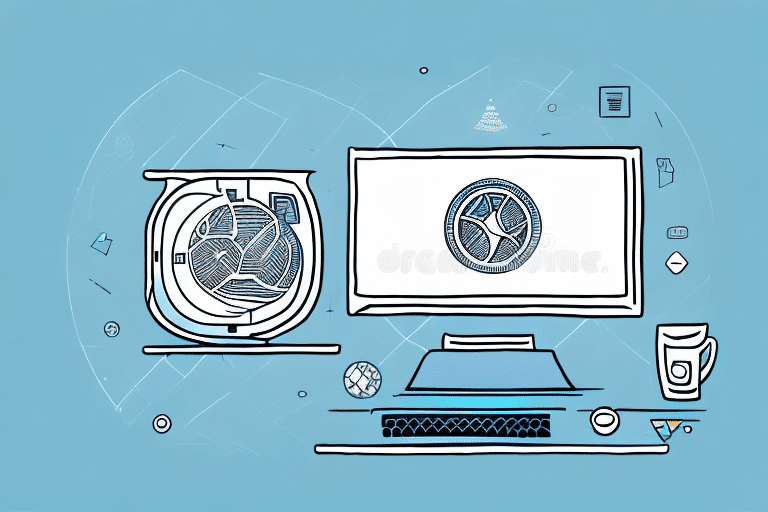How to Use UPS WorldShip Backup for Maximum Efficiency
In the competitive world of shipping, whether locally or internationally, UPS WorldShip stands out as a preferred solution for many businesses due to its efficiency and user-friendly interface. However, relying solely on one system can be risky. Implementing a reliable backup system, such as UPS WorldShip Backup, is crucial to mitigate potential disruptions. This guide explores the significance of UPS WorldShip Backup, installation procedures, key features, customization options, scheduling strategies, maintenance tips, troubleshooting techniques, integration capabilities with other logistics solutions, and cost-saving strategies to help you maximize its efficiency.
Why UPS WorldShip Backup is Essential for Businesses
Data integrity and availability are paramount in shipping operations. Consider the ramifications of a sudden system crash or power outage while processing shipments. Without a robust backup system, critical data such as order details, shipment labels, and invoices could be lost, leading to operational delays and financial losses.
According to the IBM Cost of a Data Breach Report 2023, the average cost of a data breach is $4.45 million. Implementing UPS WorldShip Backup can significantly reduce the risk of data loss, ensuring business continuity and safeguarding sensitive information against cyber threats.
Moreover, UPS WorldShip Backup enhances data security by providing an additional layer of protection against potential cyber-attacks and data breaches. For businesses handling confidential customer information or proprietary data, this feature is indispensable.
Automating the backup process not only secures your data but also saves valuable time and resources. Instead of manually managing backups, UPS WorldShip Backup handles it seamlessly, allowing businesses to focus on core activities without worrying about data preservation.
Installing UPS WorldShip Backup on Your Computer
Setting up UPS WorldShip Backup is a straightforward process designed to ensure minimal downtime and maximum efficiency.
- Verify System Requirements: Ensure your computer meets the necessary specifications, including a stable internet connection and sufficient storage space.
- Download the Software: Visit the official UPS WorldShip website to download the latest version of the backup software.
- Run the Installer: Execute the downloaded file and follow the on-screen instructions to install the backup software on your designated backup PC.
- Configure Settings: After installation, access the backup settings to customize your backup preferences, such as data types to be backed up and backup frequency.
- Test the Backup: Perform a test backup to ensure the system is functioning correctly and that data is being saved as intended.
For any installation issues, UPS provides comprehensive technical support through their support center, offering assistance via phone and email.
Key Features of UPS WorldShip Backup
UPS WorldShip Backup is equipped with a range of features designed to provide flexibility and security in data management:
- One-Click Backup: Easily back up all shipping data to external hard drives or cloud storage solutions with a single click.
- Selective Data Backup: Choose specific data types, such as shipment histories, invoices, or order data, to tailor the backup process to your business needs.
- Automated Scheduling: Set up regular backups (daily, weekly, monthly) to ensure your data is consistently up-to-date without manual intervention.
- Encryption: Protect your data with encryption, ensuring that sensitive information remains secure during storage and transmission.
- Retention Policies: Define how long backups are stored before automatic deletion, balancing data availability with storage efficiency.
These features collectively ensure that your shipping data is not only preserved but also easily accessible and secure, enhancing overall operational efficiency.
Customizing Settings on UPS WorldShip Backup
Customizing the backup settings is crucial to align the backup process with your specific business requirements:
Backup Location
Select where your backups will be stored, whether on an external hard drive, network-attached storage (NAS), or cloud-based services like Amazon S3 or Microsoft Azure Blob Storage.
Backup Schedule
Choose the frequency of your backups based on your business needs. For high-volume operations, daily backups might be necessary, whereas smaller businesses might opt for weekly or monthly schedules.
Retention Policy
Define how long each backup is retained before being deleted. This helps manage storage space effectively while ensuring that you have access to historical data when needed.
Notification Settings
Enable email notifications to receive real-time updates on the status of your backups, allowing you to quickly address any issues that may arise.
Data Encryption
Ensure that all backups are encrypted to protect against unauthorized access, particularly important for businesses handling sensitive information.
Creating and Scheduling Backups with UPS WorldShip Backup
Establishing a consistent backup routine is essential for data reliability and accessibility:
Manual Backups
Initiate backups manually when significant changes occur in your shipping data, such as major order surges or system updates.
Automated Backups
Set up automated backups to run at predetermined intervals, ensuring that your data is regularly saved without requiring manual intervention.
Backup Storage Best Practices
- Offsite Storage: Store backups in a separate physical location or use cloud storage to protect against onsite disasters.
- Redundancy: Maintain multiple backup copies in different locations to ensure data availability even if one backup fails.
- Regular Testing: Periodically test backup files to verify their integrity and ensure that data can be successfully restored.
Implementing these practices ensures that your backups are both reliable and secure, providing peace of mind and operational resilience.
Best Practices for Maintaining UPS WorldShip Backup
Maintaining the effectiveness of UPS WorldShip Backup involves regular monitoring and proactive management:
- Monitor Backup Status: Regularly check the status of your backups to ensure they are completing successfully and data is being accurately saved.
- Perform Test Restores: Periodically perform test restores to verify that your backup data can be reliably retrieved and utilized in case of an emergency.
- Update Software: Keep UPS WorldShip Backup software up to date to benefit from the latest features and security enhancements.
- Hardware Maintenance: Ensure that the hardware used for backups, such as external drives or NAS devices, is functioning properly and replace components as needed.
- Disaster Recovery Planning: Develop and regularly update a disaster recovery plan that outlines the steps to take in the event of data loss, ensuring a swift and organized response.
Adhering to these best practices ensures that your backup system remains robust, reducing the risk of data loss and ensuring business continuity.
Troubleshooting Common Issues with UPS WorldShip Backup
Encountering issues with UPS WorldShip Backup can disrupt your operations. Here are common problems and their solutions:
Backup Failures
If backups are failing, check the following:
- Internet Connectivity: Ensure a stable internet connection, especially if using cloud storage.
- Storage Space: Verify that there is sufficient storage space available at the backup location.
- Software Updates: Ensure that the backup software is up to date.
Slow Backup Speeds
Slow backups can be caused by:
- Large Data Volumes: Reduce the amount of data being backed up by excluding unnecessary files.
- Network Limitations: Upgrade your internet connection or use a wired connection for faster data transfer.
- Hardware Performance: Use high-speed external drives or SSDs to improve backup speeds.
Corrupted Backup Files
To prevent and address corrupted backups:
- Regular Scans: Use antivirus and anti-malware tools to keep your system clean.
- Safe Ejection: Always safely eject external drives to prevent data corruption.
- Redundancy: Maintain multiple backup copies to avoid data loss from a single corrupted file.
If persistent issues arise, contact UPS Support for professional assistance.
Integrating UPS WorldShip Backup with Other Shipping and Logistics Solutions
Enhancing your logistics operations involves integrating UPS WorldShip Backup with other shipping and logistics tools:
Multi-carrier Integration
Integrate with other carriers such as FedEx, DHL, and USPS to streamline multi-carrier shipping processes.
Third-Party Logistics (3PL) Solutions
Connect with 3PL providers to automate and optimize your supply chain management, ensuring seamless data flow and operational efficiency.
Advanced Reporting and Analytics
Leverage integrated reporting tools to analyze shipping data, identify trends, and make informed decisions to optimize your logistics strategy.
By integrating UPS WorldShip Backup with these solutions, businesses can achieve a more cohesive and efficient shipping operation, reducing errors and improving overall performance.
Cost-Saving Tips for Using UPS WorldShip Backup
Maximizing the efficiency of UPS WorldShip Backup doesn't have to break the bank. Here are several strategies to save costs while maintaining robust data protection:
- Utilize Cloud Storage: Opt for scalable cloud storage solutions to reduce the need for expensive physical storage devices.
- Optimize Backup Schedules: Schedule backups during off-peak hours to minimize bandwidth usage and reduce costs associated with high data transfer rates.
- Exclude Unnecessary Data: Regularly review and exclude non-essential files from backups to save on storage space and reduce backup times.
- Select Cost-Effective Storage Plans: Compare different cloud storage providers to find the most cost-effective plans that meet your business needs.
- Leverage Volume Discounts: Take advantage of volume-based pricing or long-term contracts offered by storage providers to lower costs.
Additionally, regularly reviewing and adjusting your backup settings can lead to significant savings. For instance, if certain data is no longer critical, excluding it from backups can free up storage space and reduce costs.
Moreover, staying informed about UPS promotions and discounts can provide further opportunities to reduce expenses associated with shipping and backup solutions.
In summary, UPS WorldShip Backup is a vital tool for businesses that depend on reliable shipping operations. By understanding its features, customizing settings, scheduling regular backups, maintaining the system, troubleshooting effectively, integrating with other logistics solutions, and implementing cost-saving measures, businesses can ensure maximum efficiency and safeguard their shipping data against unforeseen challenges.