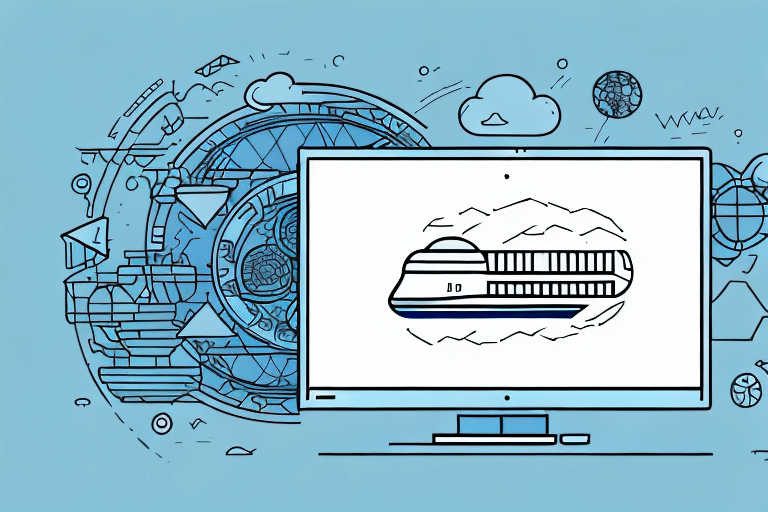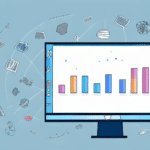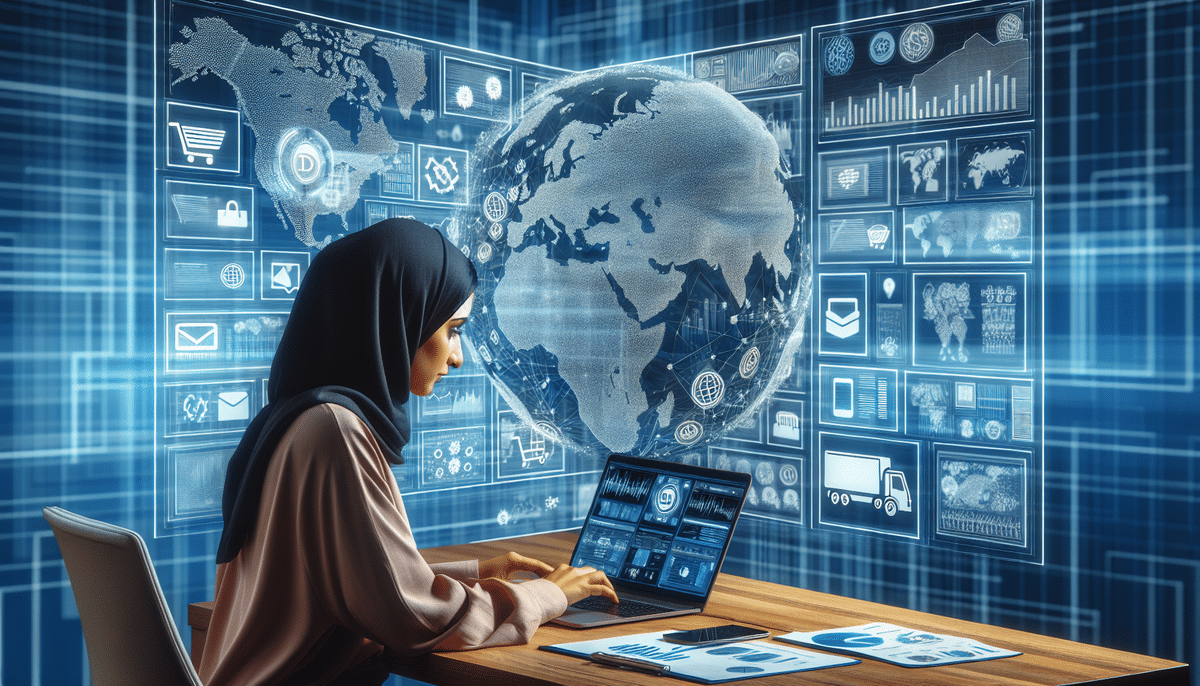How to Use UPS WorldShip Batch Import for Maximum Efficiency
If your business involves shipping a significant number of packages, streamlining the process is crucial for maximum efficiency. UPS WorldShip Batch Import is a powerful tool that can help you achieve this goal. In this article, we'll explore what UPS WorldShip Batch Import is, how it works, and how you can leverage it to optimize your shipping operations and reduce costs.
What is UPS WorldShip Batch Import?
UPS WorldShip Batch Import is a feature within the UPS WorldShip software that allows businesses to import large volumes of shipping data efficiently. By using batch import, you can significantly reduce the time and effort required for manual data entry. This feature supports data formats like CSV and Excel, enabling automatic population of essential shipping fields such as addresses, package weights, and shipping services.
Utilizing UPS WorldShip Batch Import can enhance accuracy by minimizing human errors and speeding up the shipping process. It is particularly beneficial for businesses with high shipment volumes or those that require rapid processing. Additionally, this feature provides real-time tracking and management of shipments, ensuring you stay informed about the status of each package.
Moreover, UPS WorldShip Batch Import helps streamline your entire shipping workflow by automating data entry, allowing your team to focus on other critical tasks. This automation can lead to increased productivity and profitability by optimizing resource allocation.
Understanding the Benefits of UPS WorldShip Batch Import
Implementing UPS WorldShip Batch Import offers numerous advantages for your shipping operations:
- Time Savings: Automates data entry, reducing the time spent on manual input.
- Error Reduction: Minimizes human errors, ensuring data accuracy across shipments.
- Data Consistency: Maintains uniform and precise data across all shipping records.
- Centralized Management: Provides a single platform to manage inbound and outbound shipments, track packages, and consolidate invoicing.
Additionally, UPS WorldShip Batch Import allows for customization of shipping labels and packing slips. This customization can enhance your brand recognition and improve customer experience by providing professional and consistent shipping materials.
Setting Up UPS WorldShip Batch Import: Step-by-Step Guide
Setting up UPS WorldShip Batch Import involves a series of straightforward steps:
- Download and Install: Ensure you have the latest version of UPS WorldShip installed on your computer. You can download it from the official UPS website.
- Create a Mapping File: Develop a mapping file that aligns the fields in your CSV or Excel file with the corresponding fields in WorldShip.
- Prepare Your Data File: Organize your CSV or Excel file in the required format and save it in the designated location.
- Import Data: Use the WorldShip interface to import your data file, ensuring that all mappings are correctly aligned.
After successfully importing your data, you can begin processing shipments using features like batch processing, automatic address validation, and shipment tracking. It's important to note that UPS WorldShip Batch Import is compatible only with Windows operating systems. Mac users may need to seek alternative methods for data import.
How to Import Data into UPS WorldShip Batch Import
Importing data into UPS WorldShip Batch Import is a simple process when following these steps:
- Access Import/Export: Navigate to the "Import / Export" tab on the WorldShip main screen.
- Initiate Import: Click on "Import Data."
- Select File Format: Choose the appropriate file format (CSV or Excel) and select the file you wish to import.
- Map Fields: Align the fields in your data file with the corresponding fields in WorldShip.
- Execute Import: Click "Import" to begin the process.
- Review Data: Examine the imported data and make any necessary adjustments.
Ensure that your data file is correctly formatted to match WorldShip's requirements. Proper formatting includes organizing data in the correct order and applying necessary formatting for dates, currencies, and other specific fields. Creating a template file can further streamline the import process and maintain consistency.
Tips and Tricks for Using UPS WorldShip Batch Import
Maximize the effectiveness of UPS WorldShip Batch Import with these tips:
- Accurate Mapping: Regularly update your mapping file to reflect any changes in your data structure.
- Consistent Data Formatting: Maintain a uniform format for your CSV or Excel files to avoid import errors.
- Data Verification: Double-check your data for accuracy before importing to minimize errors.
- Preview Feature: Utilize the "Preview" feature in WorldShip to verify data before finalizing the import.
- Leverage WorldShip Tools: Use features like the address book and automatic address correction to enhance data accuracy and save time.
Additionally, testing your import process with a small batch of data can help identify and resolve potential issues before processing large volumes.
Troubleshooting Common Issues with UPS WorldShip Batch Import
Encountering issues with UPS WorldShip Batch Import is common, but can be resolved with these troubleshooting steps:
- Check File Format and Location: Ensure that your data file is in the correct format and saved in the appropriate directory.
- Verify Mapping Alignment: Confirm that your mapping file accurately aligns with your data file.
- Update WorldShip: Make sure you are using the latest version of UPS WorldShip to avoid compatibility issues.
- Use Preview Feature: Utilize the "Preview" feature to identify missing or incorrect data before importing.
- Consult Support: Reach out to the UPS WorldShip support team or refer to official documentation for further assistance.
Ensure that all sender information is accurate and complete to prevent data-related issues. For recurring problems, consider using UPS's Electronic Data Interchange (EDI) service for a more automated and reliable import process.
Integrating UPS WorldShip Batch Import with Other Shipping Systems
UPS WorldShip Batch Import can be integrated with other shipping systems such as FedEx, DHL, and USPS, enhancing overall operational efficiency. Integration allows you to compare rates across carriers and select the most cost-effective option for each shipment, potentially resulting in significant cost savings.
However, integrating multiple shipping systems can increase the complexity of your operations and may require additional resources for maintenance and troubleshooting. Carefully evaluate the benefits against the potential challenges before proceeding with integration.
For detailed guidance on integrating UPS WorldShip with other systems, refer to the official UPS documentation or consult with a shipping solutions provider.
Maximizing Efficiency and Cost Savings with UPS WorldShip Batch Import
To fully leverage UPS WorldShip Batch Import for efficiency and cost savings, consider the following strategies:
- Batch Update: Use the "Batch Update" feature to modify multiple orders simultaneously without needing to access each order individually.
- Consolidate Shipments: Combine multiple orders into a single shipment to reduce shipping costs.
- Negotiated Rates: Take advantage of UPS's negotiated rates to lower your shipping expenses.
- Data Analysis: Utilize WorldShip's reporting features to analyze shipping data and identify opportunities for improvement.
Best Practices for Using UPS WorldShip Batch Import in Different Industries
While the core functionalities of UPS WorldShip Batch Import apply across various industries, specific best practices can enhance its effectiveness:
- Detailed Labeling: Use the "Ship To" and "Reference Number" fields to clearly label shipments for easier tracking and invoicing.
- Optimize Packaging: Utilize the "Package Type" field to select the most cost-effective packaging based on weight and dimensions.
- Verify Accuracy: Implement weight and dimension verification to ensure accurate pricing and avoid unexpected costs.
- Efficient Returns: Make use of the return label feature to simplify the returns process and enhance customer service.
How to Optimize Your Shipping Process with UPS WorldShip Batch Import
Optimizing your shipping process involves more than just using UPS WorldShip Batch Import. Here are additional strategies to enhance your shipping operations:
- Integrate Multiple Carriers: Choose a shipping software that integrates seamlessly with multiple carriers for greater flexibility and efficiency.
- Automate Workflows: Implement automation tools such as shipping rules and workflows to eliminate manual processes.
- Utilize Carrier Services: Leverage additional carrier services to increase convenience and achieve cost savings.
Case Studies: Real-Life Examples of Companies Using UPS WorldShip Batch Import Successfully
Here are some examples of how businesses have successfully utilized UPS WorldShip Batch Import to optimize their shipping processes:
- Manufacturing Company: Increased shipment volume and accuracy by 25% after implementing UPS WorldShip Batch Import.
- Retailer: Reduced shipping time and costs by 30% through the use of WorldShip Batch Import and consolidation services.
Future Developments in Shipping and Logistics with UPS WorldShip Batch Import
As e-commerce continues to grow, UPS is committed to developing new technologies to meet evolving customer needs. Future developments in UPS WorldShip Batch Import may include:
- Enhanced Carrier Integration: Expanded integration capabilities with other shipping carriers and platforms.
- Advanced Technologies: Incorporation of AI and automation for more efficient data processing and shipment management.
- Sustainability Focus: Increased emphasis on sustainable practices and reducing the environmental impact of shipping operations.
By staying informed about these developments and continuously optimizing your use of UPS WorldShip Batch Import, your business can maintain a competitive edge in the shipping and logistics industry.
Conclusion
UPS WorldShip Batch Import is a valuable tool for businesses looking to streamline their shipping processes, reduce errors, and save time and costs. By following the tips and best practices outlined in this article, you can optimize your shipping operations and stay ahead in a competitive market. Stay updated with the latest UPS WorldShip features and industry trends to ensure your shipping strategy remains efficient and effective.