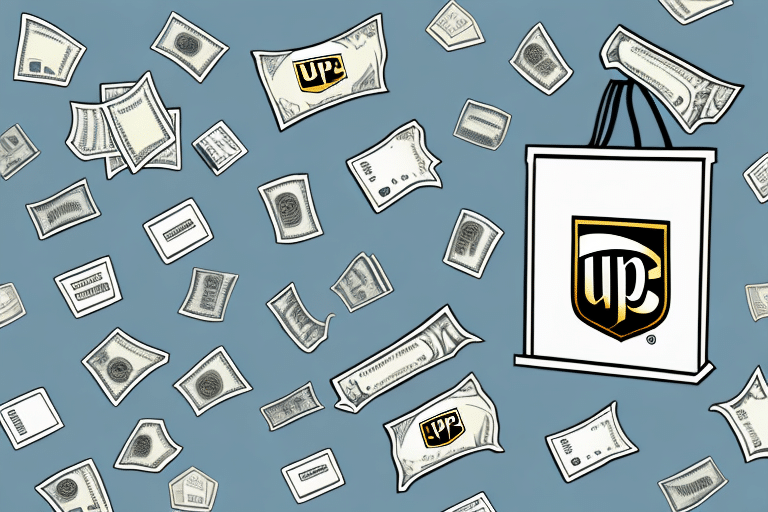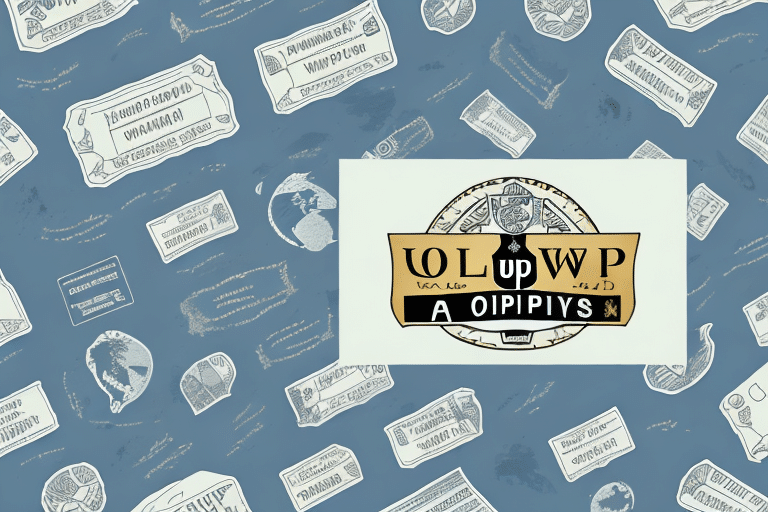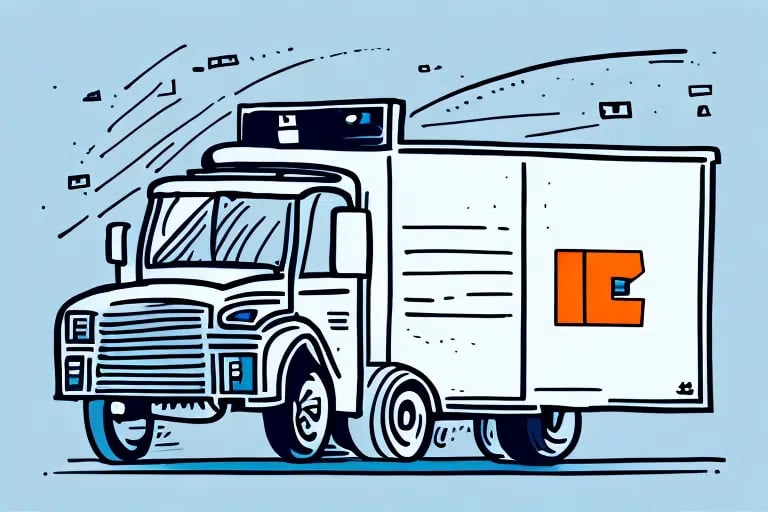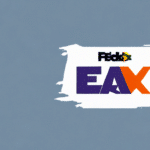Optimizing Your Shipping Process with UPS WorldShip COD
Managing multiple package shipments can be a daunting task for any business. UPS WorldShip COD offers a reliable and efficient solution, enabling you to streamline your shipping operations from a single platform. This guide provides a comprehensive overview of using UPS WorldShip COD to ship multiple packages, ensuring your business benefits from enhanced efficiency and cost savings.
The Advantages of Using UPS WorldShip COD
Convenience and Centralized Management
One of the primary benefits of UPS WorldShip COD is the convenience it offers. By centralizing your shipping needs, you can manage everything from printing labels to scheduling pickups within one intuitive platform. This reduces the time spent on logistical tasks, allowing you to focus on other aspects of your business.
Enhanced Tracking and Visibility
UPS WorldShip COD provides real-time tracking capabilities, allowing you to monitor the status of your shipments at every stage. This increased visibility not only offers peace of mind but also enables you to provide accurate delivery estimates to your customers. Proactive tracking helps in addressing potential issues promptly, ensuring timely deliveries.
Cost Efficiency
Leveraging UPS WorldShip COD can lead to significant cost savings. Access to a variety of shipping options allows you to choose the most economical service for each package. Additionally, businesses that ship in large volumes can benefit from discounted rates, further reducing overall shipping expenses.
Exploring UPS WorldShip COD Shipping Options
Variety of Shipping Services
UPS WorldShip COD offers a comprehensive range of shipping services, including:
- Ground Shipping: Cost-effective for non-urgent deliveries.
- Expedited Air Shipping: Ideal for time-sensitive shipments.
- International Shipping: Flexible options tailored to global destinations.
Understanding these options allows you to select the most suitable service based on your delivery requirements and budget.
Customized Delivery Options
Beyond basic shipping services, UPS WorldShip COD provides various delivery preferences such as next-day delivery, guaranteed delivery times, and signature-required options. These customizable features ensure that your shipments meet the specific needs of your customers.
Setting Up Your UPS WorldShip COD Account
Account Registration
To begin using UPS WorldShip COD, you need to set up an account by completing an online application. Provide essential information about your business to gain access to the platform's tools and features.
Installing WorldShip Software
After registration, download and install the WorldShip software on your computer. Ensure your system meets the minimum requirements to facilitate smooth operation. The software serves as the hub for managing shipments, printing labels, and tracking packages.
Configuring COD Settings
Within the WorldShip software, configure the COD settings to specify payment terms upon delivery. This ensures that you can manage cash transactions efficiently and keep accurate financial records.
Preparing Packages for Shipment with UPS WorldShip COD
Proper Packaging
Ensure all packages are securely packaged using sturdy materials such as reinforced boxes and cushioning materials like bubble wrap. Proper packaging minimizes the risk of damage during transit, ensuring that your products arrive in excellent condition.
Accurate Labeling
Double-check all shipping labels for accuracy, including the recipient's address and contact information. Incorrect labeling can lead to delivery delays or misrouted packages. Always include your return address to facilitate easy returns if necessary.
Documentation and Information
Provide detailed information about each package, including weight, dimensions, and contents. Accurate documentation ensures that packages are processed correctly and shipped using the appropriate service.
Creating and Managing Shipping Labels
Generating Labels
Use the WorldShip software to generate shipping labels by entering the necessary shipment details. Once created, print and attach the labels to each package securely.
Tracking and Notifications
UPS WorldShip COD enables real-time tracking of shipments. Set up automatic notifications to receive updates on the delivery status, enhancing communication with your customers and allowing you to address any issues promptly.
Scheduling and Managing Pickups
Pickup Scheduling
If you prefer not to drop off packages at a UPS location, you can schedule pickups directly through the WorldShip COD platform. Specify the pickup time, date, and location to ensure your packages are collected at your convenience.
Pickup Requirements
Ensure that your packages are ready for pickup at the scheduled time and that you meet the minimum COD value requirement. Providing accurate pickup details helps UPS efficiently collect your shipments without delays.
Tracking Your Shipments Effectively
Using Tracking Numbers
Each shipment is assigned a unique tracking number, which can be used to monitor the package's progress. Access tracking information through the WorldShip COD dashboard or by using the tracking number on the UPS website.
Automated Notifications
Opt-in for email or text notifications to stay informed about key shipment milestones, such as dispatch, transit updates, and delivery confirmations.
Resolving Common UPS WorldShip COD Issues
Handling Delivery Delays
If a shipment is delayed, contact UPS customer service promptly to investigate the issue. Timely communication helps in resolving delays and ensuring customer satisfaction.
Addressing Package Damage
In cases of damaged packages, document the damage with photographs and report it to UPS immediately. Filing a claim with accurate evidence expedites the resolution process and facilitates replacements.
Correcting Label Errors
Inspect all shipping labels before dispatch to prevent misrouting. If an error is discovered post-printing, reach out to UPS support to update the label information before the package is shipped.
Maximizing Efficiency and Cost Savings with UPS WorldShip COD
Automating Shipping Processes
Utilize the automation features of WorldShip COD, such as bulk label printing and saved shipment templates, to reduce manual effort and increase processing speed.
Leveraging Volume Discounts
Take advantage of UPS's volume-based discounts by consolidating shipments. Shipping in bulk not only saves time but also reduces costs, enhancing your overall profitability.
Optimizing Shipping Strategies
Analyze your shipping patterns and adjust your strategies to utilize the most cost-effective services. Regularly review your shipping processes to identify areas for improvement and implement best practices.
Conclusion
UPS WorldShip COD offers a robust platform for managing multiple package shipments efficiently. By leveraging its comprehensive features—from centralized management and real-time tracking to cost-saving options—businesses can enhance their shipping operations significantly. Implement the strategies outlined in this guide to optimize your shipping process, reduce costs, and improve customer satisfaction.
For more detailed information and the latest updates on UPS WorldShip COD, refer to the official UPS WorldShip website.