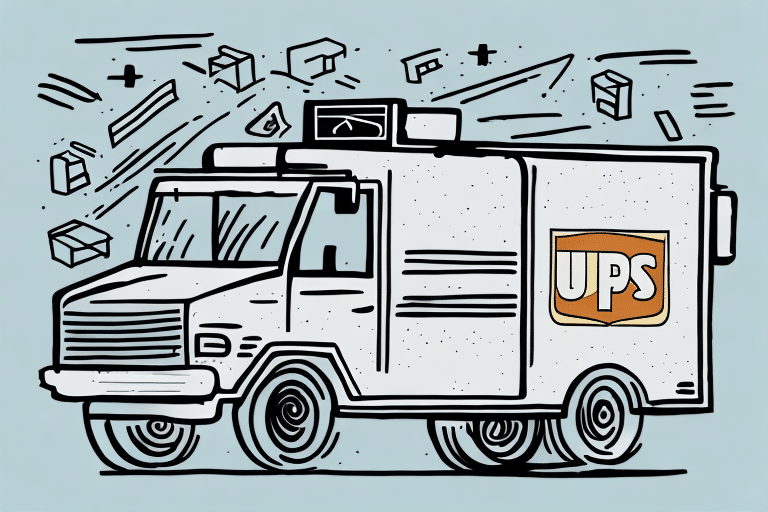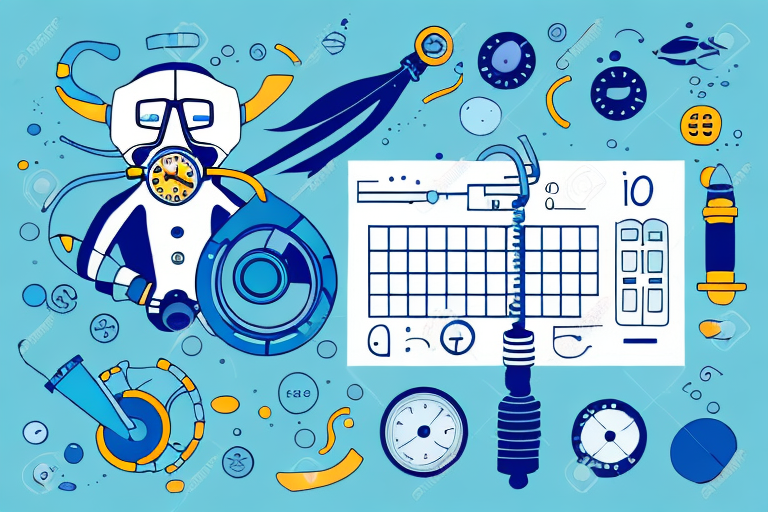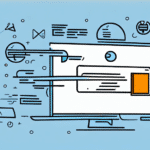Streamline Your Package Delivery with UPS WorldShip Email Delivery Receipts
If you're looking for an effective way to streamline your package delivery process and keep customers informed about their shipments, UPS WorldShip Email Delivery Receipts could be the solution you need. In this comprehensive guide, we'll explore everything you need to know about this feature, including its benefits, setup process, customization options, troubleshooting tips, best practices, and integration with other shipping platforms. Let's dive in!
What Are UPS WorldShip Email Delivery Receipts?
UPS WorldShip Email Delivery Receipts provide a convenient way to notify your customers when their packages have been delivered. This feature automatically sends an email notification once a shipment reaches its destination, including essential details such as:
- Recipient's name
- Delivery date and time
- Package tracking number
By enabling this feature, your customers can easily track their shipments and gain peace of mind, knowing that their packages have arrived safely.
Key Features
- Automated Notifications: Eliminates the need for manual updates, reducing the risk of human error.
- Detailed Information: Provides comprehensive delivery details to enhance transparency.
- Customizable Templates: Allows personalization to match your brand’s voice and style.
Benefits of Using UPS WorldShip Email Delivery Receipts
Implementing UPS WorldShip Email Delivery Receipts offers several advantages that can significantly enhance your business operations and customer satisfaction:
Improved Customer Satisfaction
Providing timely and accurate delivery notifications demonstrates that you value your customers' experience. According to a Statista report, businesses that communicate effectively with customers see a 20% increase in customer satisfaction.
Operational Efficiency
Automating the delivery notification process saves time and minimizes the risk of errors, allowing you to focus on fulfilling orders and scaling your business.
Enhanced Data Management
With UPS WorldShip, you can monitor and analyze shipping data, such as the number of packages shipped and delivery times. This data-driven approach helps identify areas for improvement and optimize your shipping strategies.
Setting Up UPS WorldShip Email Delivery Receipts
Setting up UPS WorldShip Email Delivery Receipts is straightforward. Follow these steps to get started:
- Login to Your UPS WorldShip Account: Navigate to the Preferences section.
- Select Email Notifications: Go to Delivery Notification Options.
- Choose an Email Template: UPS WorldShip offers several pre-built templates, or you can create a custom one to fit your brand.
- Specify Recipients: Enter the email addresses where notifications should be sent.
Ensure that a valid email address is associated with your UPS WorldShip account by updating it in the User Profile section.
Required Information
- Valid email address linked to your UPS WorldShip account
- Recipient email addresses
- Selected or customized email template
Customizing Email Delivery Receipts in UPS WorldShip
Customization allows you to tailor the email notifications to better align with your brand and provide relevant information to your customers.
Branding Your Emails
Include your company logo, contact information, and links to your website or social media accounts to create a cohesive brand experience.
Content Personalization
Add specific details about the shipment, such as package weight, dimensions, and contents, to provide comprehensive information to your customers.
Automated Notifications
Set up automatic emails for various stages of the shipping process, including:
- Package picked up
- Out for delivery
- Delivered
- Exceptions (e.g., delays or address issues)
Managing and Viewing Email Delivery Receipts in UPS WorldShip
Once configured, you can easily manage and monitor your email delivery receipts within the UPS WorldShip application:
Accessing Shipping History
Navigate to the Shipping History section to view all past shipments and their associated delivery notifications. You can filter shipments by criteria such as delivery date, recipient name, or tracking number.
Updating Settings
Go to the Preferences section to update email templates, add or remove recipients, and adjust other notification settings as needed.
Eligibility and Support
Email delivery receipts are available for select UPS shipping services. For more information, visit the official UPS Support Center or contact UPS customer service.
Troubleshooting Common Issues with UPS WorldShip Email Delivery Receipts
While UPS WorldShip Email Delivery Receipts are generally reliable, you may encounter some common issues:
Missing or Delayed Notifications
Ensure that your email settings are correctly configured and that the recipient’s email address is accurate. Check your spam or junk folders, and consider adding the UPS email address to your safe senders list.
Incorrect Recipient Information
Double-check that all email addresses entered into the system are correct to prevent notifications from being sent to the wrong recipients.
Technical Issues
If you experience persistent issues, refer to the UPS WorldShip User Manual or contact UPS customer support for assistance.
Best Practices for Using UPS WorldShip Email Delivery Receipts
To maximize the effectiveness of UPS WorldShip Email Delivery Receipts, consider the following best practices:
Automate Notifications for All Shipments
Enable automated delivery notifications to ensure that all customers receive timely updates without manual intervention.
Customize Email Templates
Personalize your email templates to reflect your brand identity and provide relevant information that enhances the customer experience.
Maintain Accurate Customer Data
Ensure that all customer email addresses are up-to-date and accurate to prevent notification failures.
Implement Backup Tracking Methods
While email receipts are effective, maintain additional tracking methods such as the UPS website or mobile app to provide comprehensive tracking options for your customers.
Integrating UPS WorldShip Email Delivery Receipts with Other Shipping Software and Platforms
Enhance your shipping operations by integrating UPS WorldShip Email Delivery Receipts with other software and platforms:
Seamless Data Import
Automatically import UPS shipping data into your ecommerce platform or business software, allowing centralized management of all shipments.
Enhanced Data Analysis
Consolidate shipping information to identify trends and optimize your shipping strategy based on comprehensive data analysis.
Time and Error Reduction
Automate data import and export processes to eliminate manual entry, reduce errors, and save valuable time for your team.
Overall, UPS WorldShip Email Delivery Receipts are a powerful tool to streamline your package delivery process and enhance customer satisfaction. By following the best practices outlined in this guide, you can optimize your shipping operations and provide a superior experience for your customers.