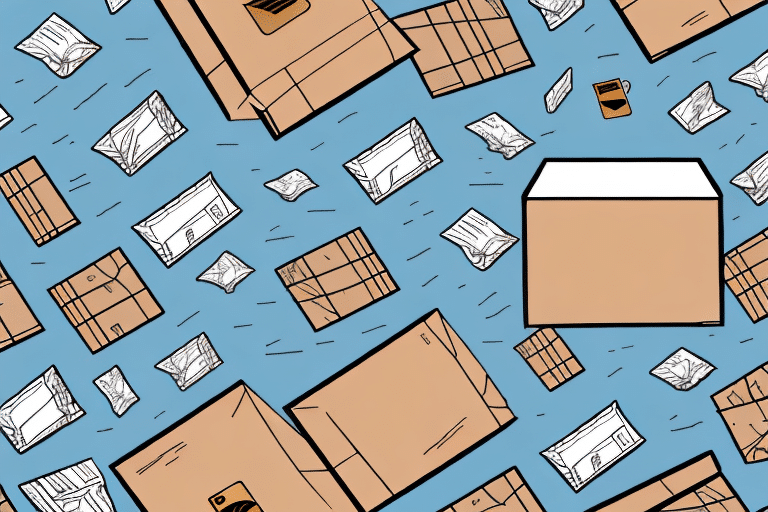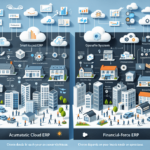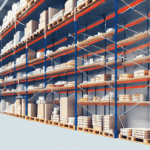Introduction to UPS Worldship
Managing shipping operations across multiple addresses can be challenging for businesses. UPS Worldship offers a comprehensive solution designed to streamline the shipping process, enhance efficiency, and reduce costs. This software provides advanced features that cater to the needs of companies handling shipments from various locations.
Key Features of UPS Worldship
- Label Creation: Generate accurate shipping labels that comply with UPS regulations.
- Cost Management: Optimize shipping costs with detailed rate calculations and discounts.
- Real-Time Tracking: Monitor shipments in real-time to ensure timely deliveries.
- System Integration: Seamlessly integrate with existing business systems such as ERP and inventory management software.
Integration with Business Systems
UPS Worldship is designed to integrate effortlessly with other business applications. This integration allows for the automatic import and export of data, minimizing manual entry and reducing the likelihood of errors. By connecting with systems like ERP and inventory management platforms, businesses can create a cohesive workflow that enhances overall operational efficiency.
Installation and Setup
Installation Process
Installing UPS Worldship is straightforward. Visit the official UPS Worldship page to download the software. Follow the on-screen instructions to complete the installation on your computer.
System Requirements
To ensure optimal performance, your system should meet the following minimum requirements:
- Operating System: Windows 10 or later
- Processor: Intel Core i5 or equivalent
- Memory: At least 8GB of RAM
- Internet Connection: High-speed broadband
Meeting these requirements helps prevent software crashes and ensures smooth operation.
Configuring Your Account
After installation, configure your UPS Worldship account by adding your company's physical addresses. This setup is crucial for managing shipments from multiple locations efficiently. Additionally, customize the software settings to align with your business workflows, such as defining default shipping options and setting up user permissions.
Using UPS Worldship
Navigating the User Interface
The UPS Worldship user interface is designed for ease of use. The dashboard provides quick access to essential functions like creating shipments, tracking packages, and generating reports. Familiarizing yourself with the interface will allow you to navigate the software efficiently and utilize its full potential.
Adding and Managing Multiple Addresses
Managing multiple shipping addresses is seamless with UPS Worldship. To add a new address:
- Click on the "Addresses" tab.
- Select "Add Address."
- Enter the relevant details and save.
You can also assign nicknames to addresses and organize them into address books for easy access.
Creating and Managing Shipping Labels
Creating shipping labels is a core functionality of UPS Worldship. Enter the shipment details, and the software will generate a label that can be printed and attached to your package. Additionally, you can manage and track all your shipping labels within the software, ensuring that each shipment is accurately documented.
Customizing Shipping Options
UPS Worldship allows you to customize various shipping options to meet your business needs. Options include:
- Choosing delivery dates and times
- Selecting additional services like insurance and signature confirmation
- Setting default shipping preferences for different types of shipments
These customizations help tailor the shipping process to your specific requirements.
Automating Shipping Processes
Automation features in UPS Worldship significantly reduce manual work. You can:
- Create batch shipping labels for multiple orders simultaneously
- Import shipping data from other applications
- Utilize barcode scanners to expedite the shipping process
Automation not only saves time but also enhances accuracy in your shipping operations.
Tracking Shipments
Real-time tracking is essential for maintaining transparency and ensuring timely deliveries. With UPS Worldship, you can:
- Monitor the status of each shipment from origin to destination
- Receive automated updates and alerts via email or SMS
- Access detailed tracking information directly within the software
This feature allows you to provide accurate delivery information to your customers and promptly address any issues that arise during transit.
Troubleshooting and Support
Common Issues and Solutions
While UPS Worldship is a robust software solution, users may encounter occasional issues. Common problems include:
- Connectivity Issues: Ensure your internet connection is stable and that firewall settings allow UPS Worldship to communicate with UPS servers.
- Software Crashes: Verify that your system meets the recommended requirements and consider reinstalling the software if crashes persist.
- Label Generation Errors: Double-check shipment details for accuracy and ensure all required fields are completed.
Accessing Customer Support
If you encounter issues that cannot be resolved through troubleshooting, UPS offers comprehensive customer support. Visit the UPS Help and Support Center for resources, contact options, and assistance from support representatives.
Comparing UPS Worldship to Other Shipping Software Solutions
FedEx Ship Manager
FedEx Ship Manager is a comparable shipping solution that offers features similar to UPS Worldship, including label creation and shipment tracking. However, costs may vary based on shipment volume and specific business needs.
Shippo
Shippo is a cloud-based shipping software known for its pay-as-you-go pricing model, making it an affordable option for small businesses. It offers integrations with various e-commerce platforms and provides comprehensive shipping analytics.
ShipStation
ShipStation is another leading shipping software that provides extensive features such as order management, inventory tracking, and multi-carrier shipping options. It integrates seamlessly with popular e-commerce platforms like Shopify, WooCommerce, and Amazon, making it ideal for online retailers.
Benefits of Using UPS Worldship for Companies With Multiple Addresses
Increased Efficiency and Accuracy
UPS Worldship automates many aspects of the shipping process, reducing manual entry and the potential for errors. This automation leads to faster processing times and more accurate shipments.
Cost Reduction
By optimizing shipping routes and taking advantage of UPS's negotiated rates, businesses can significantly reduce their shipping expenses. Additionally, minimizing errors helps avoid costly returns and reshipments.
Enhanced Customer Satisfaction
Real-time tracking and reliable delivery times contribute to a positive customer experience. Providing customers with accurate shipment information builds trust and encourages repeat business.
Comprehensive Shipment Management
With the ability to manage multiple addresses and track shipments from various locations, UPS Worldship offers a centralized solution for all your shipping needs. This centralization simplifies logistics and enhances overall operational control.
Tips and Tricks for Maximizing Efficiency in UPS Worldship
- Save Frequently-Used Addresses: Store commonly used addresses to expedite the shipping process.
- Utilize Batch Shipping: Process multiple shipments simultaneously to save time.
- Implement Barcode Scanners: Speed up label generation and package tracking with barcode scanners.
- Customize Shipping Preferences: Tailor the software settings to match your specific shipping needs.
- Leverage Reporting Tools: Use built-in reporting features to analyze shipping data and identify areas for improvement.
Regularly Update Software
Ensure that UPS Worldship is always up to date with the latest software updates and patches. Regular updates provide new features, security enhancements, and bug fixes that can improve performance and reliability.
Train Your Team
Provide comprehensive training for your staff to ensure they are proficient in using UPS Worldship. Well-trained employees can utilize the software more effectively, leading to increased efficiency and fewer errors.
Monitor Shipping Performance
Regularly review shipping metrics and performance indicators to assess the effectiveness of your shipping operations. Use this data to make informed decisions and implement strategies for continuous improvement.
Conclusion
UPS Worldship is a powerful shipping software solution tailored for businesses managing multiple addresses. By leveraging its comprehensive features, companies can streamline their shipping processes, reduce costs, and enhance customer satisfaction. Implementing best practices and utilizing the software's advanced functionalities will ensure that your shipping operations are efficient, accurate, and scalable.
For more information on optimizing your shipping processes and choosing the right shipping software, visit the UPS Shipping Services or explore industry resources from reputable organizations such as the Supply Chain Digital.